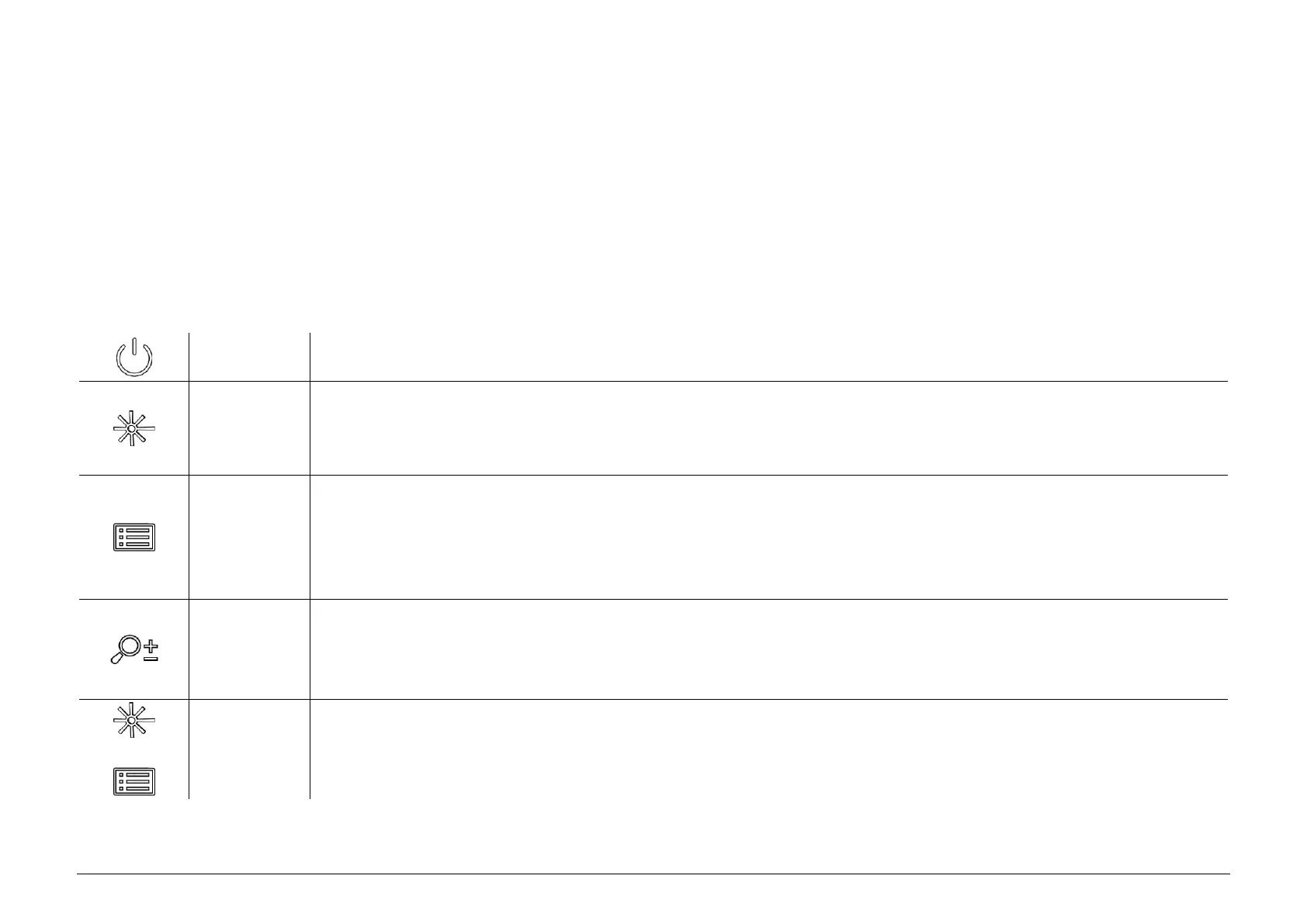4. Battery Compartment: For holding the battery.
5. Type-C Interface: To connect the device to power supply or transmit data with a type-C cable.
6. Charging Status Indicator:
Flashing Red & Green: Error occurred. | Solid Red: Charging. | Solid Green: Fully charged.
8. Lens Cover: Protects the lens from dust or scratch.
9. Focus Ring: Adjusts focus to obtain clear targets.
10. Buttons: To set functions and parameters.
11. Laser Rangefinder: Measures the distance to the target with laser.
12. Tripod Mount: Mounts the tripod.
Non-Menu Mode:
Press: Switch palettes. | Hold: Enter the menu.
Menu Mode:
Press: Confirm/Set parameters. | Hold: Save and exit menu.
Non-Menu Mode:
Press: Switch digital zoom. | Hold: Correct non-uniformity of display (FFC).
Menu Mode: Press to move down.