
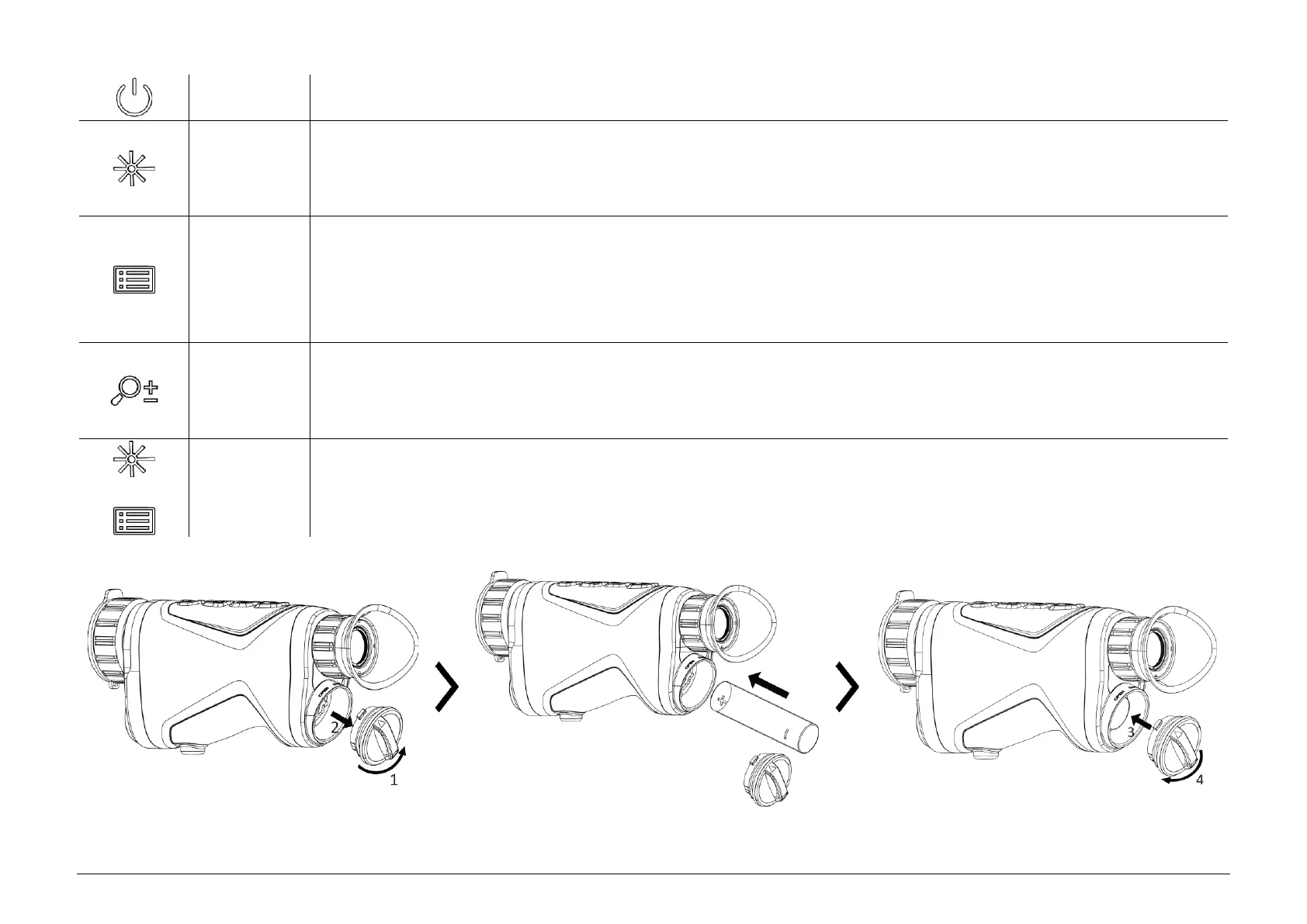
Do you have a question about the Hikmicro CONDOR Series and is the answer not in the manual?
| Pixel Interval | 12 μm |
|---|---|
| Display Resolution | 1024 × 768 |
| Protection Level | IP67 |
| Detector Resolution | 384×288 |
| Digital Zoom | 2×, 4× |
| Battery Type | Li-ion |
| Operating Temperature | -20 °C to 55 °C |
| Features | Video Recording |
| NETD | ≤40mk |