Before You Start
Exit Button
2
1
3
Screws
Villa Door Station
Mounting Plate Mounting Template Wall
1
3
4
2
Screws
Screws
Villa Door Station
Mounting Plate Protective Shield Mounting Template Wall
The re commen ded dist ance fr om the g round l evel is 1.40
adjus table d epends o n the he ight of body.
102023104
Hole1
Hole2
Hole1
Hole1 Hole1
102.58
1.18
Unit : mm
6.2
39.24
3.45
Indicator Descrip�on
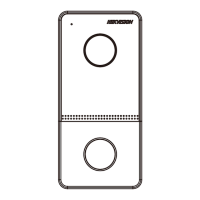












