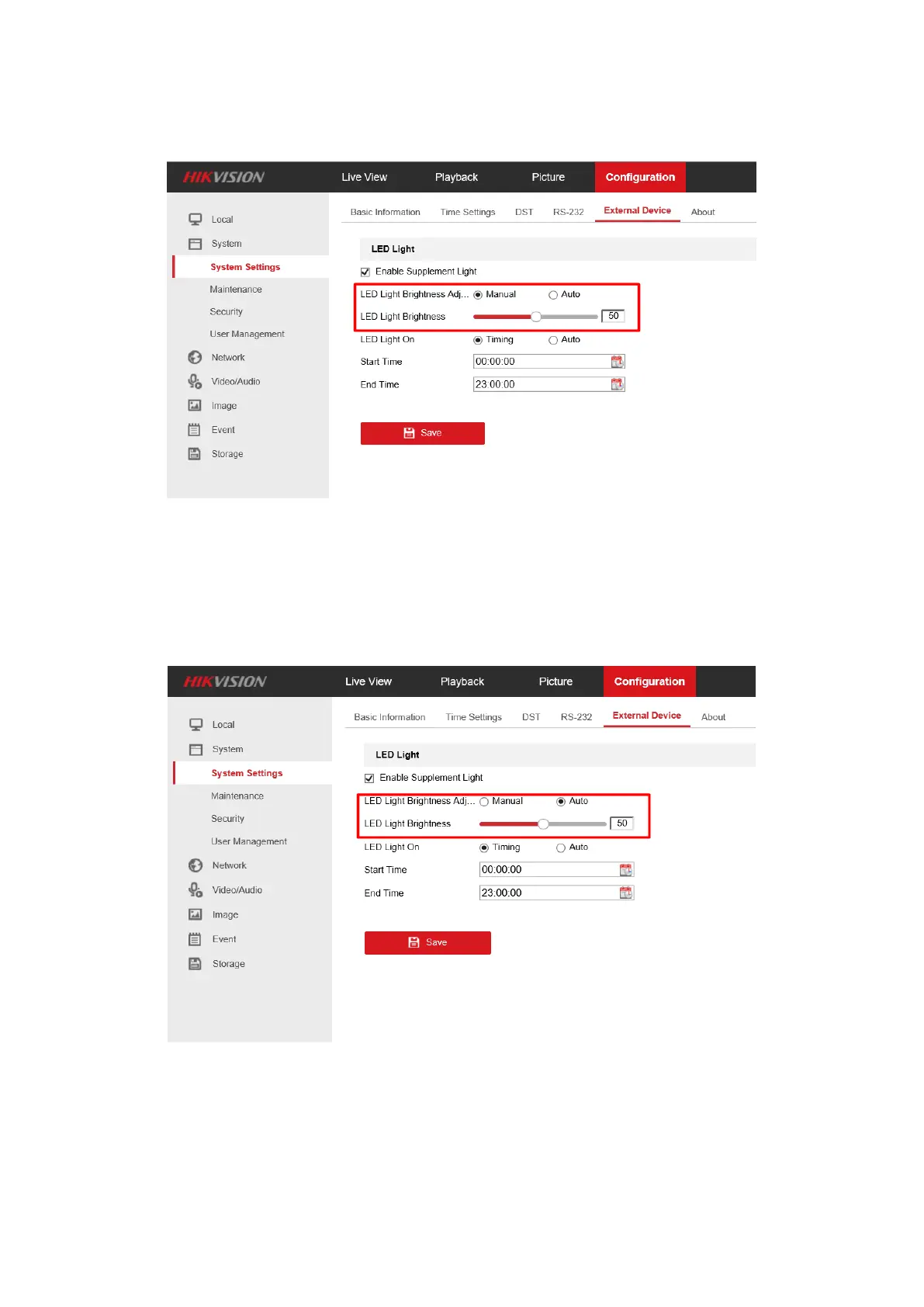2. Adjust LED light Brightness during level 1-100, 0 means no brightness;
3. Startup default is level 15 (sample model is 50, order model is 15)
1.2.2 Auto mode
1. Select LED Light Brightness Adjustment mode with Auto, camera will detect ambient brightness
automatically, adjusting the brightness of supplement light.
2. The level of LED light brightness can limit the maximum brightness of supplement light.
2 Mode configuration of LED Light On
Mode of LED Light On can be set to Timing or Auto.
