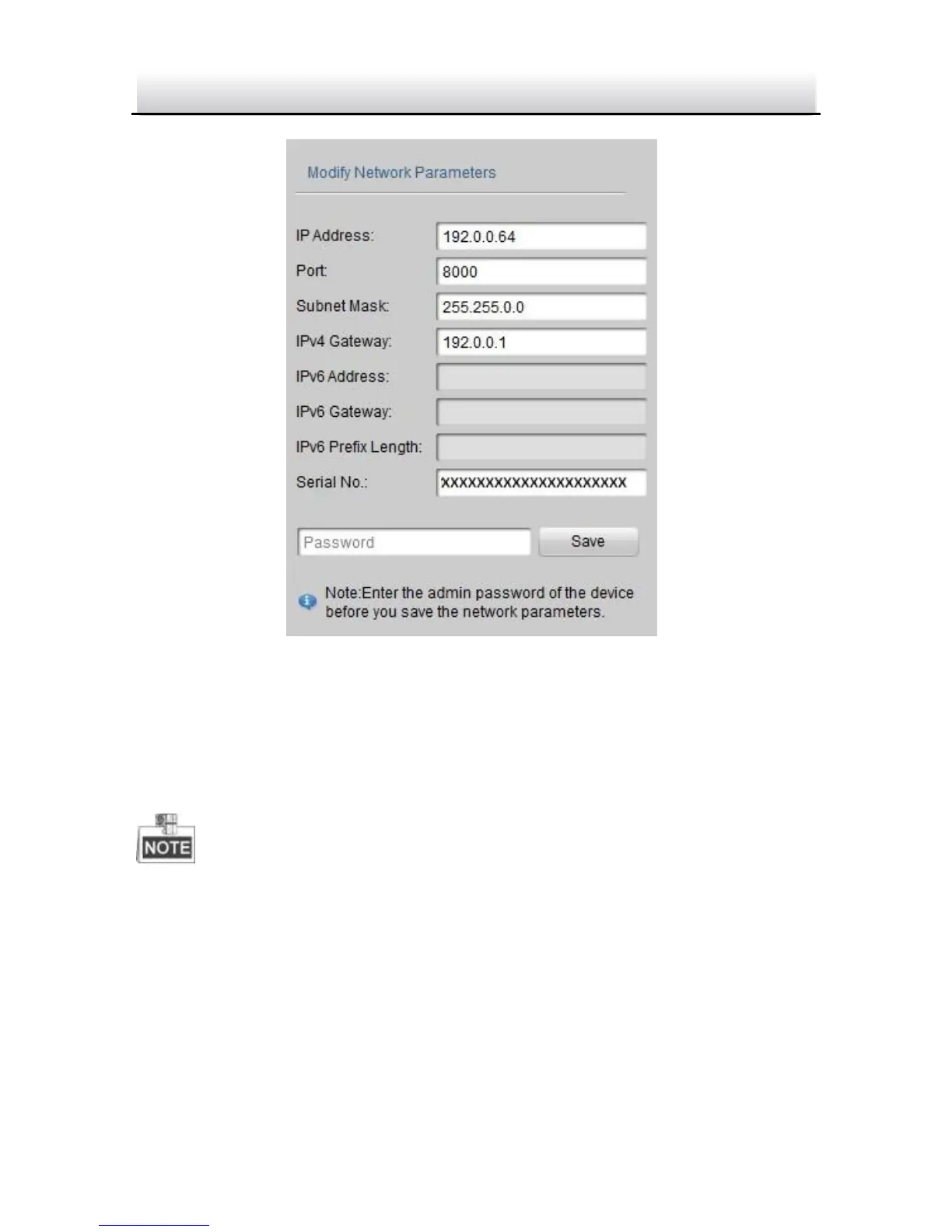Modify Network Parameters Figure 3-4
3. Enter the IP address of network camera in the address field of
the web browser to view the live video.
The default value of the IP address is “192.0.0.64”. The default
user name is “admin”, and password is “12345”.
For accessing the network camera from different subnets, please
set the gateway for the network camera after you log in.
