
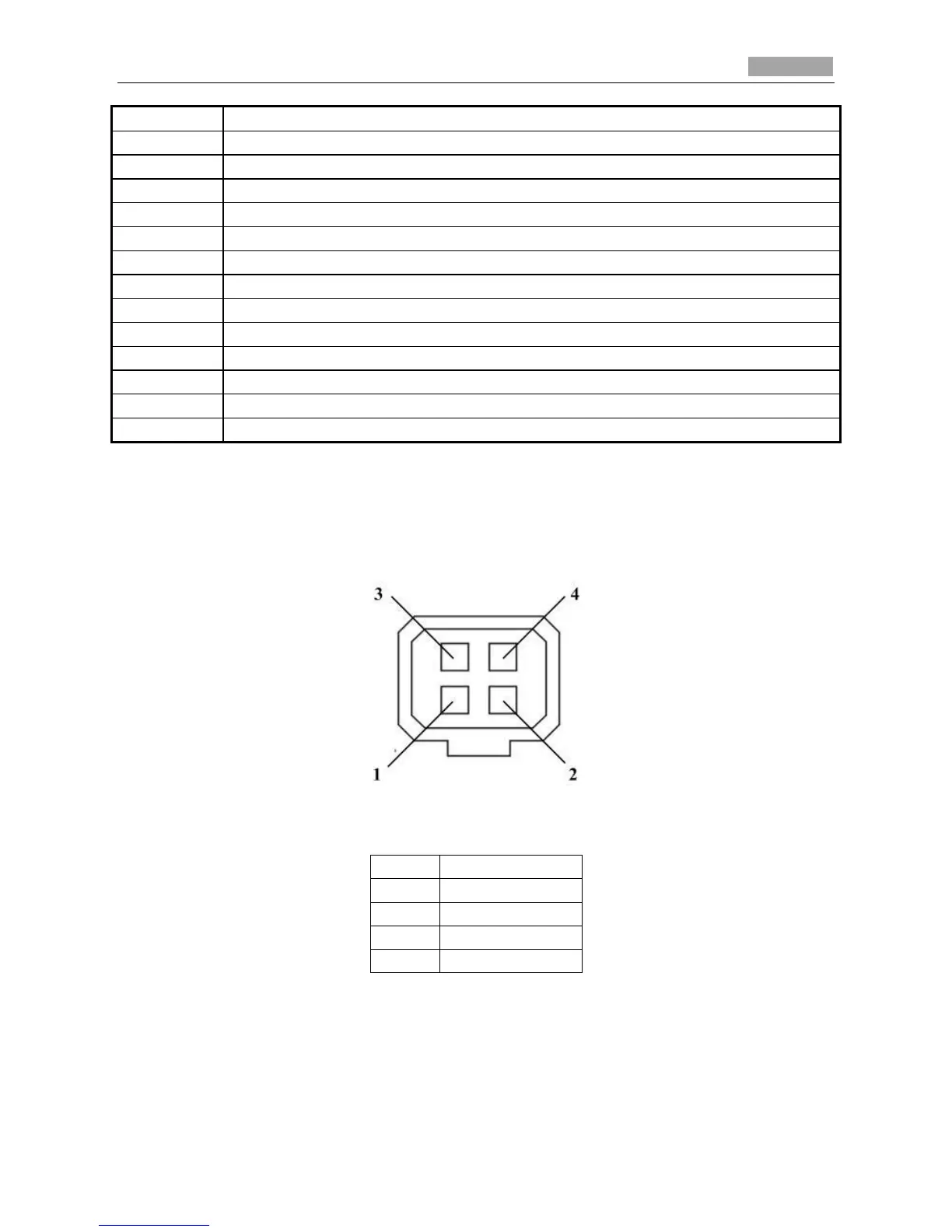
Do you have a question about the HIKVISION DS-2CD883F-EW and is the answer not in the manual?
| Image Sensor | 1/3" Progressive Scan CMOS |
|---|---|
| IR Range | Up to 30m |
| Video Compression | H.264/MJPEG |
| Audio Compression | G.711/G.726 |
| Power Supply | 12 VDC ± 10%, PoE (802.3af) |
| Weatherproof Rating | IP66 |
| Signal System | PAL/NTSC |
| Minimum Illumination | 0.01 Lux @ (F1.2, AGC ON), 0 Lux with IR |
| Lens Mount | M12 |
| Wide Dynamic Range | 120 dB |
| Digital Noise Reduction | 3D DNR |
| Alarm Trigger | Motion detection, Tampering alarm, Network disconnect, IP address conflict, Storage exception |
| Lens Type | Fixed |
| Aperture | F2.0 |
| Lens | 4mm |
| Adjustment Range | Pan: 0° ~ 360°, Tilt: 0° ~ 90°, Rotation: 0° ~ 360° |
| Day & Night | ICR |
| Image Settings | Brightness, Contrast |
| Network Storage | NAS |
| Protocols | TCP/IP, HTTP, DHCP, DNS, DDNS, RTP, RTSP, PPPoE, SMTP, NTP, SNMP, FTP, 802.1X, QoS, HTTPS, IPv6, Bonjour |
| General Function | Privacy Mask, Watermark |
| Communication Interface | 1 RJ45 10M/100M Ethernet port |
| Operating Conditions | -30 °C to 60 °C (-22 °F to 140 °F), Humidity 95% or less (non-condensing) |
| Power Consumption | 5.5W MAX |
| Focal Length | 4mm |
| Bit Rate | 32 Kbps to 16 Mbps |
| Weight | 500g |
| Shutter Time | 1/25(1/30)s to 1/100, 000s |
| Sensor Size | 1/3 inch |











