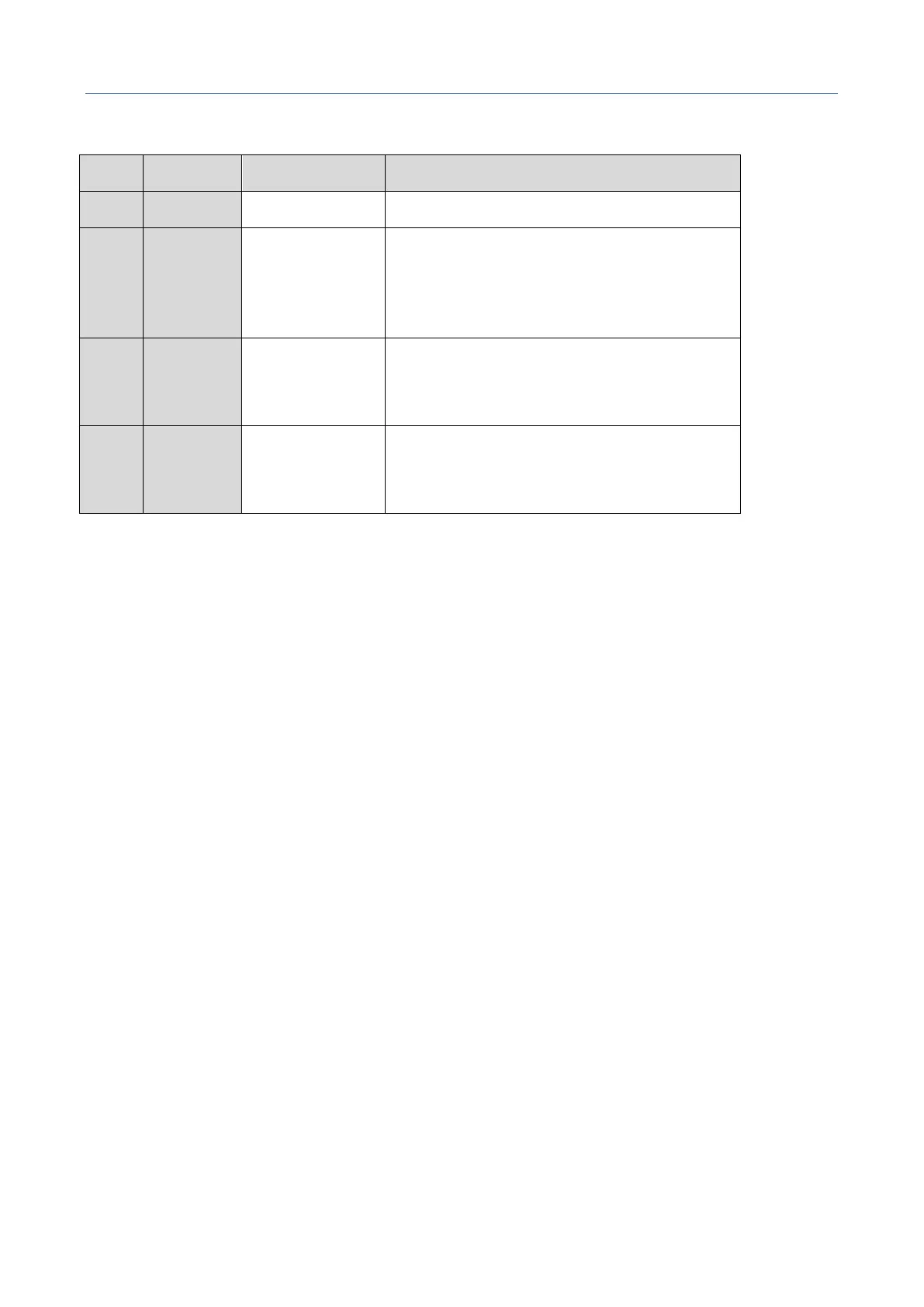Installation Manual of DS-3E2300P Series Ethernet Switch
[选取日期]
- 17 -
Table 5-1 DS-3E2300P Indicator Description
If the switch is powered, the indicator is on.
If the indicator is always on, the system is
being started up.
If the LED flickers, the system works
normally.
If the indicator is always on, it means that
the connection is linked.
If the indicator is off, the port is not linked.
PoE indicator
corresponds to
each port
If the indicator is always on, it means the
PoE works.
If the indicator is off, the PoE does not work.