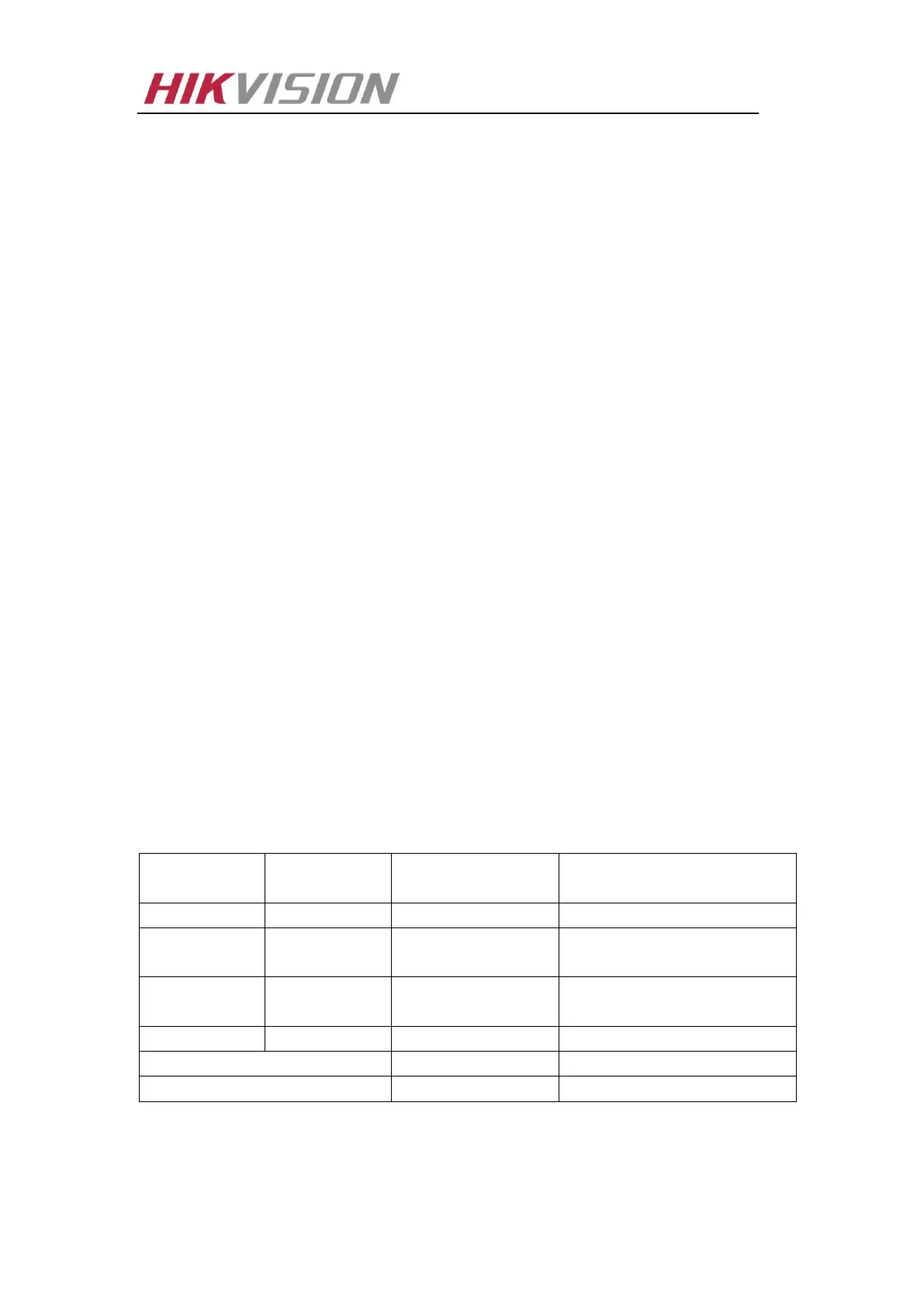Technical Manual
© 2006-2010 by HIKVISION. All rights reserved. 26
Return value:
0—success; -1 – failed;
4.2.42. int SetupDateTime(int channelHandle, SYSTEMTIME *now)
Note: Invalid now
4.2.43. int SetOsdDisplayModeEx(int hChannelHandle,int brightness,int Translucent,int param,int
nLineCount,unsigned short **Format)
Parameter:
int hChannelHandle channel handle
int brightness the brightness of the OSD , 255 means brightest and 0 means
darkest
DS-42xx card only support black and white, 16 is black and 235 is white. If the
value is less than 128, it will be black, if the value is more than 128, it will be white.
int translucent whether translucent when overlay OSD string over active
video.
int twinkleInterval when the value is 1, brightness of OSD will be adjusted
according to brightness of background. When background is too bright, brightness of OSD
will be lower automatically, darker, OSD will be brighter, and the twinkle function is closed
unsigned short *Forma1, Format2 strings overlay to describe the position and
sequence of character, the description about them
as follows:
int param Bit 0: color auto change as the background;
Bit 16-23: the multiple of vertical zoom
Bit 24-31: the multiple of horizontal zoom
In OSD, the origial size of the ASCII char is 8×16
For different encode format, the osd will be different. The multiple could be set as the follow
diagram:
the multiple of
horizontal zoom
the multiple of
vertical zoom
It will be blurred in other format
It will be blurred when lower
than2CIF
It will be blurred when format is
QCIF
It will be bigger in other format
Note: For the location will be changed as the picture format. If the location is changed, some char will
exceed the range of the image then it will be not display. But the call will be return ok.
