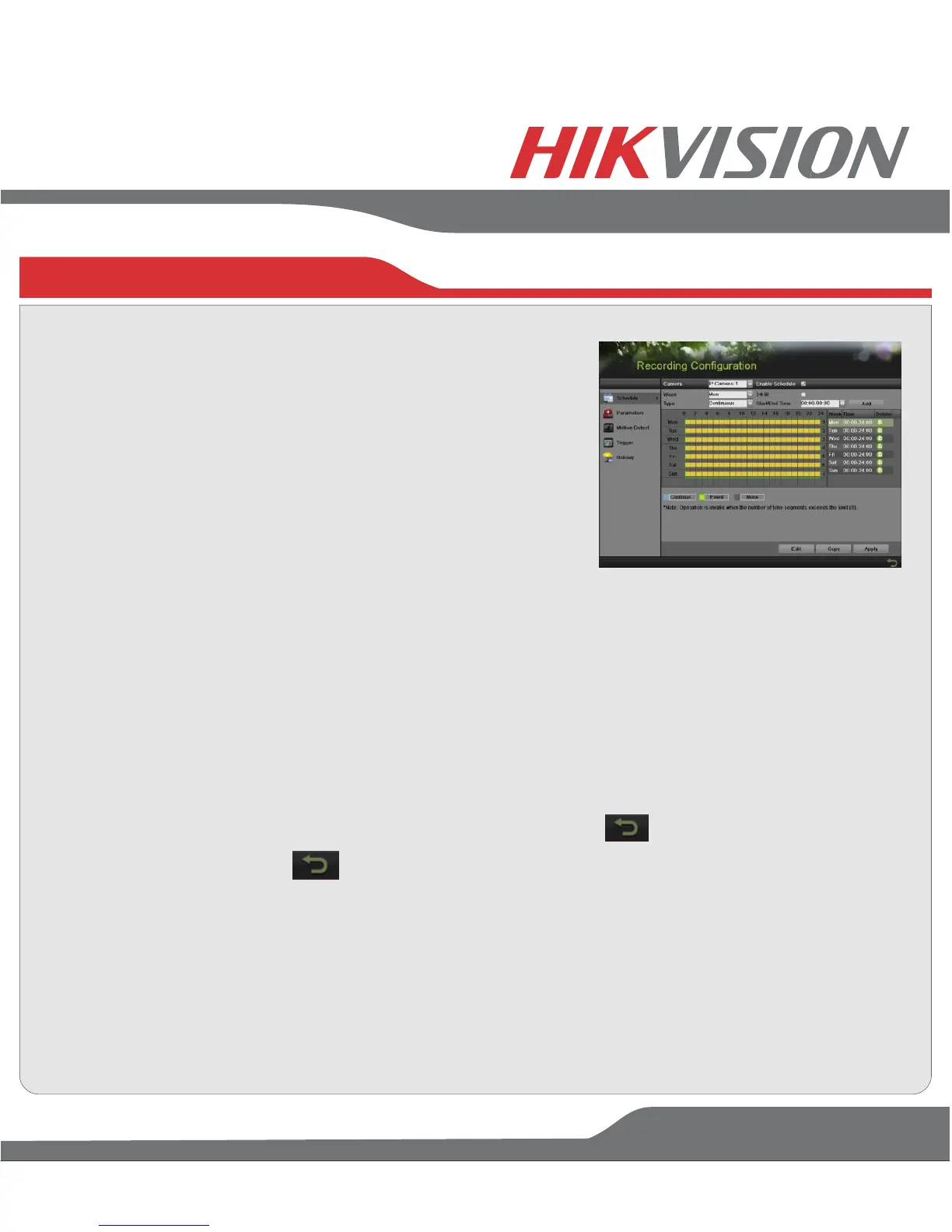First Choice For Security Professionals
9.
Recording
To Setup Recording Schedule:
You can set the recording schedule through two ways:
OPTION1:
Right click to access the menu. Select Start Recording from
the list, select either Continuous Record or Event Record.
This will apply a 24/7 recording for all active channels.
OPTION2:
1. Enter the Schedule Configuration menu by going
to Main Menu > Recording Configuration >
Schedule.
2. Select a camera to configure from the camera
drop down menu.
3. Check the Enable Schedule checkbox to enable the recording schedule. If the checkbox is
unchecked, the recording schedule will be disabled.
4. Click blue Continuous or yellow Event icon below the time table to select a recording
type. The time table will switch to edit mode, drag mouse over time table to configure
recording schedule. Different recording types will be marked with corresponding color.
Note: Step 4 scheduling adjustments is to the hour, if recording schedule requires
adjustments to the minutes, move to Step 6.
5. Select Recording Type for each day of the week. Recording type includes Continuous for
continuous recording or Event for recording when an event is triggered (i.e. from detected
motion) for the selected time period.
6. Select the start and stop time for each day of the week. The start and stop time are listed
using a 24 hr cycle (i.e. 18:00 is equivalent to 6:00pm)
7. Select the Apply button to save the schedule settings and click to return to the
previous menu. Clicking without clicking Apply will go out of the menu without saving
settings.
NOTE: Event recordings are recordings that are triggered from motion detection
and/or from an external alarm.
www.hikvision.com
