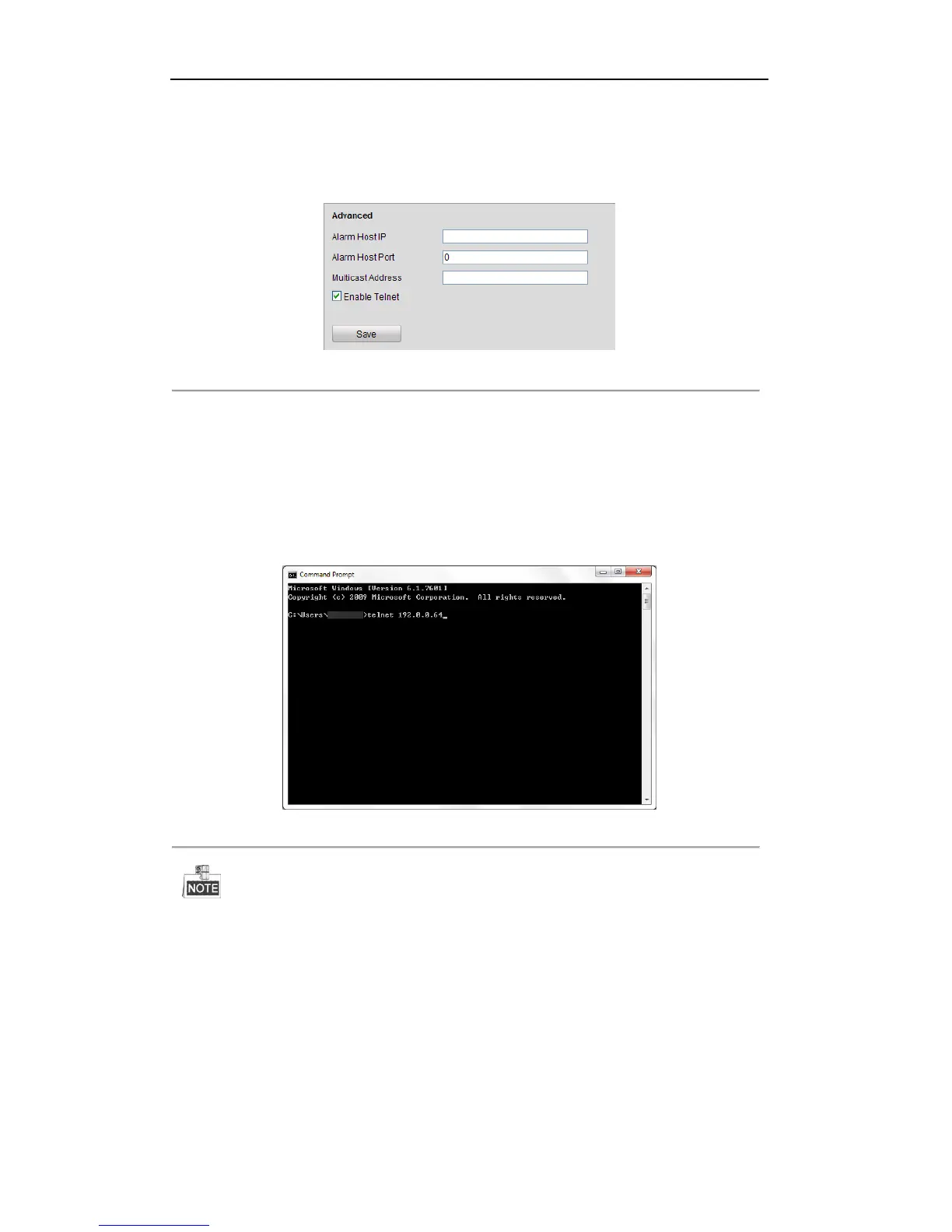User Manual of Digital Video Recorder
150
device by inputting command; as well the configuration can also be realized through telnet connection.
Steps:
1. Enter the Advanced settings interface, as shown in the Figure 9. 30.
Configuration > Remote Configuration > Network Settings > Advanced
Figure 9. 30 Telnet Settings Interface
2. Check the checkbox of the Enable Telnet.
3. Click the Save button to save the setting.
4. You can open the Command Prompt window in your PC, and input “telnet IP Address” to connect with the
DVR, as shown in the figure below.
Example:
If the IP address of the DVR is 192.0.0.64, you can input “telnet 192.0.0.64” and then press Enter to
connect to the DVR.
Figure 9. 31 Connect to DVR
The telnet function turns invalid after the device shutting down or rebooting, you have to enable it again
if required.