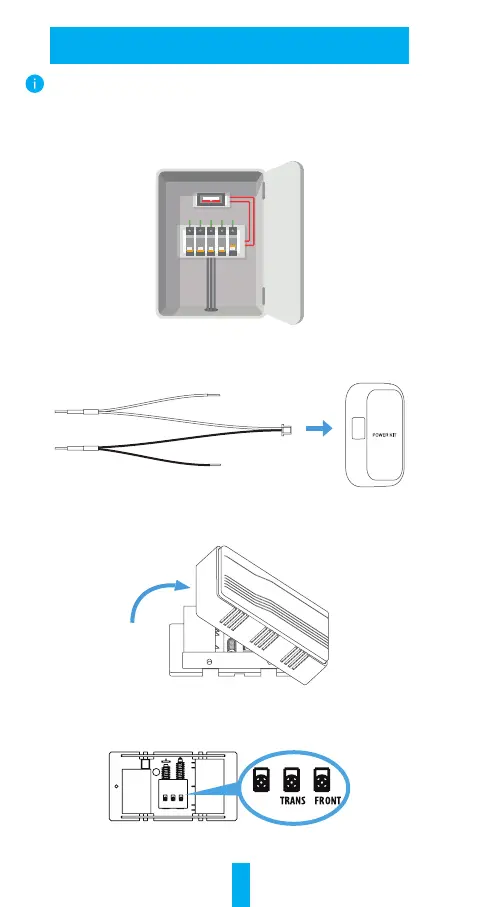4
Power Kit Installation
The power kit ensures that your doorbell gets the power it needs, so be
sure to install it before you install your Doorbell.
1
Shut off the electricity at the breaker that controls doorbell’s Shut off the electricity at the breaker that controls doorbell’s
circuit.circuit.
2
Insert one end of the wire harness into the power kit.
3
Remove the cover from your mechanical chime.
4
Remove the existing chime wires in the terminals named Remove the existing chime wires in the terminals named
TRANS and FRONT.TRANS and FRONT.
TRANSF RONTREAR
REAR
