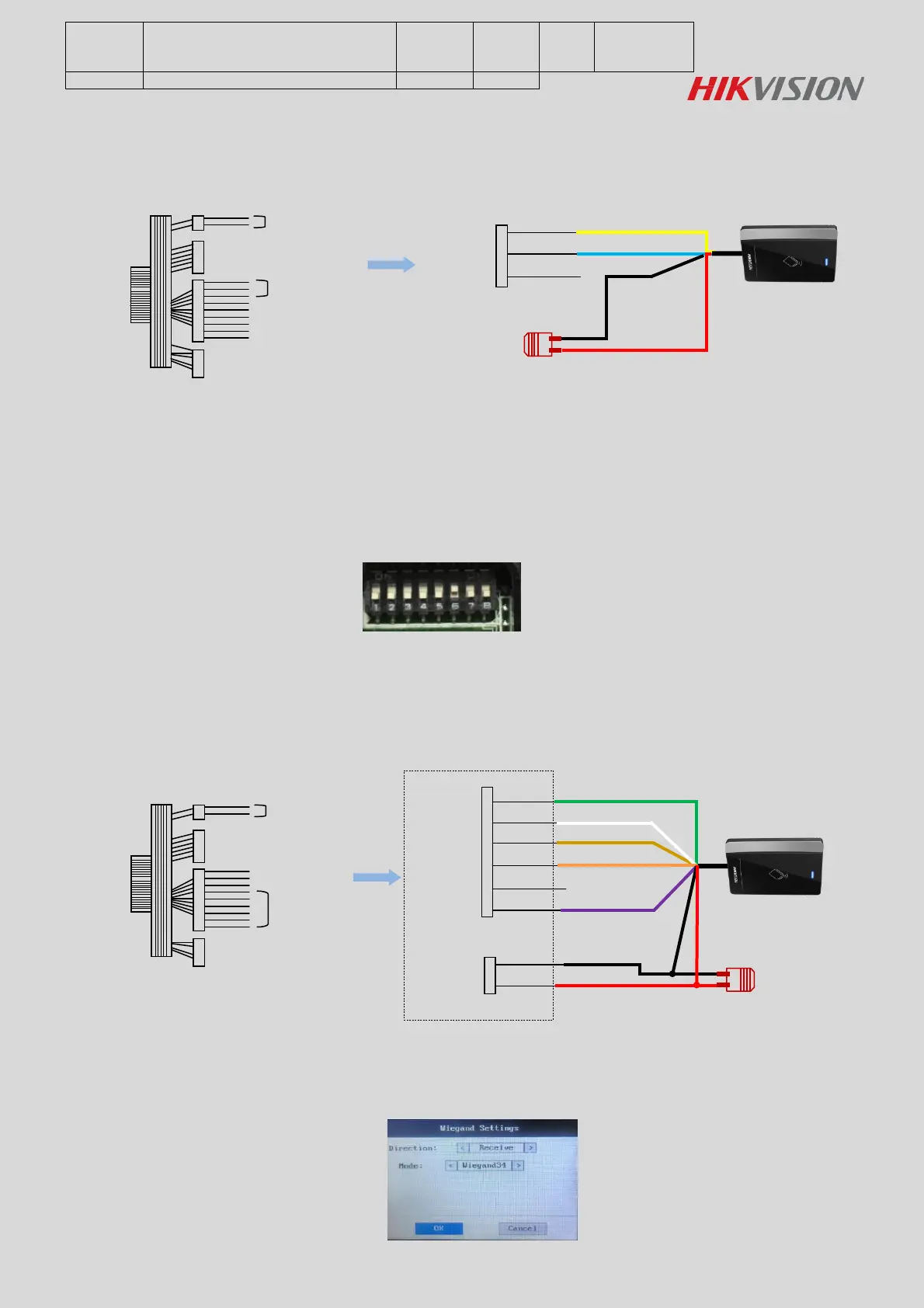DS-K1100 Series Card Readers Connect
to DS-K1T105&DS-K1T200 Series
Access Control Terminal
Step 2: Wiring
We recommend that customers use external power supply to card reader.
Please connect card reader as following picture:
Wiegand Wiring
Step 1: DIP Switch
When terminal adopts the wiegand interafce connecting card reader, terminal only supports Wiegand34
protocol. Please set the DIP switch firstly before connecting the external card reader, the binary value of
the card reader is 0000 0100, please set as the following picture;
Step 2: Wiring
We recommend that customers use external power supply to card reader.
Please know that the external power supply and the access control terminal should use the same GND
cable; Please connect card reader as following picture:
Step 3: Local Setting
Enter local configuration interface by inputting password, Comm Wiegand, setting like below picture
shows:
