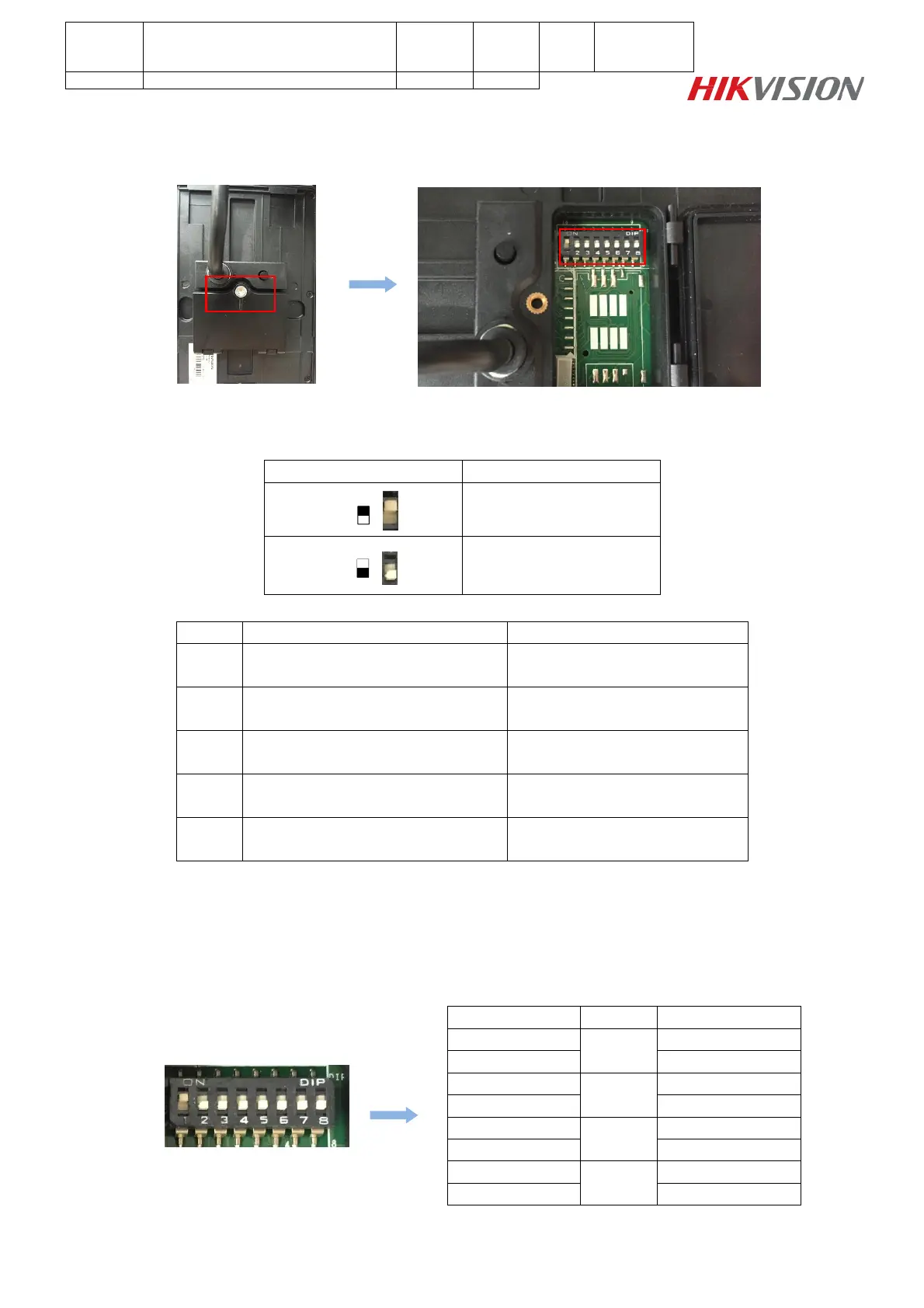DS-K1100 Series Card Readers Connect
to DS-K2600 Series Access Controllers
by RS-485
4. Please check the rear panel of card reader and unscrew it, you could find DIP switch module;
The No. of DIP switch from left to right is 1~8:
Description of DIP Switch:
Represent 1 in binary mode
Represent 0 in binary mode
Read card No. or file in card(Reserved)
1: read file in card
0: read card No.
Wiegand protocol or RS-485 protocol
1: Wiegand protocol
0: RS-485 protocol.
Wiegand Protocol
(available when No. 6 is 1)
1: Wiegand protocol of 26-bit;
0: Wiegand protocol of 34-bit.
Matched Resistance(Reserved)
(available for RS-485 protocol)
Step 1: DIP Switch
Please set the DIP switch firstly before connecting the card reader, more details about the binary value of
the card reader by setting DIP Switch to correspond with the door, please check the table below:
