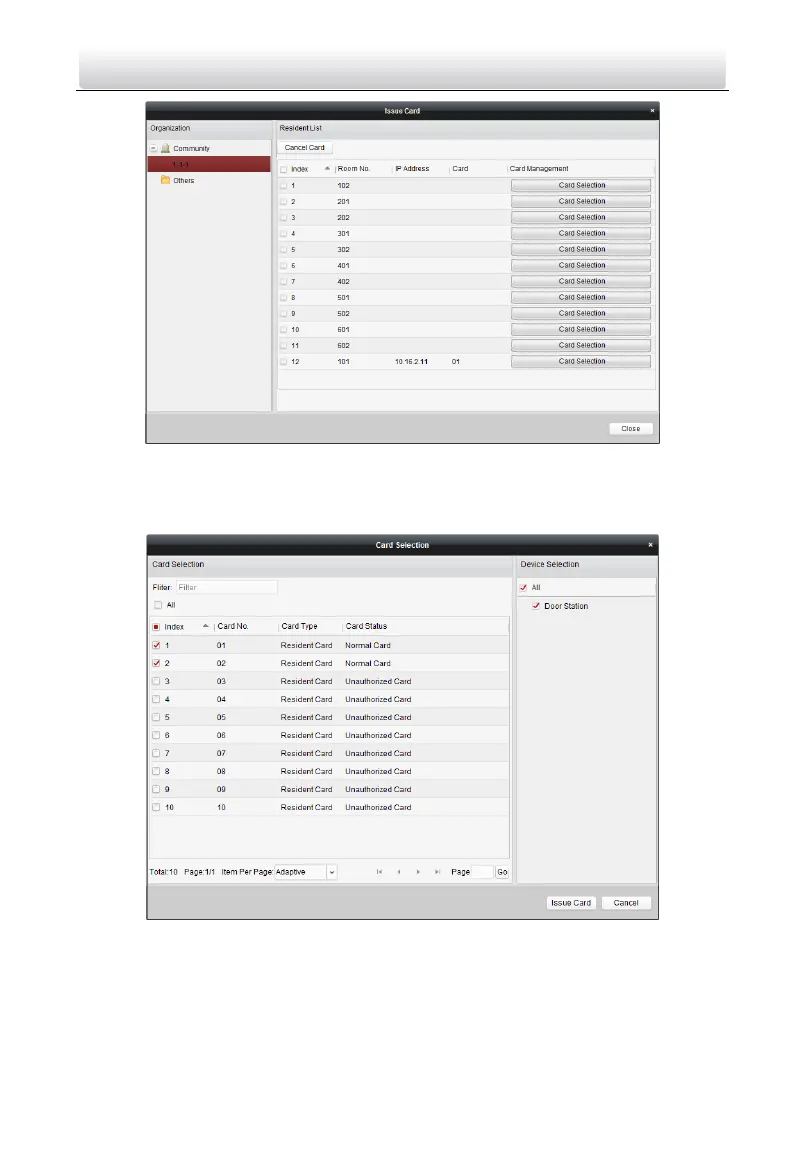Video Intercom Door Station·User Manual
97
Figure 9-36 Card Selection Interface
2. Click Card Selection to pop up card selection window where normal cards and
unauthorized resident cards are listed.
Figure 9-37 Selecting Cards
3. Check the checkboxes of the cards that has been issued (normal cards).
4. Click Issue Card to complete the card canceling operation.
Option 2:
