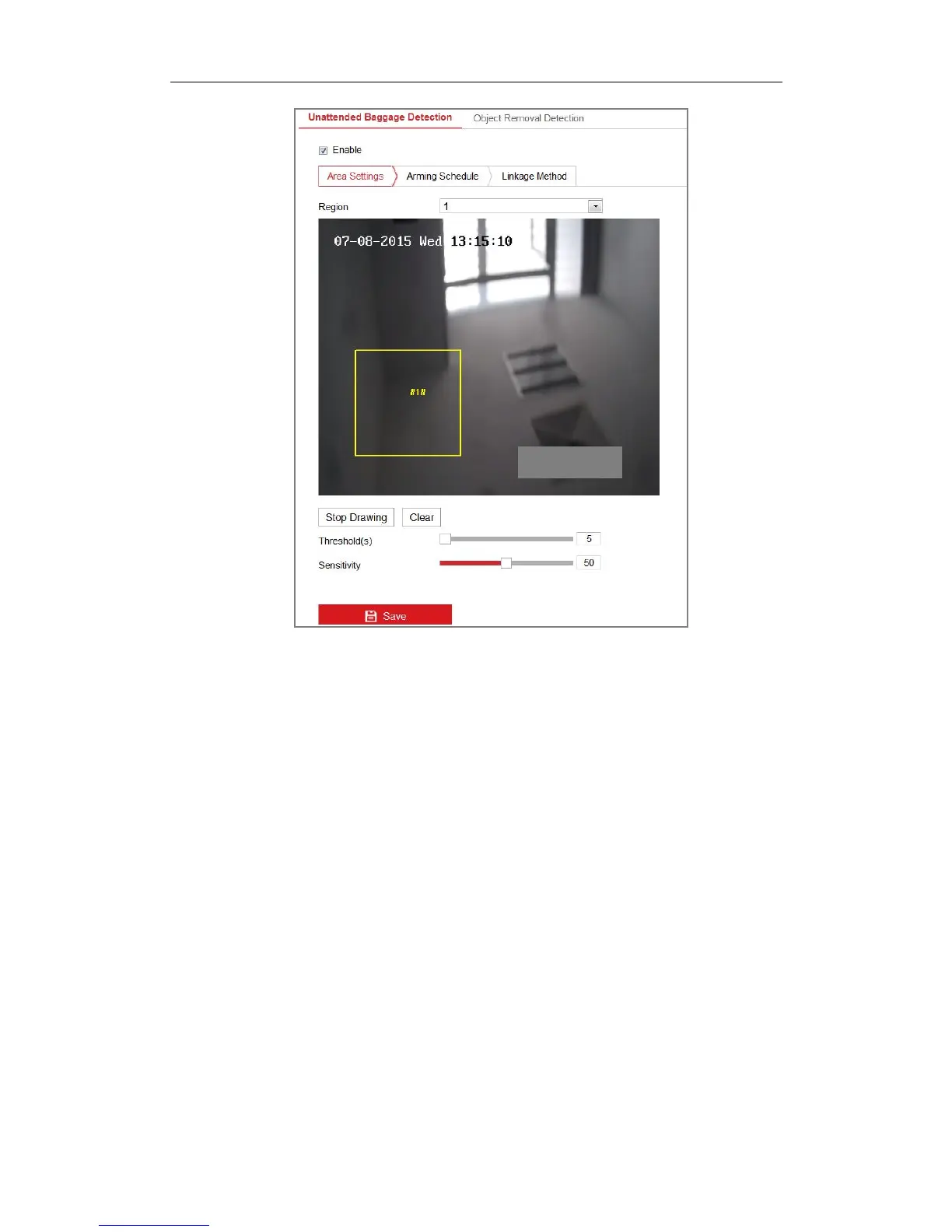Network Camera User Manual
126
Figure 10-24 Unattended Baggage Detection
2. Check Enable checkbox to enable the function.
3. Select the Region from the drop-down list for detection settings.
4. Click Area Settings and click Draw Area to start the area drawing.
5. Click on the live video to specify the four vertexes of the detection region, and
right click to complete drawing.
6. Set the time threshold and detection sensitivity for unattended baggage detection.
Threshold: Range [5-20s], the threshold for the time of the objects left over in
the region. If you set the value as 10, alarm is triggered after the object is left and
stay in the region for 10s.
Sensitivity: Range [1-100]. The value of the sensitivity defines the similarity
degree of the background image. Usually, when the sensitivity is high, a very
small object left in the region can trigger the alarm.
7. Repeat the above steps to configure other regions. Up to 4 regions can be set. You
