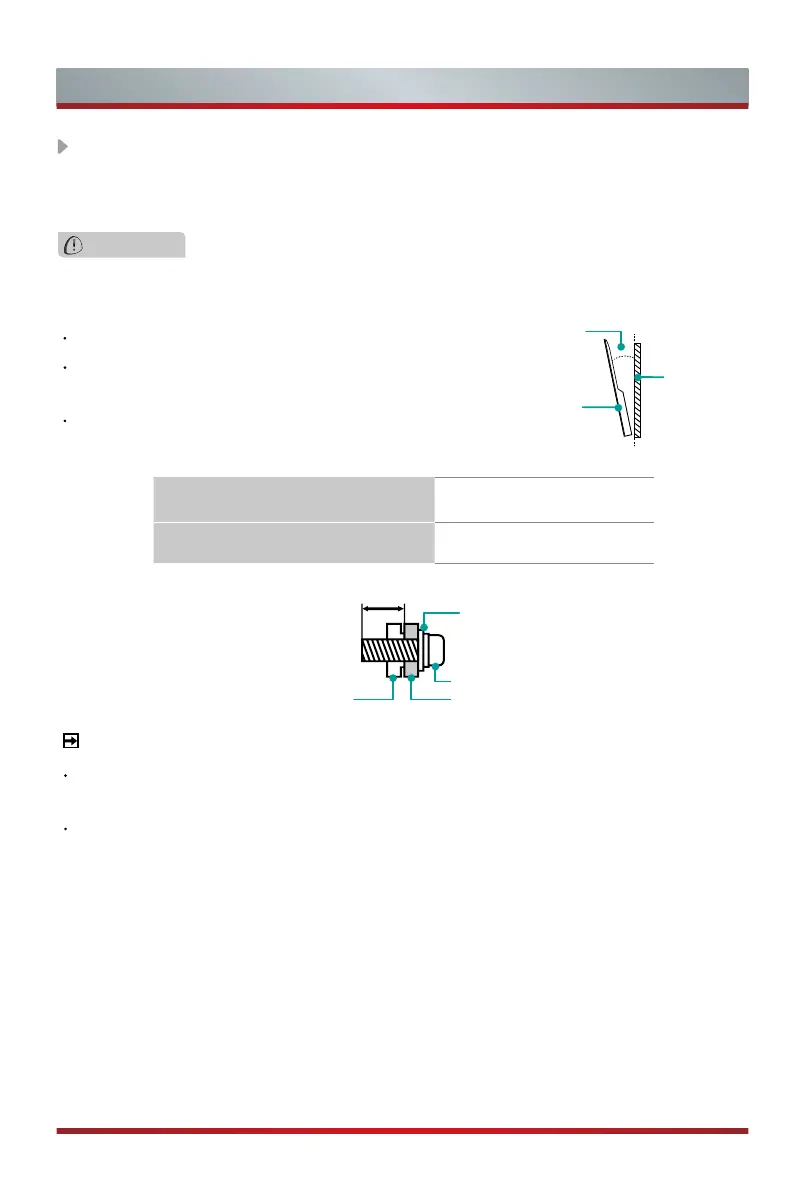3
Installing the Stand or Wall mount bracket
Wall mount hole pattern (mm) 100 × 200
Wall mount screw size M6
9.5 -11.5 mm
Wall Mount Bracket
Wall Mount Screw
Wall Mount Spacer
Rear cover of the TV
Installing the wall mount bracket
CAUTION
When mounting the TV on a wall, follow instructions provided with the wall mount bracket. If
it is not correctly mounted, the TV may fall and cause property damage or personal injury.
NOTES
The diameter and length of the screws differ depending on the wall mount bracket
model.
Wall mount bracket is optional. Your TV may not have wall mount bracket. Please
refer to the actual accessories.
Before mounting the TV, remove the TV stand if you have already attached it, and make
sure the wall mount bracket supports the weight of your TV.
Place spacers between the TV and bracket.
Make sure the tilt angle between the TV screen and the
vertical surface is no more than 15 degrees.
Standard dimensions are shown below.
≤15°
TV screen
Vertical
surface
