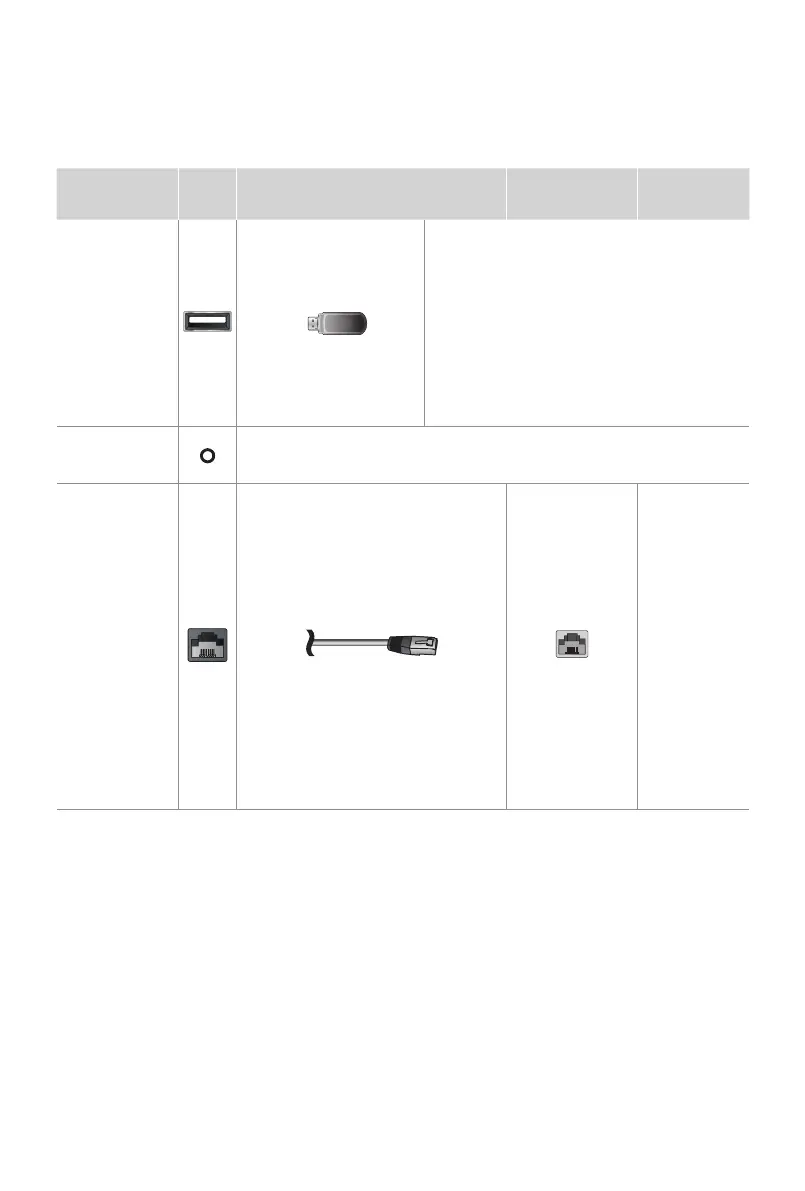9
TV label Port Cable
External
Equipment
Brief
Description
USB
Connect a USB memory stick to enjoy its
photos, music, and movies, or to enable Live
TV Pause. Live TV Pause is only available
on the Antenna input of your Roku TV and
requires a dedicated USB 2.0 compatible
ashdrivewithatleast16GBofstorage.Live
TV Pause requires connecting to the Roku
service.
RESET
Restart or factory reset your TV.
LAN
Connect an
Ethernet
cable to
access a
network or
the Internet.
The TV
also has
a wireless
connectivity
feature.