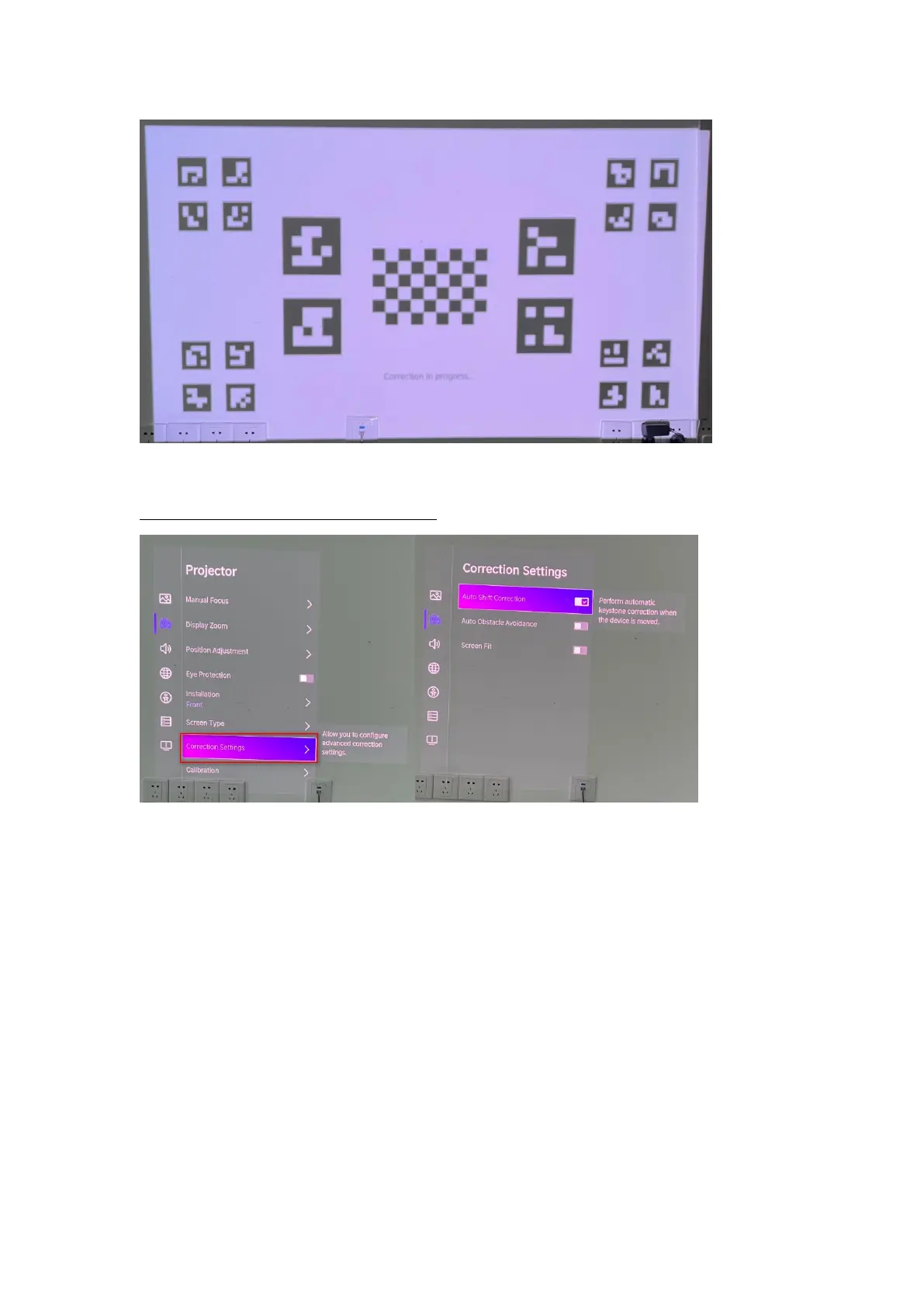14
If you want to use auto correction or auto obstacle avoidance function:
Setting->Projector->correction settings
7.3.3. Power Indicator
Function: When turn on the Laser TV, the Power Indicator can be lighted. When
the Laser TV is error, the Power Indicator flash to report the error.
7.3.4 Automatic dust removal-users cannot close
a. Function:
The machine will automatically trigger the automatic dust removal function every 500
hours of operation, and the fan of the whole machine will run at high speed for 3
minutes. There is a prompt at the bottom of the screen during dust removal.
b. Is it normal to watch the dust removal process→yes