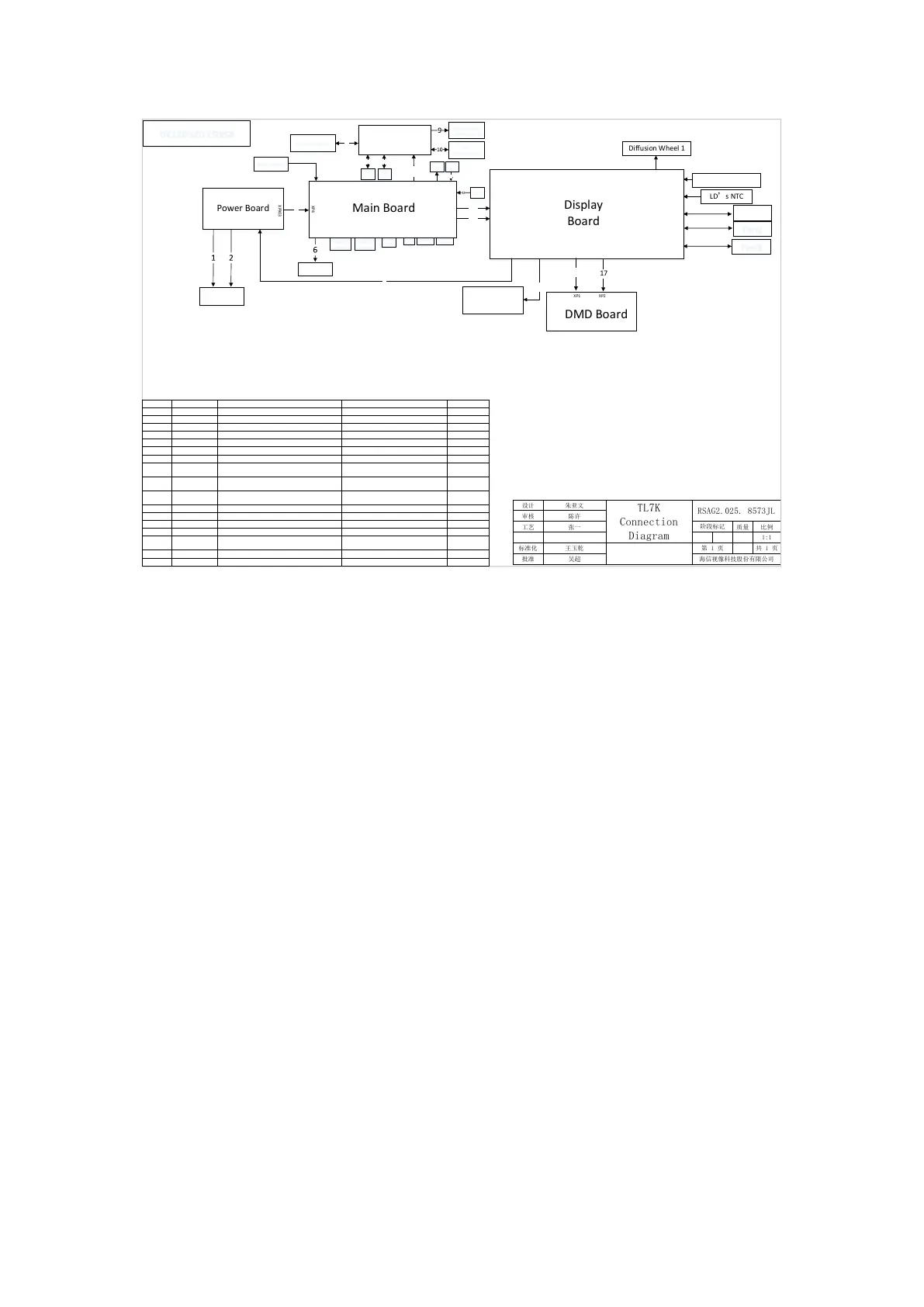Display
Board
Main Board
XP4
Power Board
XP903
DMD Board
XP1
XP2
Diffusion Wheel 1
17
LD s NTC
设计 朱亚文
审核 陈许
工艺 张一 质量 比例
1:1
标准化 王玉乾 共 1 页
批准 吴超
RSAG
2.025
.8573
JL
XP11
XP35
Extend Pixel
Actuator
XP54
Fan1
3
XP5
Built-in Speaker
XP901
5
XP25
13
15
16
XP19
XP20
4
XS11
USB 3.0
terminal
RSAG2.908.12840
XP1
RSAG2.908.13056
LD Board
XP68
RSAG2.908.13158
RSAG2.908.11338
XP904
Ambient s NTC
RSAG2.908.12887
XP902
XP2
XP9
XP1
14
RSAG2.908.12888
XP3
TOF sensor board
RSAG2.908.13070
XP3
6
Small Transfer board
XP5 XP7
Left
camera
Right
camera
7 8
Mechanical key
and indicator LED
XP2
XP1
WiFi
6E&Bluetooth
XP4
XS12
USB 2.0
terminal
XP17
DC IN
Power adapter
XS10
Lan
Heard
phone
XS2
XS8
HDMI
(eARC)
HDMI
XS6
XP16
Motor
XP24
Limit
switch
11
XP70
XP53
XP12
Fan2
Fan3
XP50
XP51
XP52
XP3
IR board
No. Part number Description Notes Quantity
1 1307535 条形连接线\PHB-2X7Y-2X6Y-280-X\ROH Laser board to Power board cable 1
2 1307535 条形连接线\PHB-2X7Y-2X6Y-280-X\ROH Laser board to Power board cable 1
3 1307467 条形连接线\PHB-2X6Y-180-X\JG\ROH Main board to Power board cable 1
4 1273823 条形连接线\GH-8Y-GH-8Y-150-1H28\ROH Display board to power board cable 1
5 1273826 高速信号线\FFC-T-41-NP1-114-Z0\114\ROH Small transfer board to main board 1
6 1273820 条形连接器\GH-6Y-GH-6Y-110-1X28\ROH\JG TOF sensor board to small transfer board 1
7 1273821 条形连接线\GH-5Y-GH-5Y-200-1X28\ROH\JG Left camera to small transfer board cable 1
8 1273819 条形连接器\GH-5Y-GH-5Y-108-1X28\ROH
Right camera to small transfer board
cable
9 1273806 条形连接线\GH-8Y-47-H\JG\ROH
Small transfer board to Mechanical key
and indicator board cable
10 1304795 高速信号线\FFC-L-20-KP-135-Z1-1\135\ROH
Wifi & Bluetooth board to small transfer
board cable
11 1282361 条形连接线\GH-5Y-PH1.25-5Y-220-H\JG\ROH Limit switch to main board cable 1
12 1280480 条形连接线\GH-3Y-45-H\JG\ROH IR board to main board cable 1
13 1280090 高速信号线\FFC-V-51-KP1-53-Z0\53\ROH Main board to Display board FFC cable 1
14 1273824 条形连接线\2008-6Y-2008-6Y-38-1H24\ROH Main board to display board cable 1
15 1273827 高速信号线\FFC-T-12-K-141-Z2\141\ROH
Extend Pixel Actuator to Display board
cable
16 1240744
高速信号线\FFC-V-51-KA-75-Z0-JG\75\ROH
DMD board to Display board cable 1
17 1240744
高速信号线\FFC-V-51-KA-75-Z0-JG\75\ROH
DMD board to Display board cable 1
5. Factory/Service OSD Menu and
Adjustment
5.1 How to enter the Factory Menu
With user’s RC
(1) Power TV on
(2) Press button on the RC then call up “Menu” option.
(3) Move and “ok “button on RC to select Setting-> Sound->Advanced setting
-> Balance
(4) On the Balance, input figure 1->9->6->9 in sequence on RC.
Note: It is important to remember that the hand fingers can’t shield the RC
emitter diode.
(5) Call up a “M” on the left-top of TV, then press button again, the Factory
menu appear then
(6) DC power off and DC power on the TV, which can exit Factory OSD.
5.2 Factory OSD Menu
Factory OSD menu list: if you want to learn more about TV, you’d better read it
but would not adjust the value please. The Factory menu may be have