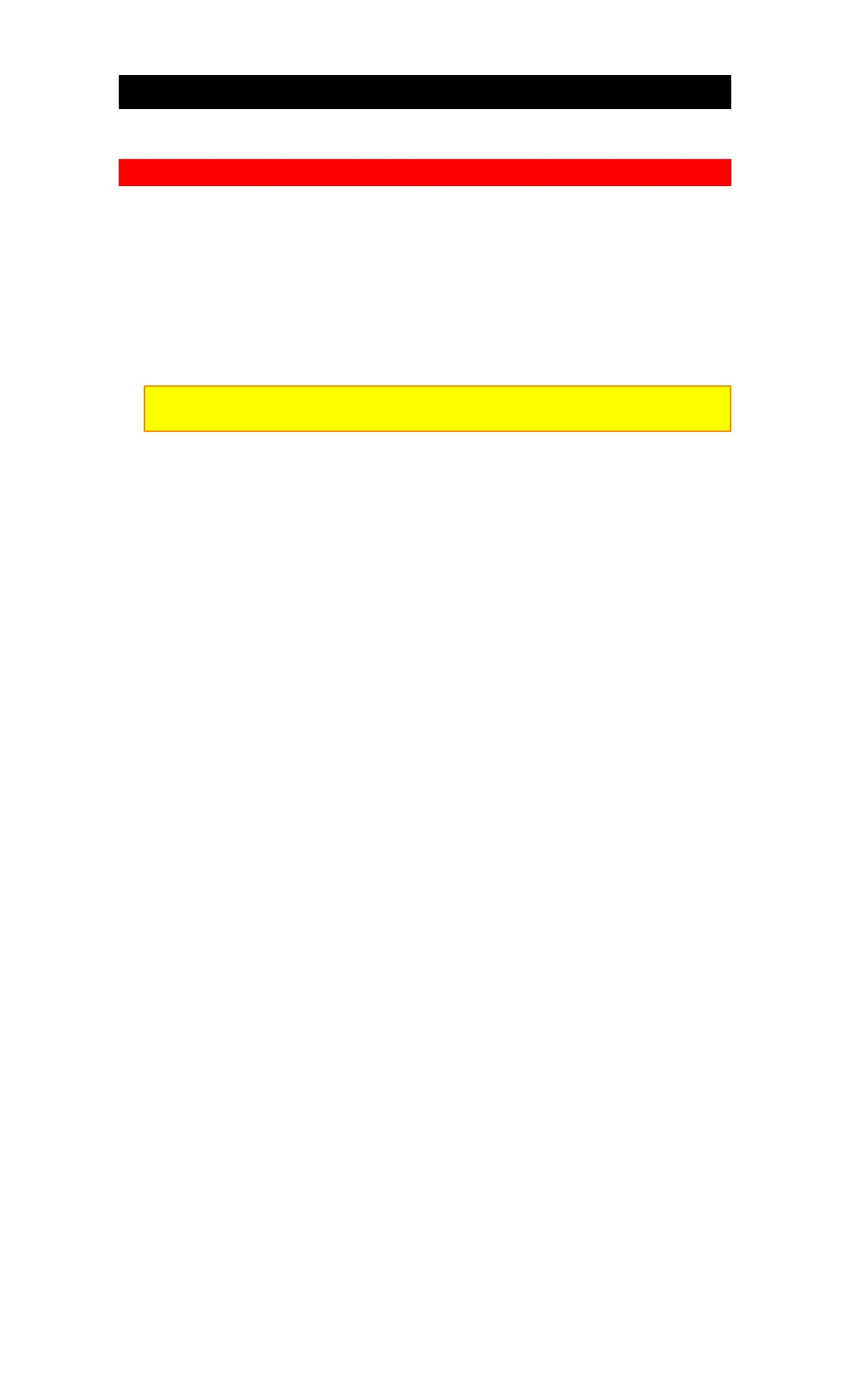SPECIAL PLAYBACK EFFECTS
32
SPECIAL PLAYBACK EFFECTS
Still Playback (Pause)
Press PAUSE to still the tape during play. The picture will "freeze" you may see
some minor noise or interference on the screen. This is normal.
After 5 minutes in PAUSE mode, the VCR automatically switches to STOP mode
to protect the tape.
NOTE:
If the picture jitter, use the "TRACKING" Adjustment to stop the jitter.
To resume play, press PLAY or PAUSE again.
Frame advance
When you press F.ADV button on the remote control during still (play-pause)
mode, one frame at a time can be seen.
Skip Playback
When you press the F.ADV button during play-back, the tape is searched forward
for about 1 minute of recording time and then the normal play-back mode
resumes.
Variable-Speed Slow Motion Playback
During playback, you can play the tape in variable-speed slow-motion using the
SLOW SPEED buttons on the remote control.
• Press the SLOW SPEED buttons on the remote control to begin slow-motion
playback. Press the SLOW SPEED + button to increase the slow-motion speed, or
press the SLOW SPEED - button to decrease the slow-motion speed. Press the
PLAY button to return to normal playback.
• It is normal to occasionally see some streaks in the picture during slow-motion
viewing. Select the Tracking Adjustment mode and adjust the Tracking.
