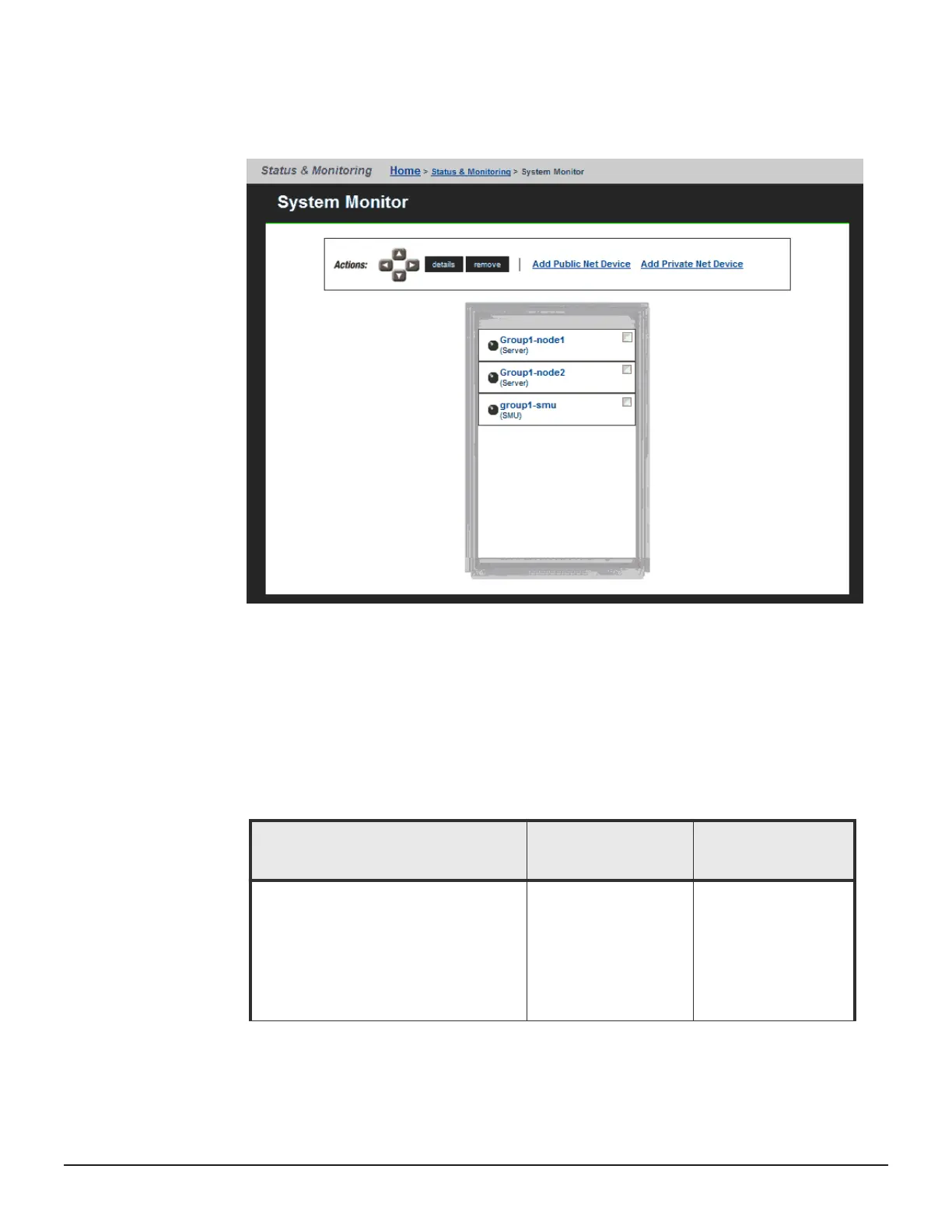Procedure
1. Na
viage to Home > System Monitor to display the System Monitor
page.
2. Optionally
, rearrange the sequence of components in the System
Monitor.
To change the position of any component, fill its checkbox to select, then
use the arrows in the Action section.
3. Optionally, display status or details for any component in the System
Monitor.
The rows in the following table list the basic components that make up a
HNAS system. This table indicates what happens when you click on a
component’s name in the component list:
Component/Description Clicking the component
Clicking the details
button
Storage Server
This component pro
vides Ethernet
interfaces for connecting to the Public
Data Network and the Private
Management Network, as well as Fibre
Channel interfaces used to connect to
storage subsystems.
Loads the Server
Status page.
70 Managing networks and devices
Hitachi NAS Platform Network Administration Guide
