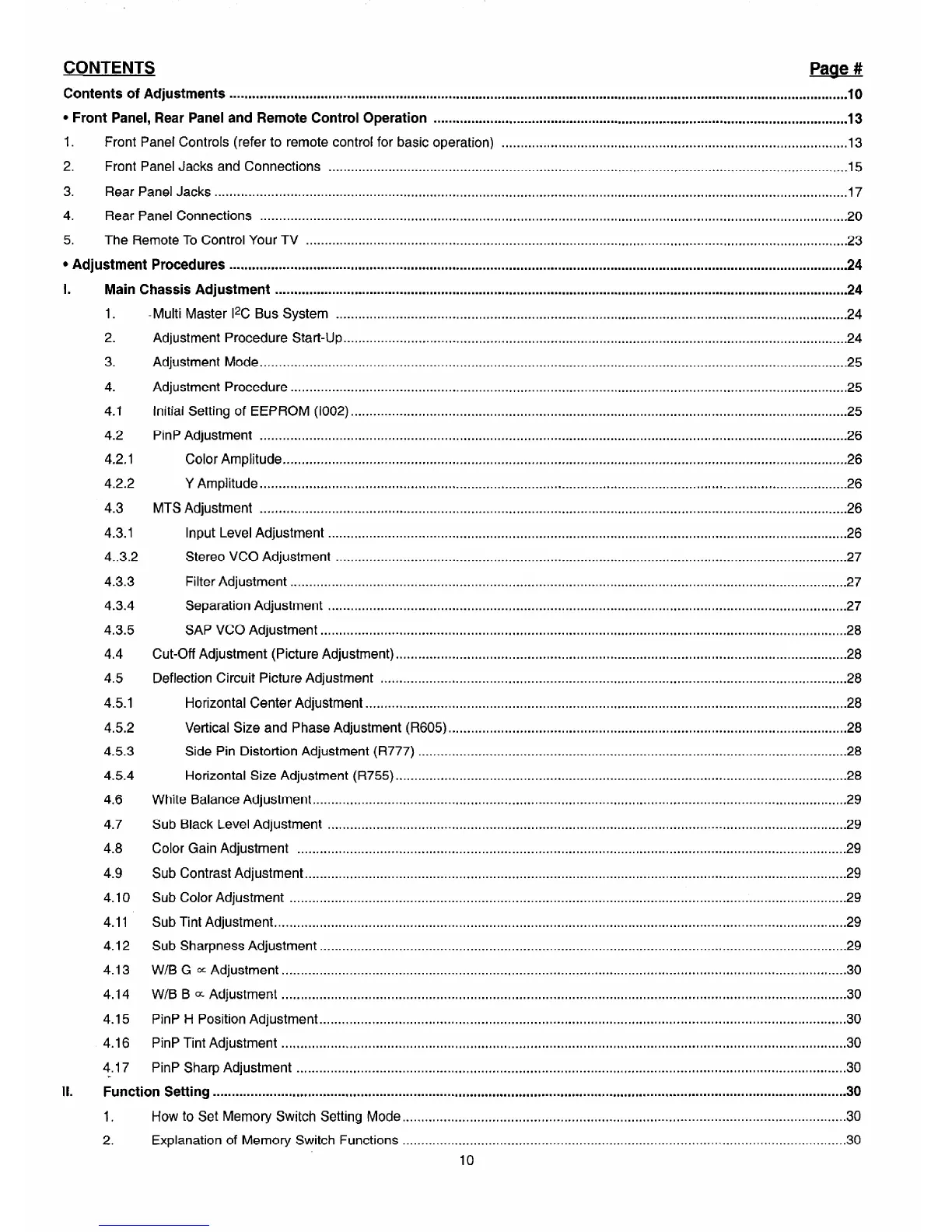CONTENTS
# Pacle
Contents of Adjustments ....................................................................................................................................................................
10
l
Front Panel, Rear Panel and Remote Control Operation
..............................................................................................................
13
1. Front Panel Controls (refer to remote control for basic operation) ............................................................................................
13
2. Front Panel Jacks and Connections ................................................ ..........................................................................................
15
3. Rear Panel Jacks ........................................................................................................................................................................
17
4. Rear Panel Connections ............................................................................................................................................................
20
5. The Remote To
Control Your TV ................................................................................................................................................
23
l
Adjustment Procedures ....................................................................................................................................................................
24
I. Main Chassis Adjustment
........................................................................................................................................................
24
1. -Multi Master I2C Bus System ........................................................................................................................................
24
2. Adjustment Procedure Start-Up ......................................................................................................................................
24
3. Adjustment Mode ............................................................................................................................................................
25
4. Adjustment Procedure
....................................................................................................................................................
25
4.1
Initial Setting of EEPROM (1002) ....................................................................................................................................
25
4.2 PinP Adjustment . . . . . . . . . . . . . . . . . . . . . . . . . . . . . . . . . . . . . . . . . . . . . . . . . . . . . . . . . . . . . . . . . . . . . . . . . . . . . . . . . . . . . . . . . . . . . . . . . . . . . . . . . . . . . . . . . . . . . . . . .................................... 26
4.2.1 Color Amplitude 1.~............1....,......~......,.................~......~.~.....,......~...~,~~.~..............~~~.~.....~.~........~............~....~...~....~~.~
26
4.2.2
Y Amplitude.. ..........................................................................................................................................................
26
4.3
MTS Adjustment ............................................................................................................................................................
26
4.3.1 Input Level Adjustment
. . . . . . . . . . . . . . . . . . ..L......................................*...............*.........................................*....................
26
4..3.2 Stereo
VCO Adjustment ........................................................................................................................................
27
4.3.3
Filter Adjustment ....................................................................................................................................................
27
4.3.4 Separation Adjustment
..........................................................................................................................................
27
4.3.5 SAP VCO Adjustment
..........................................................................................................................................
..2 8
4.4 Cut-Off Adjustment
(Picture Adjustment). .......................................................................................................................
28
4.5
Deflection Circuit Picture Adjustment
............................................................................................................................ 28
4.5.1 Horizontal Center Adjustment.. ..............................................................................................................................
28
4.5.2 Vertical Size and
Phase Adjustment (R605). ........................................................................................................
.28
4.5.3
Side Pin Distortion Adjustment (R777) .................................................................................................................
.28
4.5.4 Horizontal Size Adjustment (R755)
........................................................................................................................
28
4.6 White Balance Adjustment
..............................................................................................................................................
29
4.7 Sub Black Level Adjustment
..........................................................................................................................................
29
4.8
Color Gain Adjustment . . ..*.*..............................................~..................*....*....................................*...............................
29
4.9 Sub Contrast Adjustment..
..............................................................................................................................................
29
4.10 Sub Color Adjustment
....................................................................................................................................................
29
4.11 Sub Tint Adjustment
........................................................................................................................................................
29
4.12 Sub Sharpness Adjustment ............................................................................................................................................
29
4.13 W/B G 0~ Adjustment ......................................................................................................................................................
30
4.14 W/B B CY Adjustment ......................................................................................................................................................
30
4.15
PinP H Position Adjustment.. ..........................................................................................................................................
30
4.16 PinP Tint Adjustment ......................................................................................................................................................
30
4.17 PinP Sharp Adjustment
.................................................................................................................................................
.30
Function Setting
........................................................................................................................................................................
30
1. How to Set Memory Switch Setting Mode
......................................................................................................................
30
2. Explanation
of Memory Switch Functions ......................................................................................................................
30
10
II.
