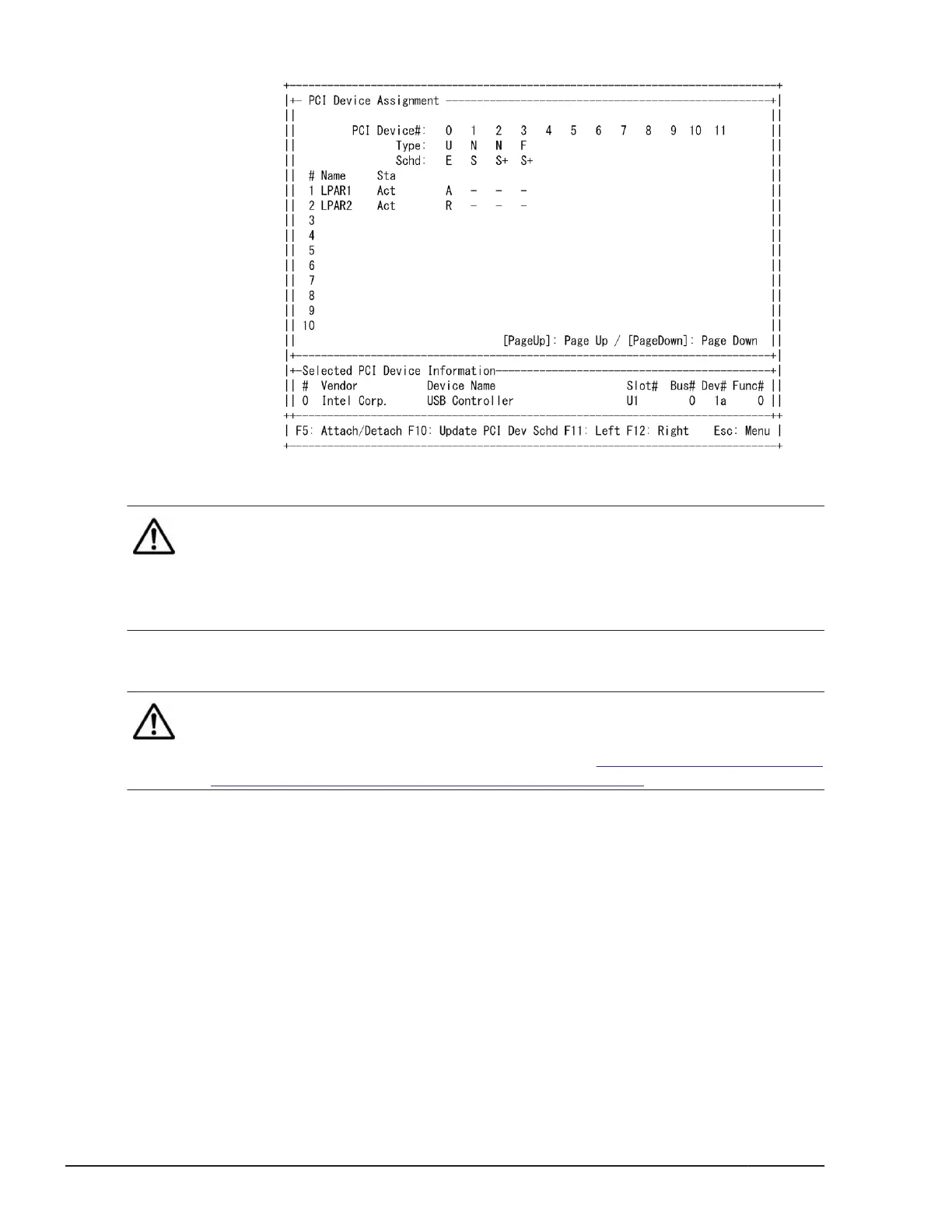Figure 5-37 PCI Device Attached Confirmation Screen
Note:
• When connecting via remote console, the remote console screen display
or mouse operation may become slower due to SVGA emulation.
• When the USB device is assigned to another guest OS, it may take about
30 seconds before you can operate the keyboard and mouse.
Assign VNICs (Virtual NICs) to LPARs
Note:
• When using the Windows, there are restrictions in the numbers of NIC
ports which can be assigned to one LPAR. See Restrictions of the numbers
of NIC ports assignment for Windows on page 10-16 for details.
Assign a virtual NIC on the Virtual NIC Assignment screen. Deactivate the
LPAR to assign the virtual NIC. (Virtual NICs which are Dedicated mode
cannot be assigned to LPAR on this screen)
1. Place the cursor on Virtual NIC Number of the LPAR to which the virtual
NIC is to be assigned and then press Enter.
5-26
Setup of LPAR manager
Hitachi Compute Blade 500 Series Logical partitioning manager User's Guide
