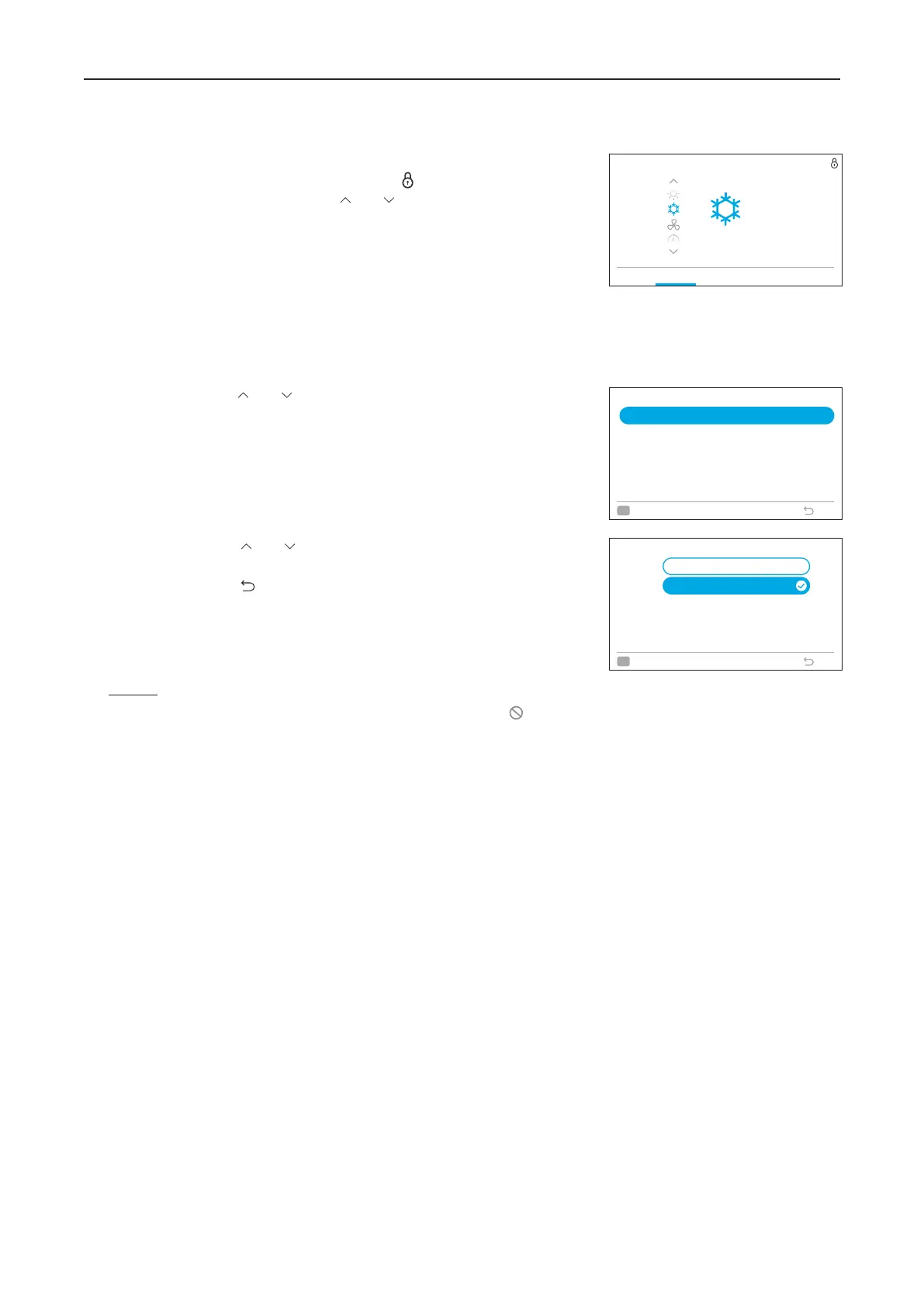12. Operation Lock/Unlock Setting
28
A16381TMF2
•
This function disables the setting mode of the remote controller.
•
In the operation lock, when the lock icon " " lights up, the mode
cannot be changed by pressing " " or " ".
•
The following four types of setting modes can be locked.
○
Temperature Setting (Temp)
○
Operation Mode (Mode)
○
Fan Speed
○
Louver Swing (Louver)
Step3. Press" " or " "and press "OK".
The operation changes as follows:
"Temp. Setting"
↔
"Op. Mode"
↔
"Fan Speed"
↔
"Louver
Swing".
Step4. Press " " or " " to select "Unlock" and press "OK" to
confirm the setting.
Step5. Press " " to return to Step3.
12. Operation Lock/Unlock Setting
A
Mode
Cool Fan Speed LouverTemp Menu
Cool
Lock Function
Louver Swing
Op. Mode
Fan Speed
Temp. Setting
:
:
:
:
Unlock
Unlock
Unlock
Unlock
OK
Select Back
Temp. Setting
OK
Select Back
Lock
Unlock
NOTES:
•
If the function selection (item F8-Fb) is set to not available, is displayed and the setting item cannot be set.
•
Don't use the operation lock function when remote control is set to "prohibit" on the central controller.
•
If both the "prohibit lock" and "prohibit remote control" operations are set at the same time, the "prohibit
remote control" operation has priority.
•
If the setting is changed from "prohibit remote control operations" to "permit all remote control operations",
all operation locks are released.
1. Set Operation Lock/Unlock
Step1. In "Service & Installation", select "Service Menu" and press "OK".
Step2. Select "Lock Function".
