Springdale Methodist Church
1
Instructions for setting up the projector
Where do things go?
The screen is lowered by pressing the lower button in the equipment room. The
projector stand goes immediately in front of the first row of chairs and is angled
towards the screen. The projector goes on top of the stand—there is no need to adjust
the height of the legs yet. The computer goes on the lower platform of the stand. The
grey wedge monitor usually goes on the front row chair nearest the aisle—the cover
can be taken off by opening the silver catches.
What connections need to be made?
The power cable plug from the computer power adaptor needs to be connected to the
socket at the right hand end of the back of the computer. This is marked „5‟ in the
picture below:
Looking at the left hand side of the computer find the connection socket towards the
back which is slightly narrower at the bottom than the top marked „1‟ in the picture
below:

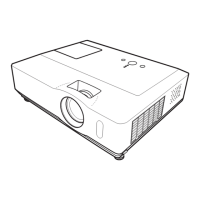







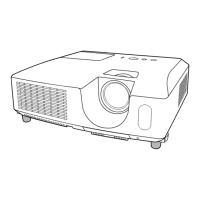


