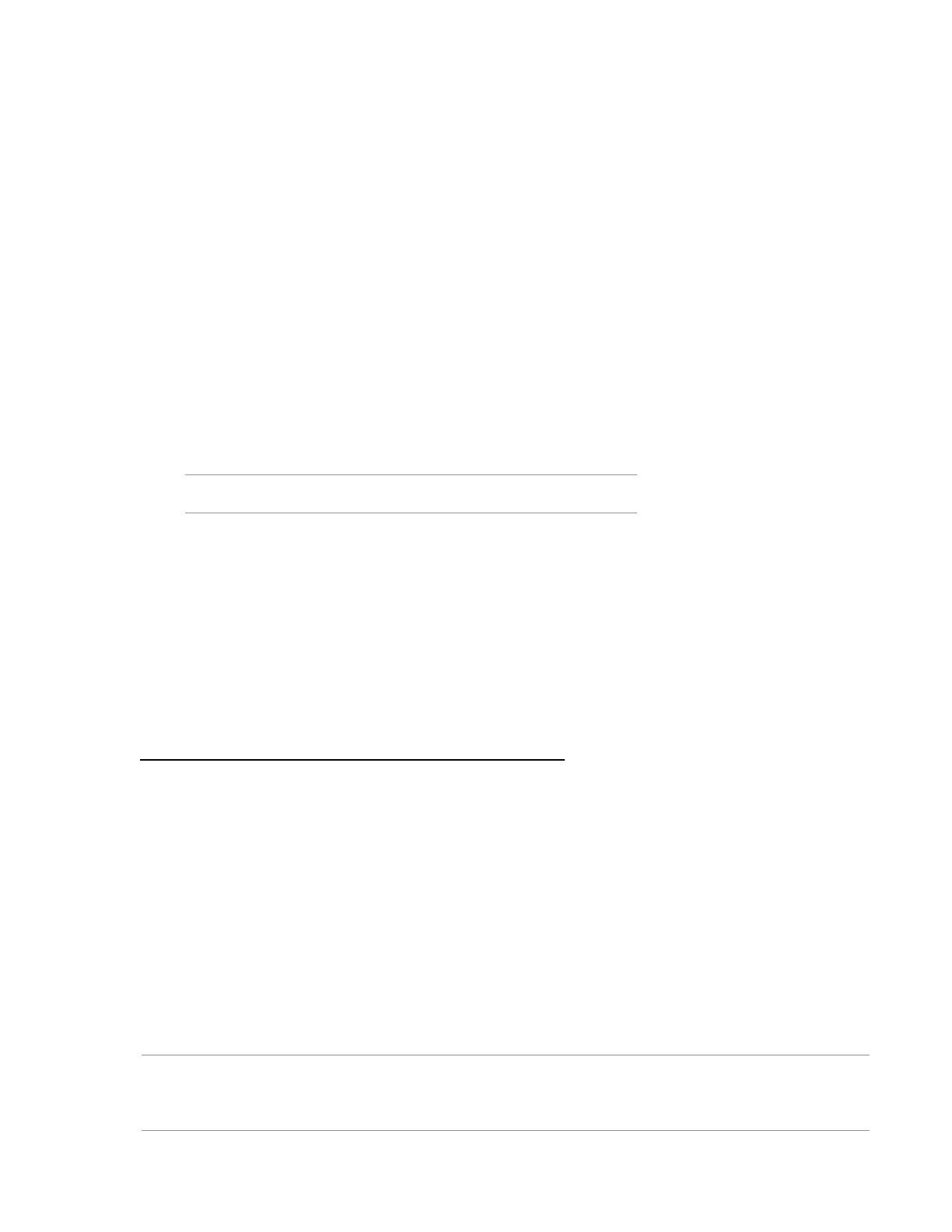Procedure
1. Select the user interface and keyboard language.
2. Enter Boot BIOS Mode.
3. Select a System Software Update option:
• Update from website
• Update From Custom URL
4. Select Time Zone, System Date, and System Time.
5. Choose your network interface for updates and installs.
6. In the Choose network interface for updates and installs section, choose the following based on your
setup:
• Use Proxy—Configures a network proxy for use with features that communicate across the
network. Enter a proxy address and port.
• DHCP Auto-Configuration—(Recommended) DHCP automatically assigns IP addresses to
your server.
NOTE: DHCP auto-configuration does not support IPv6 networks.
• IPv4/IPv6—Works as a mask field for the IP address.
7. Accept the Intelligent Provisioning EULA.
8. Click Update.
Using the BIOS Configuration (RBSU) utility
The BIOS configuration page allows you to change some system configurations from Intelligent
Provisioning. The options available differ based on the system components. For a description of RBSU
options, see the UEFI System Utilities User Guide at
https://knowledge.hitachivantara.com/Documents/Servers
.
For example, you can update:
• Jitter Smoothing
• Workload Matching
• Core Boosting
• Workload profiles
• Boot options
• Storage options
• Network options
• Virtualization options
NOTE: If a lock icon is shown next to a BIOS option, you cannot change that option. The option might be
restricted to the F9 screen, or you might have to change another setting, for example the Workload
Profile.
