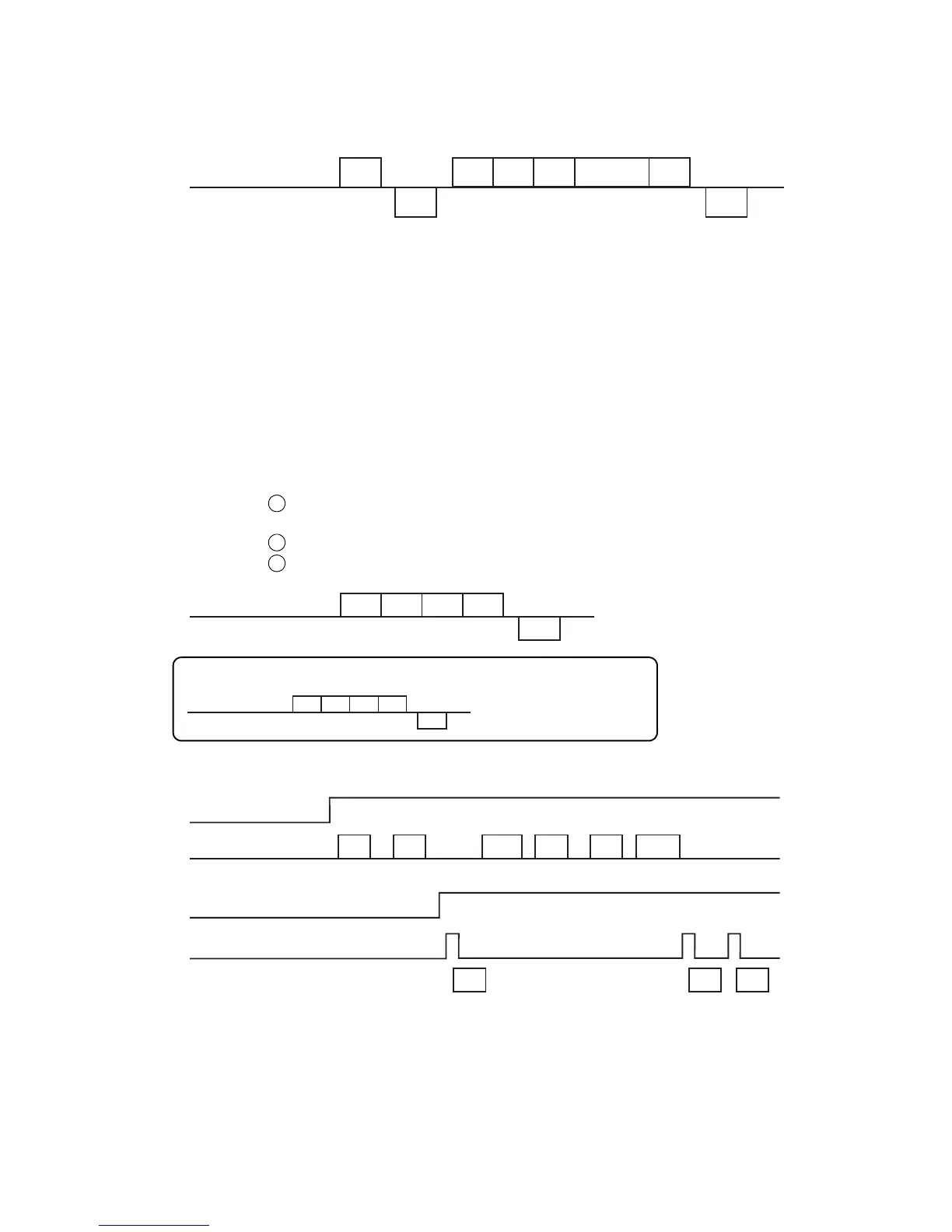Externaldevice
Online
IJprinter
Ready ReadyStandby
1…20 21 … 40Clear Restart
Printstartsignal
Printing
1 21 22
5.9.3 External Communications
5.9.3-1 Transmitting print contents
(1) Function
● The received print content will not be reflected in printing immediately, but temporarily held in buffer.
● To facilitate operation, first input fixed characters that do not need to be changed, and then transmit
only the print items to be changed.
(2) Restriction
● The maximum number of print items which can be sent at 1 time is 8 print items (maximum 80
characters).
5.9.3-2 Clearing buffer and restarting printing
(1) Function
● When text “clear buffer” is transmitted, the print contents held in buffer will be cleared.
● To restart printing, perform the following procedure after transmitting text "clear buffer".
If this procedure is not followed, the print contents stored before the buffer cleared may be printed.
Procedure: Transmit print contents so that print contents sent at least N times remain in the buffer.
(N: Data number at Fault)
Transmit text "restart printing".
Printing is possible whenever the print start signal is input.
1
2
3
[Conceptual diagram of transmission procedure]
Header 76h : Clear buffer
Header 77h : Restart printing
Header 2Dh : Clear buffer
Header 77h : Restart printing
(2) Restriction
● Independently transmit text "clear buffer" or "restart printing": These cannot be transmitted with
another text (print content transmission, print data call-up transmission, etc.).
● Transmit text "clear buffer" or "restart printing" only while printing is not in progress.
● Input the print start signal at least 500 ms after ACK is returned to "restart printing".
5.9.3-3 Print data call-up transmission
(1) When calling up print data via communication, always execute the call-up before transmitting
data to the buffer. If call-up is executed in the Ready status, the called up print content will be
printed.
[Existing machine message] Existing machine message can also be used.
