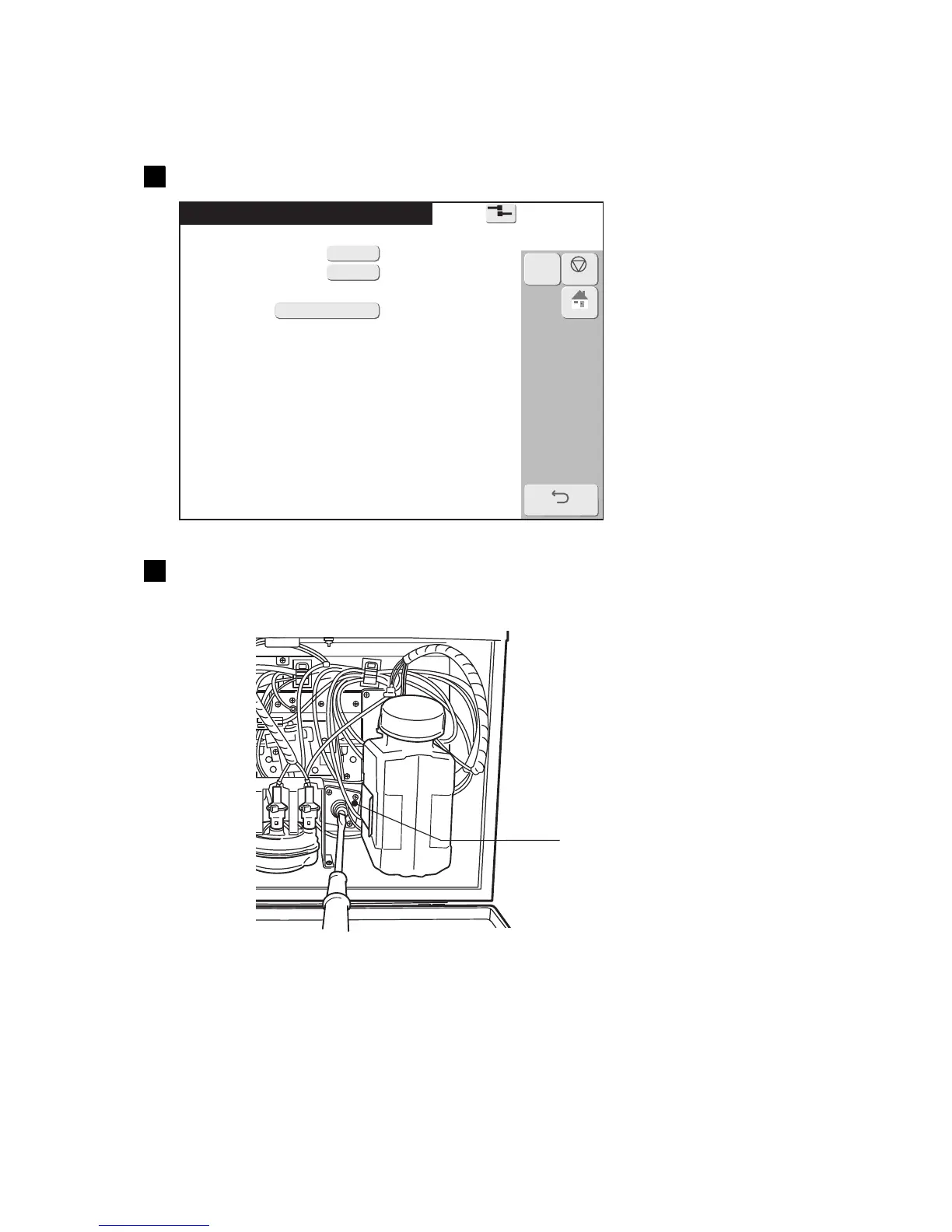2015.07.0712:45
Back
Com=0
Ink operating time
Ink alarm time
Cumulative op. time
Print count
Ink, makeup
JP-K69, TH-TYPE A
Ink viscosity 100 (standard value:100)
Ink pressure 0
.
250 (MPa; standard value: 0
.
250)
Ambient temperature 20 (
℃
; range: 0
〜
45)
Deflection voltage 5. 7 (kV)
Excitation V-ref. 11 (0
〜
19)
Excitation frequency 68. 9 (kHz)
0000
1200
000000000
000000
(hours)
(hours; standard value: 1200)
(hours)
(prints)
Operation management [Ready
]
M
Manual
HOME
Shutdown
6.10 Adjusting the pressure
● Check the pressure before printing state check at the start of operation.
● Do not perform this operation in the Stop state. Perform it in the state in which ink is ejected.
Open the Operation management screen.
1
Check the displayed ink pressure value. If there is a difference of 0.010 or more
from the standard value, adjust the pressure to the standard value ±0.002 with
a flat-blade screwdriver.
2
Pressure-reducing valve
To raise the pressure : rotate clockwise.
To lower the pressure : rotate counterclockwise.
