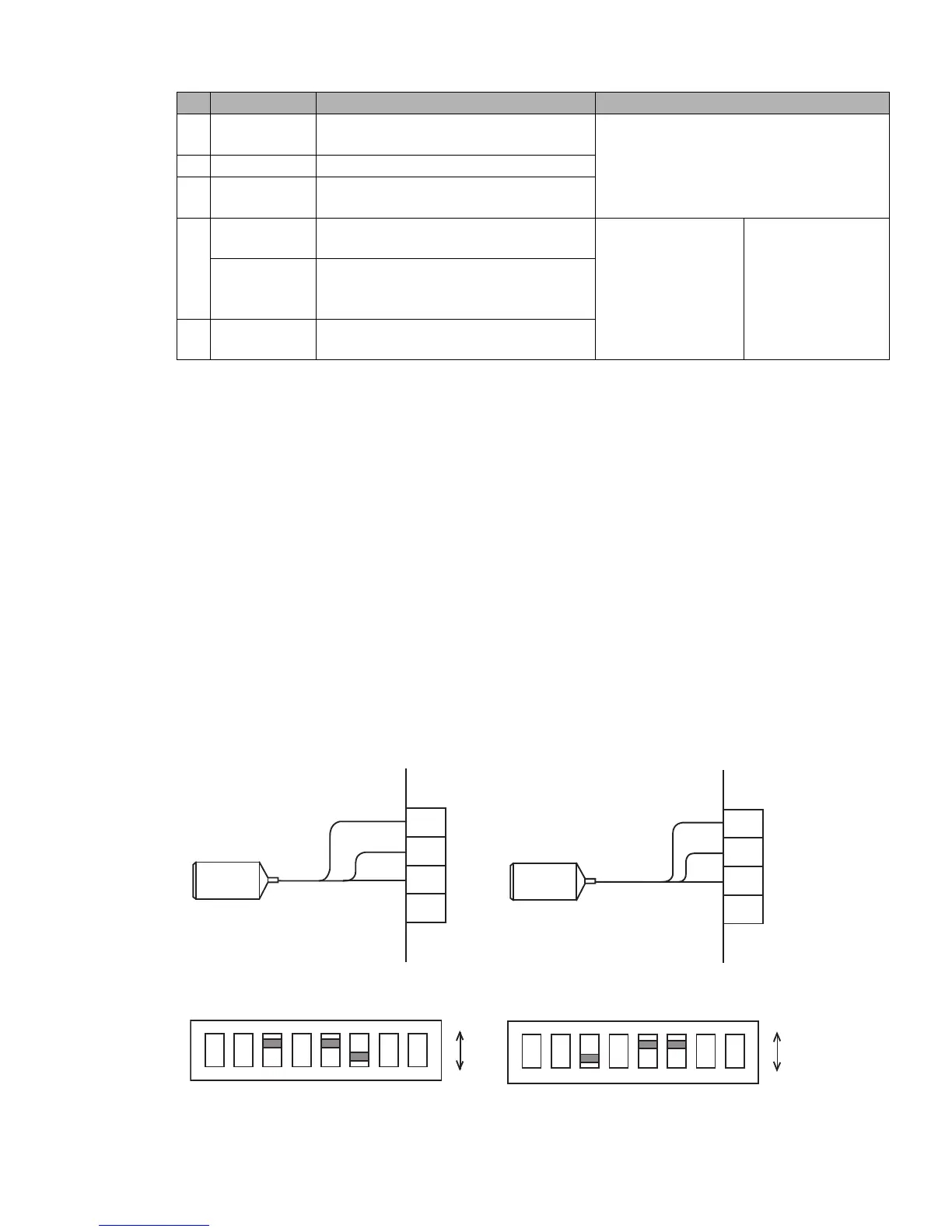4-9 ●Input/output (I/O) specifications
No. Signal name Function Electrical characteristics
1Ready
Operates when the IJ printer is ready for
printing or in input mode.
Open collector (NPN)
● Sink current: 20 mA max.
● ON voltage: 0.5 V or less
● Operating voltage: 30 V or less
2 Fault Operates when the IJ printer is fault state.
3Warning
Operates when the IJ printer is in alarm
condition.
4
Print. in
Progress *4)
Operates when the IJ printer is engaged in
printing.
Open collector (NPN)
● ON voltage:
0.5 V or less
● Sink current:
20 mA max.
● Operating voltage:
30 V or less
Open collector (PNP)
● I in: 10 mA max.
(Load resister:
2.2kΩ or more)
● ON voltage: +24V
Print.
Completed *4)
Operates when the IJ printer completes a
printing process
(outputs a pulse of up to 1 second).
5 Online output
Operates when the IJ printer is in online
mode
(2) Output signals (IJ printer →external device)
*4): As regards "Print. in progress" and "Print. completed", one must be selected from a screen.
Printtargetdetector
Signal
Power
Signal
・SW1"3":OFF
・SW1"5":ON
・SW1"6":ON
SW1setting
TB1
GND
NC
GND
1
2
DC24V
4
3
ON
1
ON
OFF
2 3 4 5 6 7 8
4.3.1 Print target detector input
This function inputs the IJ printer print start signal.
Use a no-contact (transistor) type print target detector. An optoelectronic sensor with built-in amplifier
which uses a light beam to detect the print target is ideal. When the total current consumption of the print
target detector and the rotary encoder is 100mA or less, power can be supplied from the power supply
built into the IJ printer. When the total current consumption exceeds 100mA, provide a dedicated power
supply.
In this case, perform wiring and setting as described below.
(1) Print target detector connection method
(a) When NPN interface and IJ printer built-in
power supply are used
(b) When PNP interface and IJ printer built-in
power supply are used
