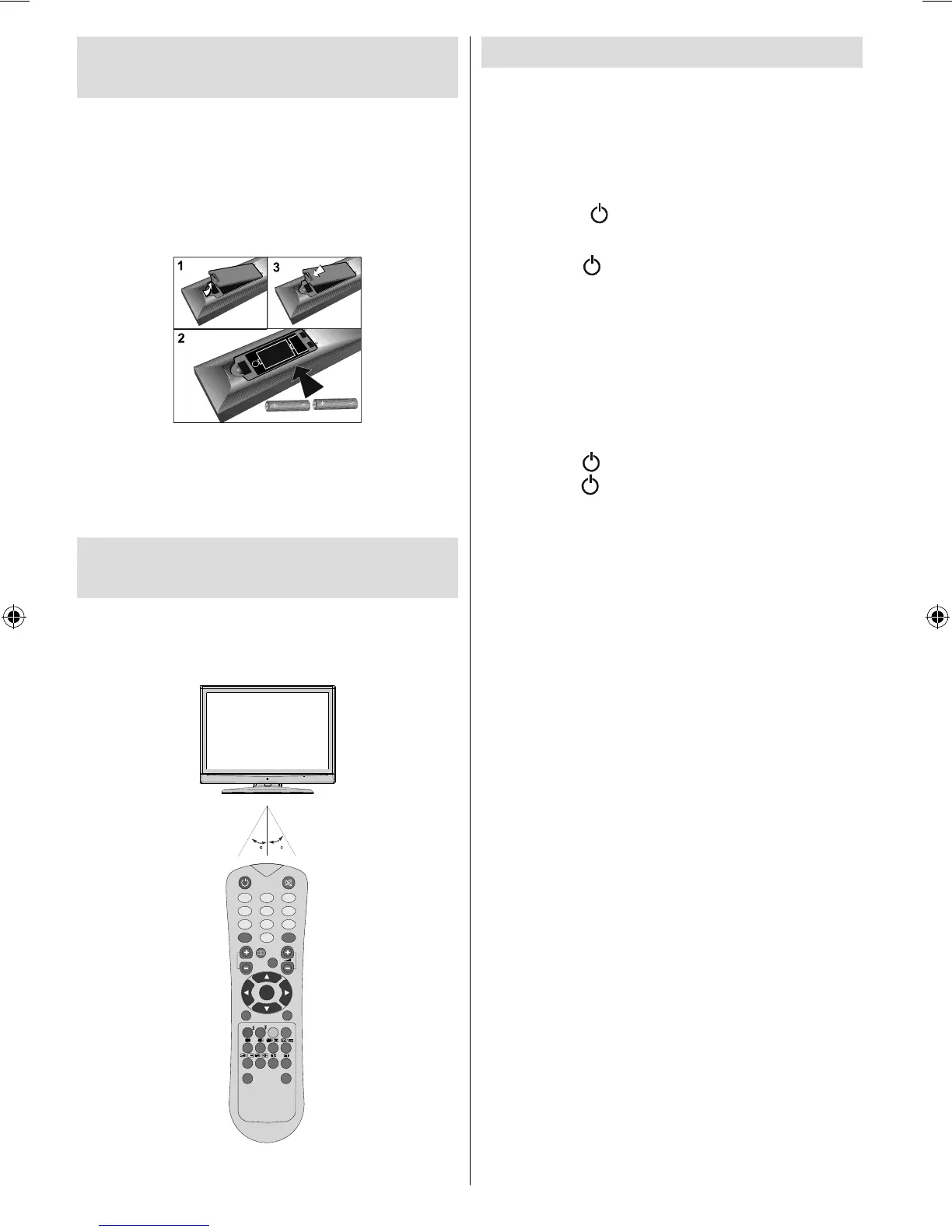English - 18 -
Inserting Batteries in the
Remote Control Handset
• Remove the battery cover located on the back
of the handset by gently pulling backwards
from the indicated part.
• Insert two AAA/R3 or equivalent type batteries
inside. Place the batteries in the right directions
and replace the battery cover.
Note : If you are not going to use the remote control
for a long period, please remove the batteries in
order to avoid any battery leakage. Otherwise, the
remote control can get damaged because of battery
leakage.
Operating Range for the
Remote Control
• Point the top of the remote control toward the
LCD TV’s remote sensor LED while pressing
a button.
30 30
ABC ABC
DEF DEF
GHI GHI
JKL JKL
MNO MNO
PQR PQR
STU STU
VWX VWX
YZ YZ
AV
SOURCE
EXIT EXIT
-/--
INFO INFO
I-II
MENU
TV/DTVTV/DTV
P/CH
SEL ECT
WIDE WIDE
GUIDE GUIDE
PP
P<P/SWAP
Remote range is approximately 7m/23ft.
Switching the TV On/Off
To Switch the TV On
• Connect the power cord to the 220-240V AC
50 Hz. Then the standby LED lights up.
• To switch on the TV from standby mode
either:
• Press the “ ” button, P+ / P- or a numeric
button on the remote control.
• Press the “
” button, -P/CH or P/CH+ button
on the TV. The TV will then switch on.
Note : If you switch on your TV via PROGRAMME
UP/DOWN buttons on the remote control or on the
TV set, the programme that you were watching last
will be reselected.
By either method the TV will switch on.
To Switch the TV Off
• Press the “ ” button on the remote control or
press the “
” switch on the TV, so the TV will
switch to standby mode.
• To power down the TV completely, unplug
the power cord from the mains socket.
Note: When the TV is switched to standby mode,
standby LED can blink to indicate that features such
as Standby Search, Over Air Download or Timer is
active.
[GB]_MB25_UKIDTV_BRONZE6_19856W_1055UK_10062536_50145791.indd 18[GB]_MB25_UKIDTV_BRONZE6_19856W_1055UK_10062536_50145791.indd 18 05.06.2009 15:24:4105.06.2009 15:24:41
