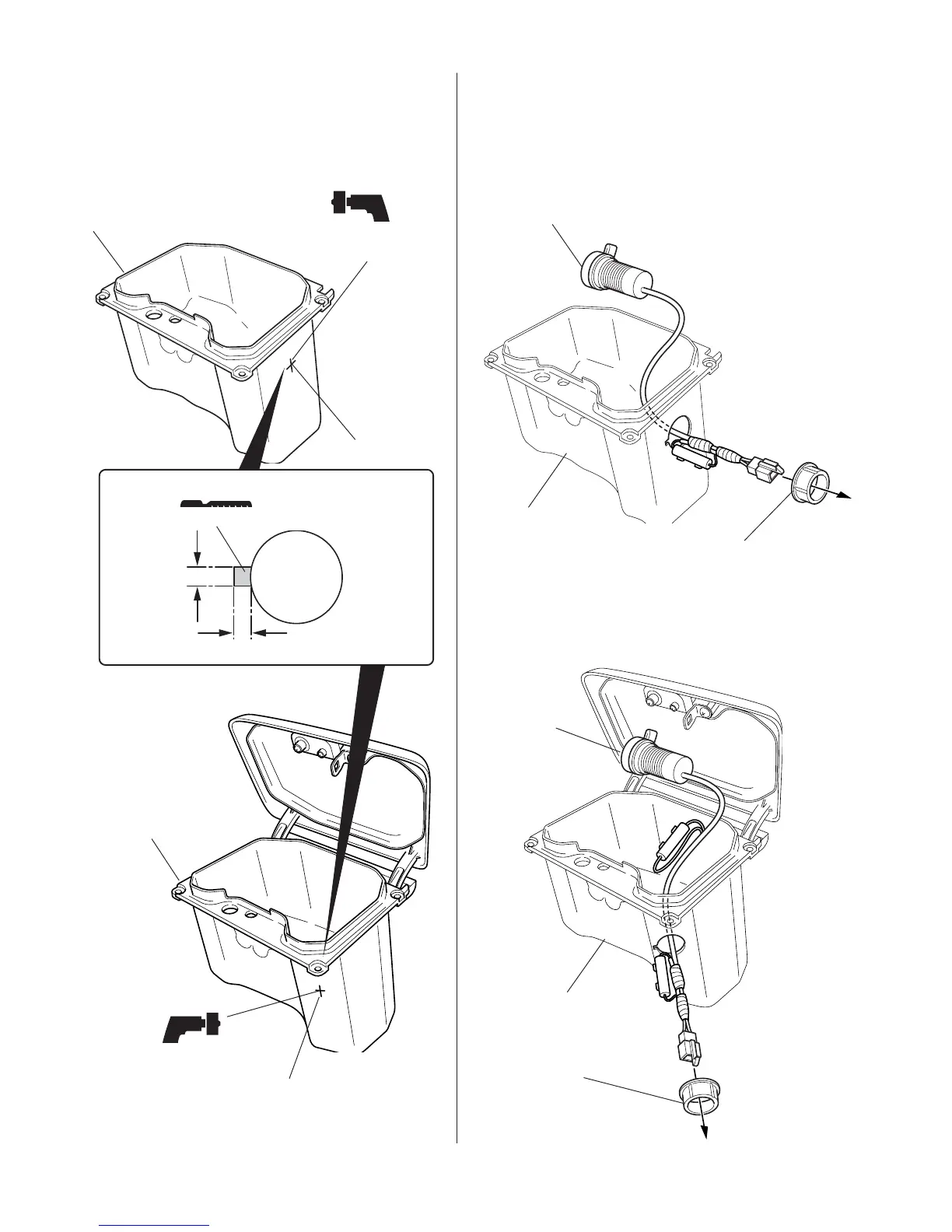2 of 3 08U55-MCA-1002-91 © 2005 American Honda Motor Co., Inc - All Rights Reserved.
3. Drill a 30 mm hole through the mark on the side of the
left pocket using an electric drill motor and hole saw.
• Remove any burrs from the edge of the hole.
LEFT POCKET
MARK
ELECTRIC DRILL MOTOR
(30 mm HOLESAW)
FILE
Using a file, remove the marked area from the left pocket.
5 mm
3 mm
LEFT POCKET
MARK
- Up to 05 model year -
- From 06 model year -
ELECTRIC DRILL MOTOR
(30 mm HOLESAW)
4. From the inside, route the accessory socket harness
connector out through the 30 mm hole, then install
the socket in the 30 mm hole. Secure the socket with
the nut as shown.
NUT (Remove from the socket
before routing the harness through
the 30 mm hole in the pocket.)
ACCESSORY SOCKET
LEFT POCKET
- Up to 05 model year -
NUT (Remove from the socket
before routing the harness through
the 30 mm hole in the pocket.)
ACCESSORY
SOCKET
LEFT POCKET
- From 06 model year -
