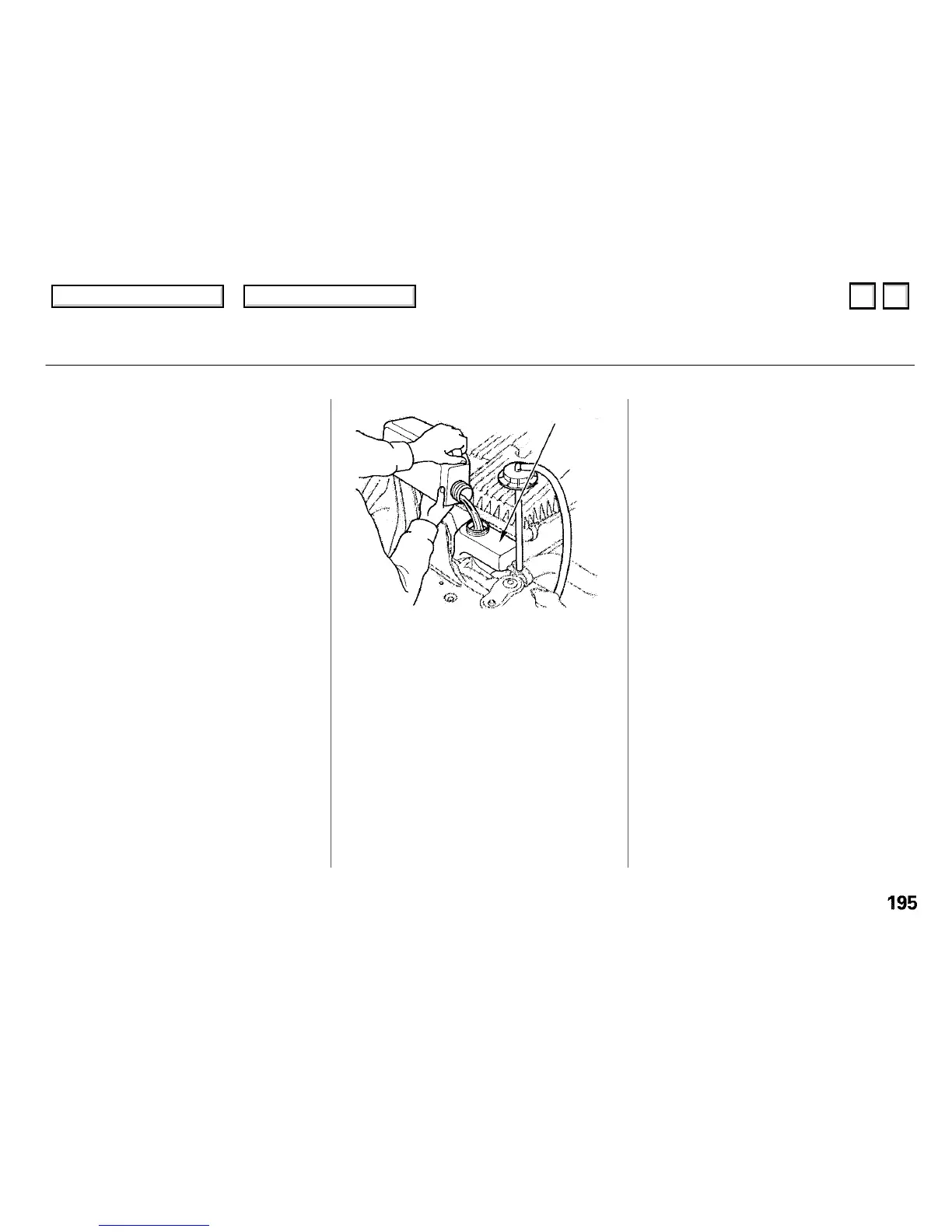Cooling System
8. Check the level in the radiator,
add coolant if needed.
9. Fill the reserve tank to the MAX
mark. Install the reserve tank cap.
10.Install the radiator cap, and
tighten it to the first stop.
11.Start the engine and let it run until
the radiator fan comes on two
times. Then stop the engine.
12.Remove the radiator cap. Fill the
radiator with coolant up to the
base of the filler neck.
13.Start the engine and hold it at
1,500 rpm until the radiator fan
comes on. Turn off the engine.
Check the coolant level in the
radiator and add coolant if needed.
14.Install the radiator cap, and
tighten it fully.
15.If necessary, fill the reserve tank
to the MAX mark. Install the
reserve tank cap.
Maintenance
RESERVE TANK
