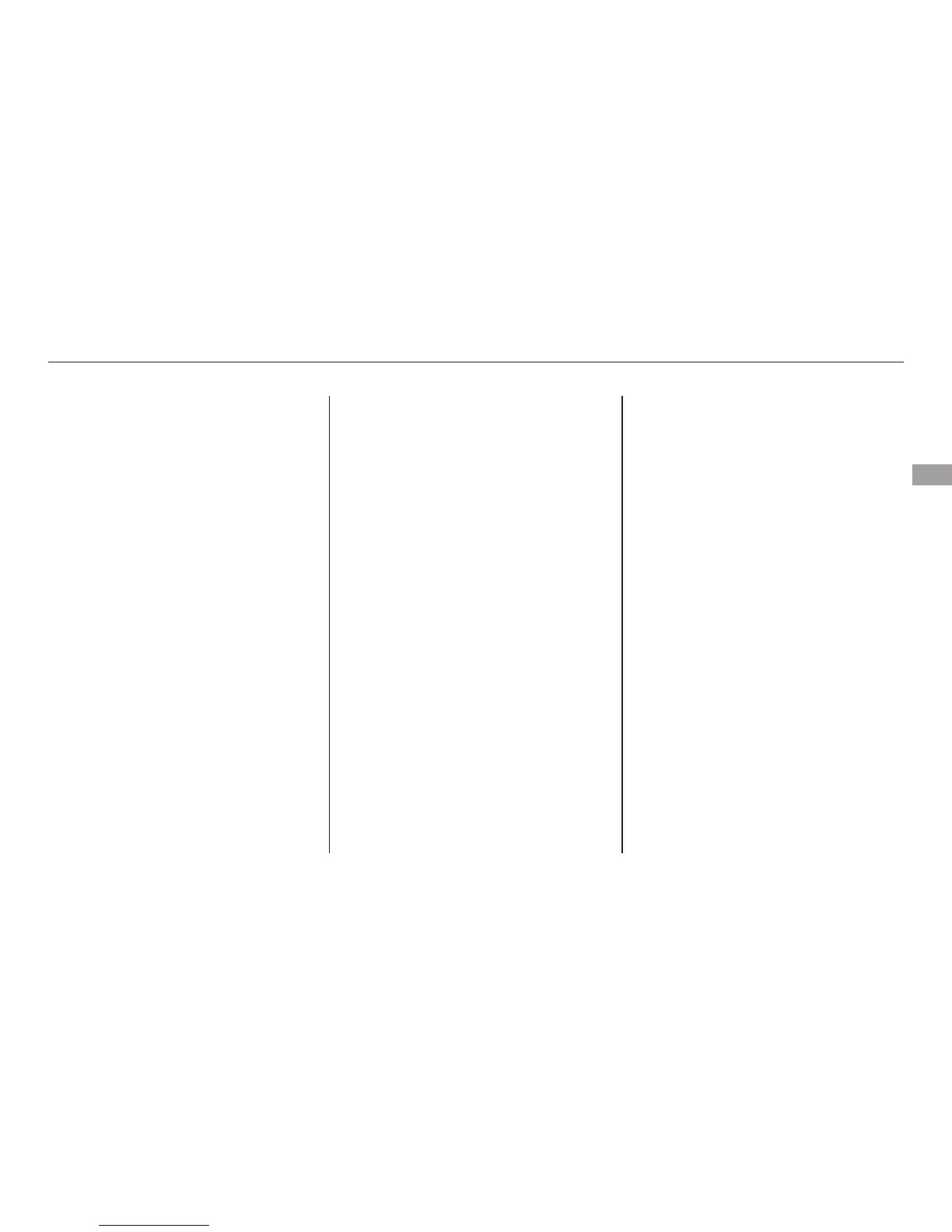−
The master control panel also con-
tains these extra features:
To open the driver’s
window fully, push the window
switch firmly down to the second
detent, and release it. The window
automatically goes all the way down.
To stop the window, pull back on the
window switch briefly.
To open the driver’s window only
partially, push the window switch
down lightly and hold it. The window
will stop as soon as you release the
switch.
The AUTO function only works to
lower the driver’s window. To raise
the window, you must pull back on
the window switch and hold it until
the window reaches the desired
position.
If the MAIN switch is OFF, the
passenger’s window cannot be raised
or lowered. Keep the MAIN switch
off when you have a child in the
vehicle so the child does not get
injured by operating the window
unintentionally.
AUTO
Power Windows
Instruments and Controls
71
