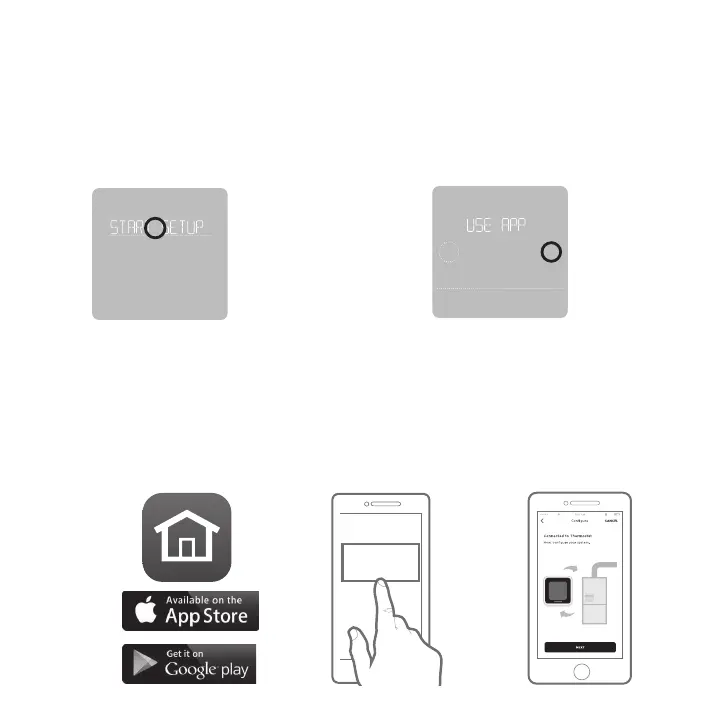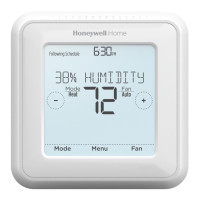14 15
1 Commencez la configuration
avec l’application
Touchez START SETUP
(Commencer la configuration) sur
le thermostat.
Configuration avec l’application Resideo
No
Yes
Back
2 Sélectionnez l’option de
configuration avec l’application
Touchez Ye s (Oui) sur l’écran
USE APP (Configuration avec
l’application).
3 Votre thermostat est prêt à être configuré avec l’application Resideo
a) Téléchargez l’application « Resideo » dans l’App Store ou Google Play.
b) Ouvrez l’application Resideo. Votre thermostat devrait apparaitre sous Thermostat
Found (Thermostat trouvé). Touchez SET UP NOW (Configurer maintenant) tel
qu’illustré ci-dessous pour continuer. Si votre thermostat ne s’affiche pas, créez un
compte (si nécessaire) ou connectez-vous à votre compte Resideo. Puis, sélectionnez le
thermostat intelligent T5 à installer.
c) L’application Resideo vous accompagnera tout au long de la configuration.
A B
C
Thermostat Found:
SET UP NOW
