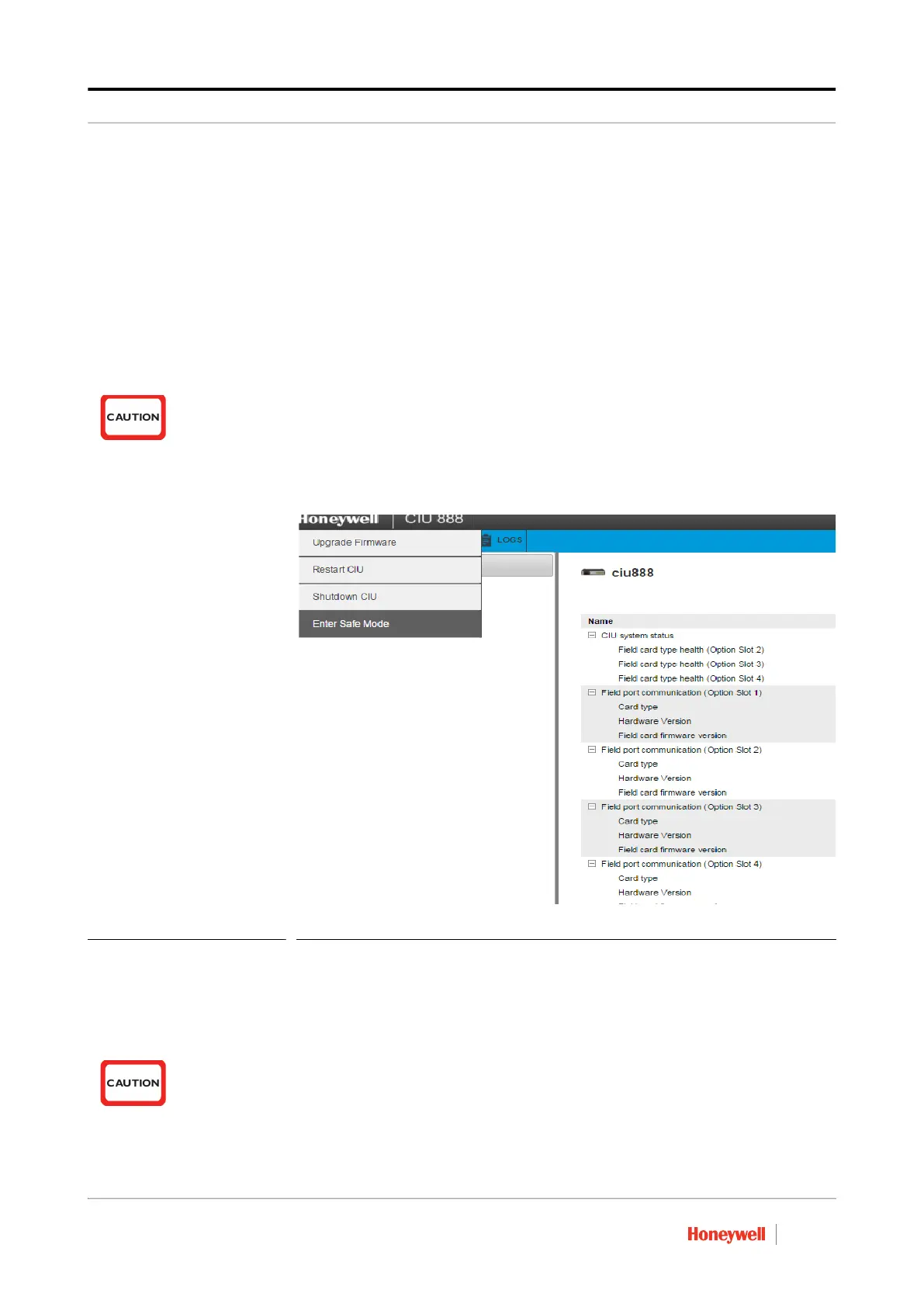General CIU 888 Functions
Ensite Pro to CIU 888 Migration Manual Part No.: 4417593_Rev09
5 - 8 CIU 888
5.3 Safe mode of CIU 888
CIU 888 safe mode is a mode in which CIU operates with restricted
features. Core CIU 888 functionalities like scanning, giving data to
Modbus host, redundancy would not work in this mode. For certain CIU
888 migrations involving firmware upgrades from previous releases
Entering Safe mode may be recommended step in the upgrade
procedure.
5.3.1 Entering Safe mode
CAUTION! Do not perform Enter Safe Mode unless it is specified
as a step in any of the configuration procedures (or)
firmware upgrade procedures.
You can enter safe mode of CIU 888 via the CIU 888 Web interface. To
enter safe mode, select Enter Safe Mode from the CIU 888 menu (see
figure 5-12).
FIGURE 5-12 CIU 888 Web interface: Enter Safe Mode option in CIU 888 menu
5.3.2 Exiting Safe mode
To resume normal operation of CIU 888 from Safe mode, the user shall
select Exit Safe Mode from CIU 888 Menu in the Web interface.
CAUTION! Do not perform Exit Safe Mode unless it is specified
as a step in any of the configuration procedures (or)
firmware upgrade procedures.
