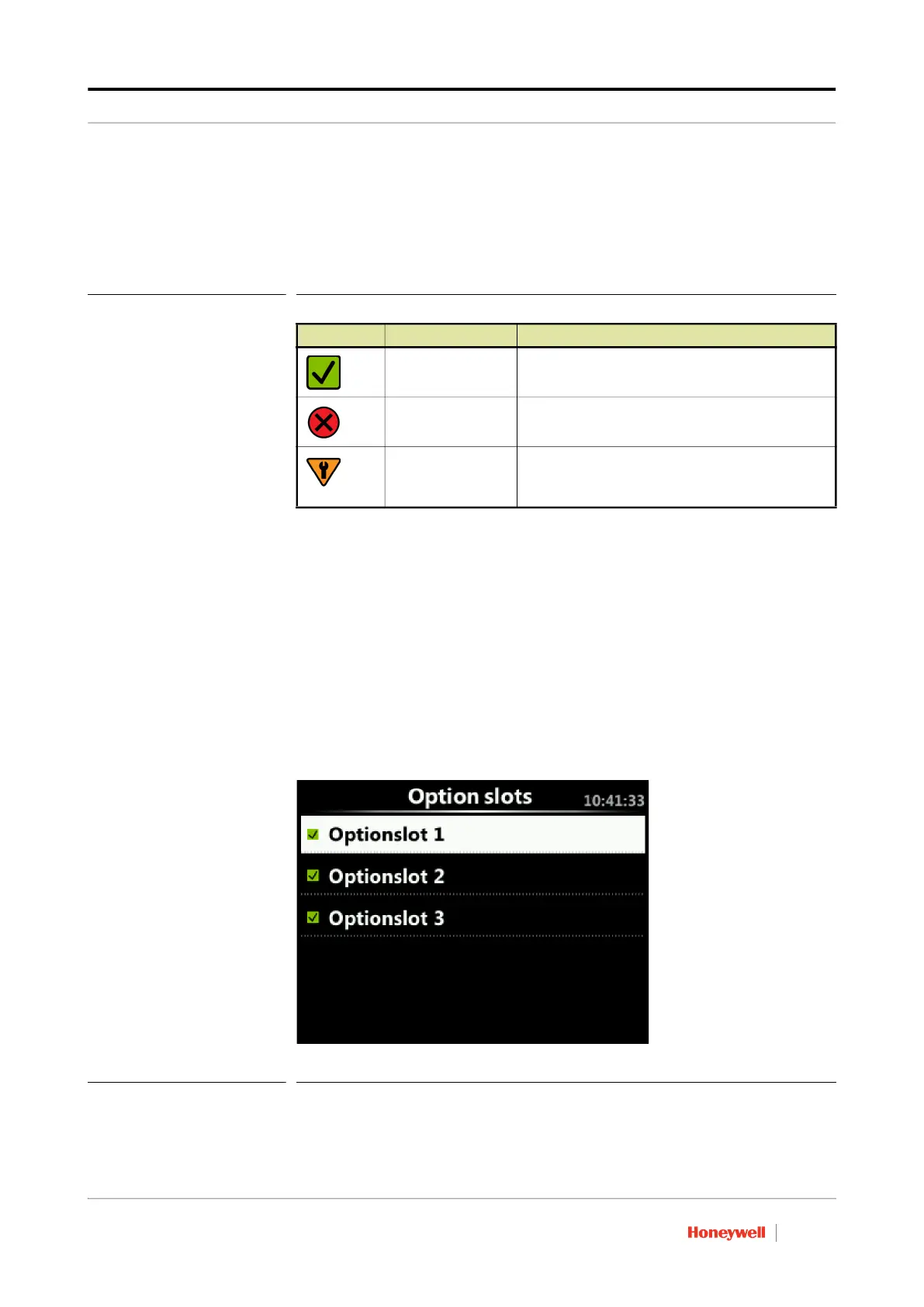Diagnostics
Troubleshooting & Maintenance Guide Part No.: 4417594_Rev11
1 - 6 CIU 888
1.2.1.1 Status Dashboard option states
The options in the Status Dashboard are accompanied by a status
indication (see TABLE 1-2).
TABLE 1-2 Status indication for Status Dashboard options
1.2.2 Viewing the status of the CIU 888 ports
The Ports option in the Status Dashboard provides access to detailed
information for all physically available ports.
REMARK: In the current release, detailed information is only provided for the option slots.
Perform the following steps to view the health status of an option slot
and of the gauges connected to the option slot:
1. Highlight the Ports option in the Status Dashboard using the display
keys. Next, press the OK display key.
The Option Slots screen is displayed (see FIGURE 1-4).
FIGURE 1-4 CIU 888 display: Option Slots screen
Symbol State Description
Running All of the underlying options are correctly
operating.
Error One or more of the underlying options are in error
state.
Service advised All of the underlying options are not in error state
and one or more options are in service advised
state.
