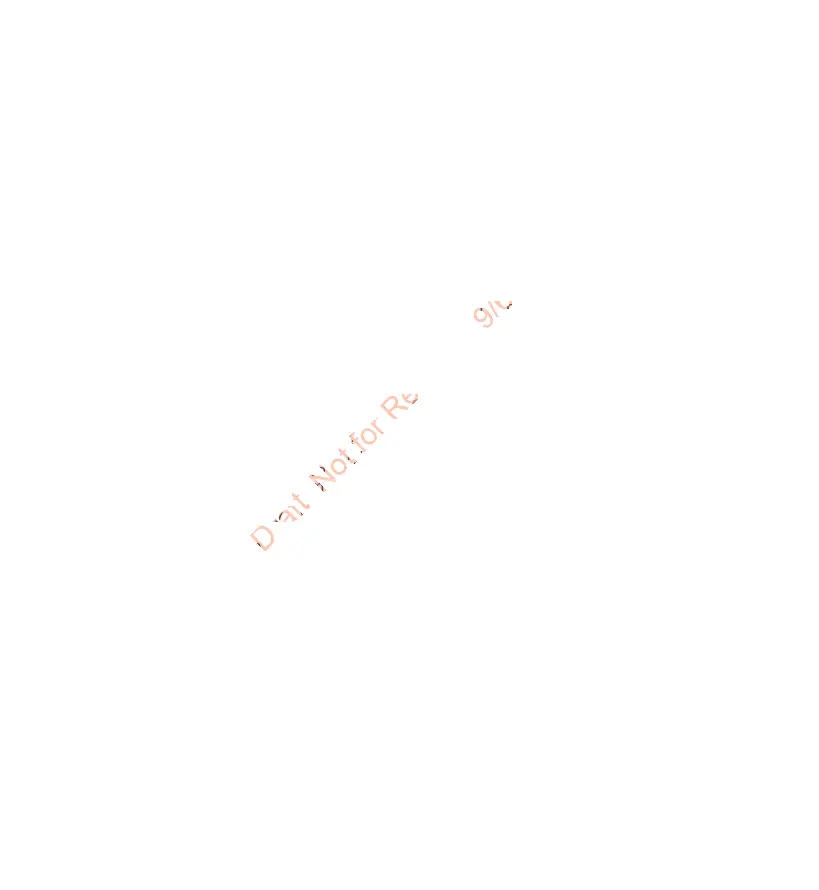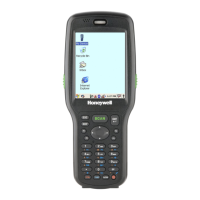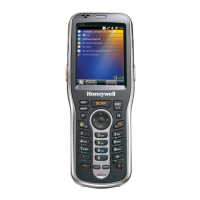10
Turn Power On/Off
The first time you power on the computer, a Welcome screen
appears. You can either scan a configuration bar code or use the
Wizard to manually set up the computer. Once setup is
complete, the Welcome screen no longer appears on startup
and Provisioning mode is automatically turned off (disabled).
To turn the computer on:
•Press and hold the Power button for approximately 3 seconds,
and then release.
To turn the computer off:
1. Press and hold the Power button until the options menu
appears.
2. Touch Power off.
Battery Swap Mode for Battery Replacement
You should always place the computer in Battery Swap mode
before removing the battery. Battery Swap mode places the
computer in a low power state so that the battery can be
removed for a short time.
To activate Battery Swap mode:
1. Press and hold the Power button until the options menu
appears.
2. Touch Battery Swap and follow the on-screen instructions.
3. Once you replace the battery, press the Power button.
