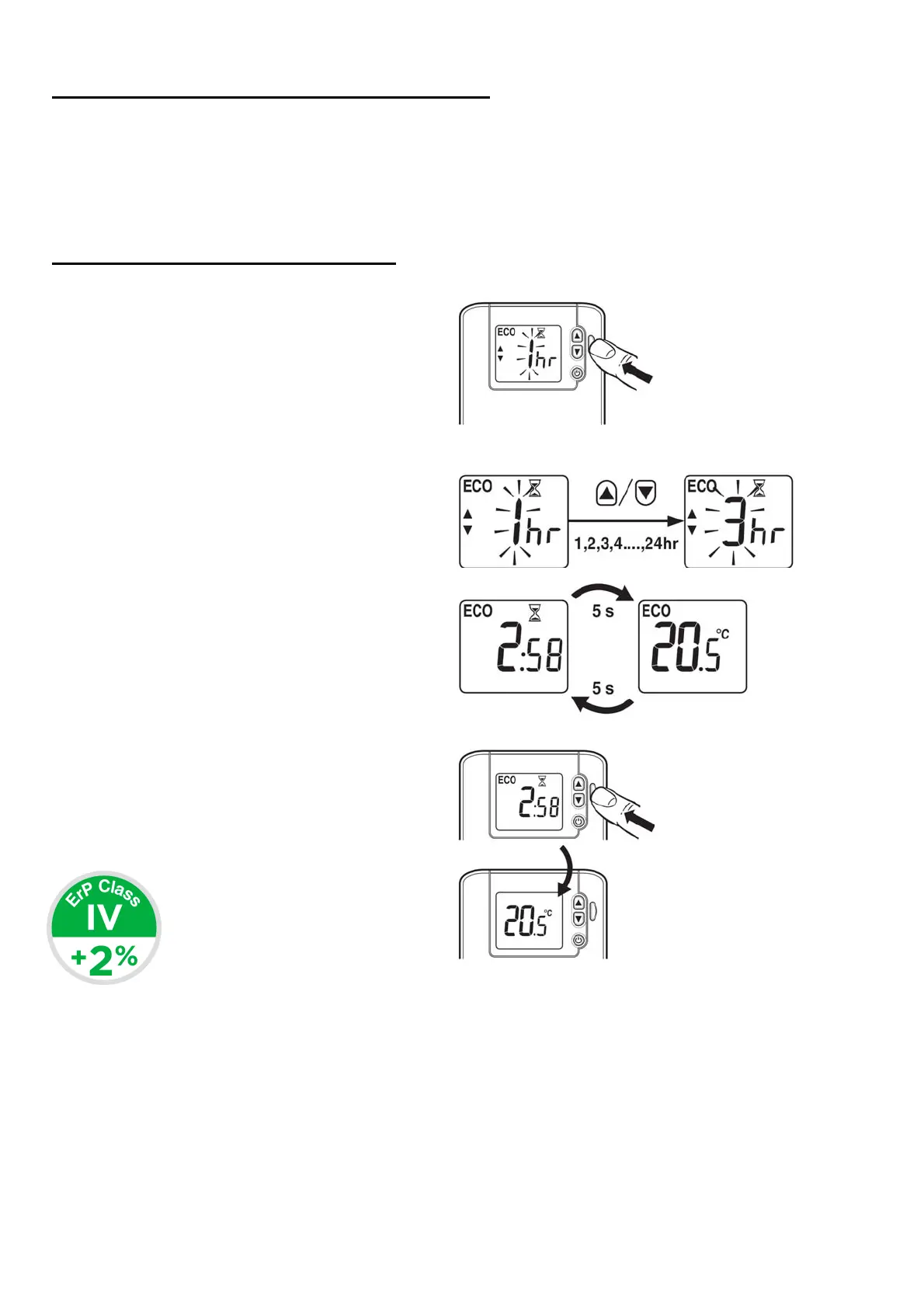This allows the temperature to be set to a lower value
for several hours, to save energy.
The energy saving temperature has normally been
pre-set to 18°C.
How to operate the ECO energy saving
To start the energy saving
Press the green ECO button.
Set the number of hours at this energy saving
temperature.
To set the number of hours
Simply press the S or ▼ buttons to increase or
decrease the number of hours (from 1 to 24 hours).
Display during the ECO time period
The display shows the word ‘ECO’.
It also alternates between showing the time remaining
in ECO mode, with an egg timer, and the measured
room temperature.
To switch off the ECO energy saving mode
Press the green ECO button again.
‘ECO’ will disappear from the display and the
thermostat will now control at the normal temperature.
Copyright@Honeywell
The thermostat has an energy saving ECO button
ECO
,I~
@/(!)
ECO...,
I~
...
_,_
~
::3hr
...
-fhr
~
/('
1,2,3,4 .... ,24hr
/I"'
-
,,
ECO
~
5s
ECO
C:SB
cn.:c
U.J
5s
1'..;
\
-
I
'l
20.s
°C
@o
(!J.
'
@
