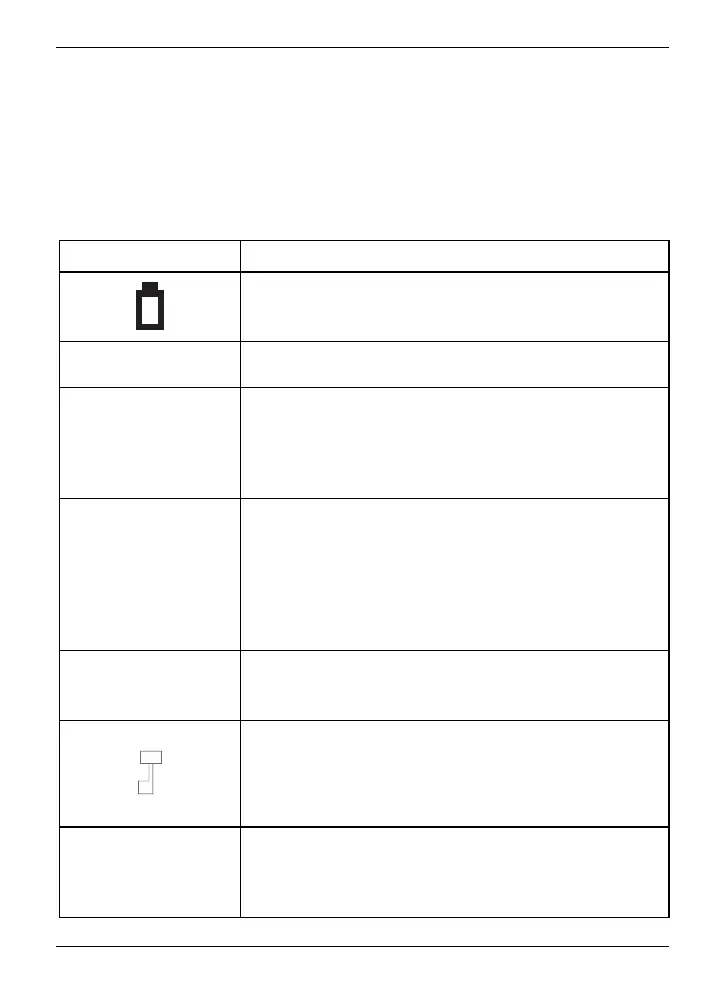Appendix
Help with problems
26
Help with problems
Error messages in display
Error message Cause / Remedy
► Check at which Hometronic module the batteries
are weak.
► Insert new batteries (see section on Page 13).
Please check the
clock
► Set the date and time as described in the operat-
ing instructions of the Hometronic Manager.
Factory reset
The Hometronic Manager is started with the works
settings if the data in the Hometronic Manager were
faulty or were lost and no settings were saved.
► Install the modules and rooms again or call our
service.
Cold start
The Hometronic Manager carries out a cold start if
the data in the Hometronic Manager were faulty or
were lost, but settings had been saved beforehand.
The saved settings are used. Any changes which
were carried out after the last saving process are
lost.
► Carry out the last changes again.
Device No. lost
► Remove the batteries and insert them again.
► If the message is still displayed, call the Service
Department.
The Hometronic Manager is disabled.
► Enable the disabling function as described in the
operating instructions of the Hometronic Mana-
ger.
CAUTION!
Automatic function
not possible in Manual
mode!
Automatic functions can only be activated in Auto-
matic mode.
► Activate the Automatic mode.
