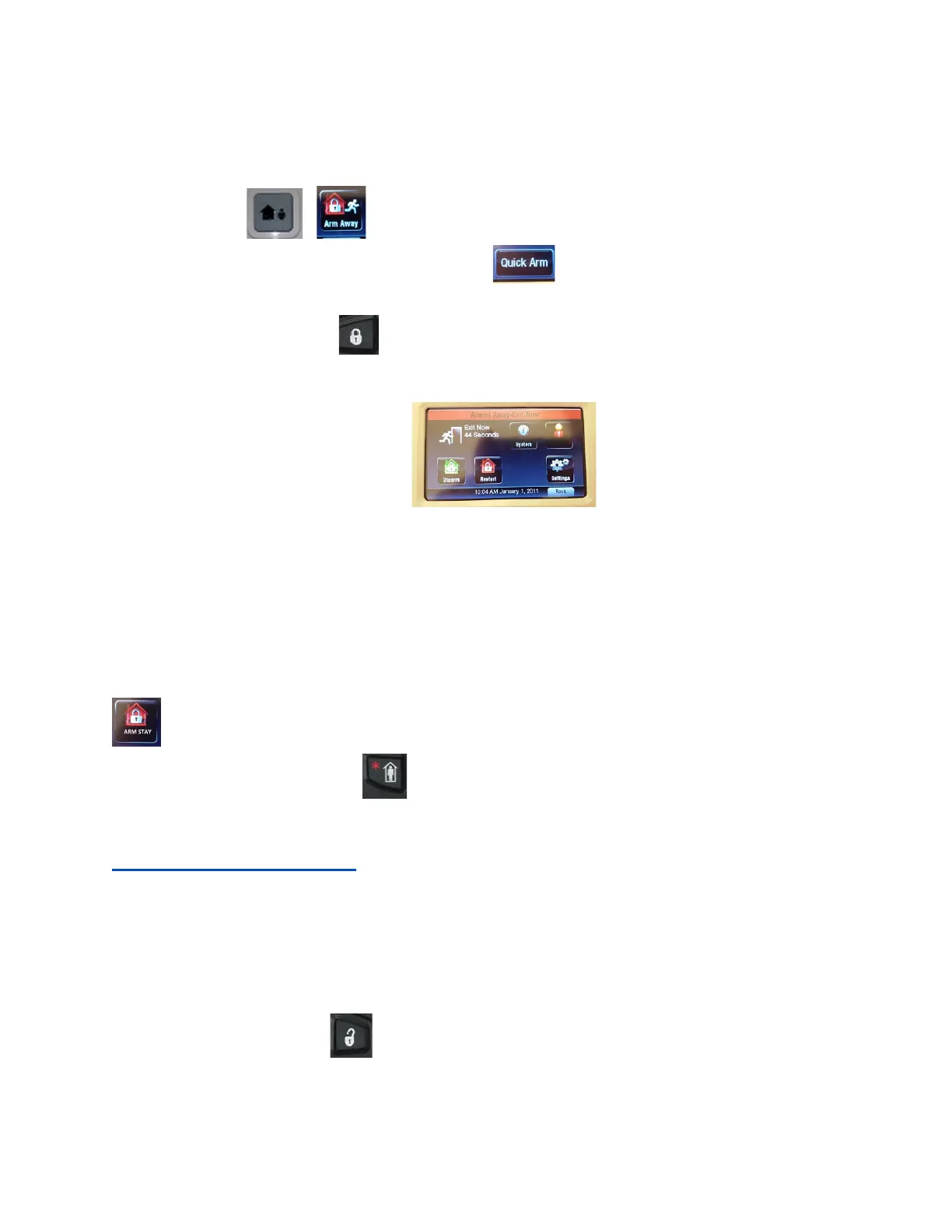in the house after the system is armed. Certain devices such as the door and motion sensors can
be on delay. The delay time will be set up between you and the installer. There are multiple ways
to arm your system for away. The first way is to use one of the “ARM AWAY” buttons that is
on your keypad. When you use either of these buttons you need to either put in
your four digit code or press the quick arm button. The second way to arm your system
for stay is to use the wireless keyfob that came with your system. To use the keyfob simply press
and hold the arm away button for about 5 seconds. Once you do either of these methods for
arming away the keypad will then look like this
The second mode for arming your system is known as STAY. Stay is for people who
have motion sensors installed. If you DO NOT have motion sensors installed the only action stay
does for you is a silent count down for the alarm to turn on as normal. If you DO have motion
sensors installed when you arm for stay everything BUT the motion sensors will be armed. To
reiterate when armed in STAY your motion sensors WILL NOT be on so you can freely move
around the house and still be protected by other devices (i.e. glassbreaks, door/window switches)
To arm in STAY mode push and hold the shortcut button on your keypad that says arm stay
The second way to arm in stay mode is to push and hold the button on your keyfob that
has a little man inside a house. Once you have armed the system the keypad will read
"ARMED STAY EXIT NOW" (similar to the large picture above)
Turning your system OFF
Turning your system off or disarming the system, as it is called, is different than
arming the system when done at the keypad. To disarm the system from the keypad all
you have to do is push the green disarm button and put in your four digit code or when
you walk through the delay door it will automatically ask for your four digit code you
will then enter your code. Another way to disarm your system is to push and hold the
unlocked lock button located on the keyfob.
