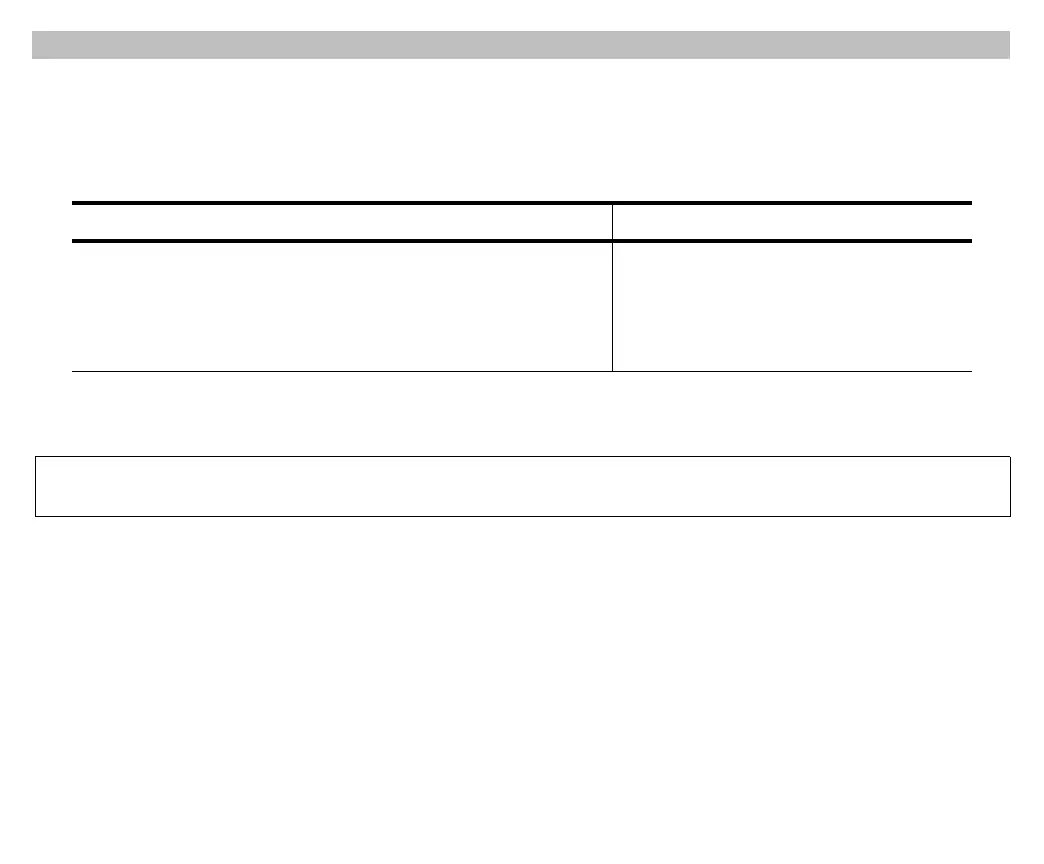69-0654-5 INSTALLATION
3
Step 1. Prepare for installation
a. Carefully unpack your new thermostat. Save your receipt and make sure you have the following parts:
b. Gather the needed tools and supplies listed below.
c. Make sure that your heating and cooling systems are working properly. If there is a problem with either system, call a
heating/air conditioning contractor—the problem may persist after you install the new thermostat.
Required tools and supplies Optional tools
• Two AA alkaline batteries. Honeywell recommends
Energizer® batteries.
• Screwdriver
• Hand or power drill with 3/16-inch or 7/32-inch drill bit
•Pencil
• Wire cutter/stripper or sharp knife
•Level
• Electrical tape
IMPORTANT:
To avoid damaging the compressor in the air conditioner, do not operate the cooling system when the
temperature outdoors is below 50°F (10°C).
• Thermostat and mounting plate
• Labels
• Screws and anchors
• Installation and Programming Instructions
