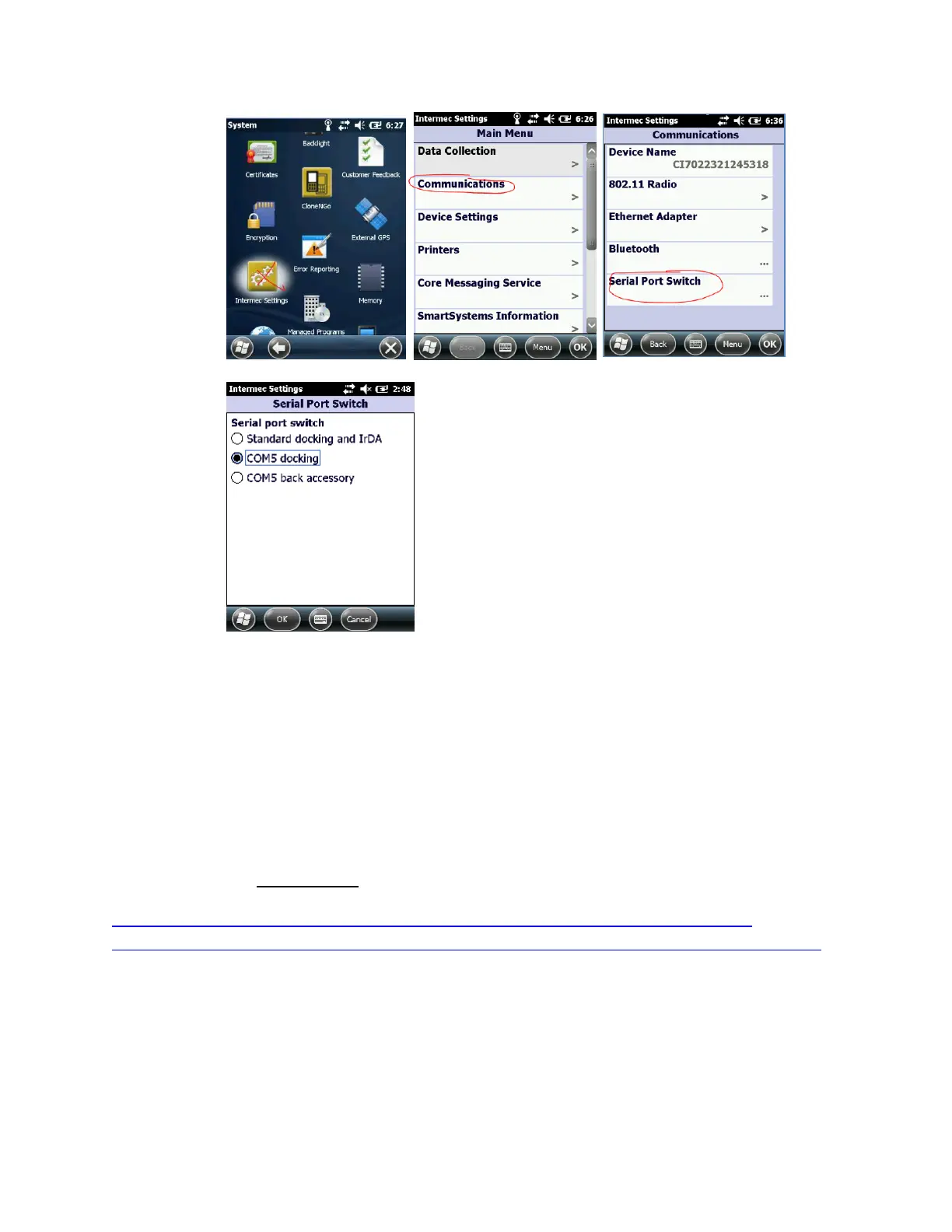2
o If you see this setting, no actions needed. MCT404 is ready to use.
o If you do not see this setting, follow the sections starting from “INSTALLATION
INSTRUCTIONS” to apply the patch.
INSTALLATION INSTRUCTIONS:
Download the item “MCT404_IRDA” from the link below:
https://www.honeywellprocess.com/en-US/explore/products/instrumentation/transmitter-
configuration-tools-and-accessories/Pages/field-instrumentation-configuration-and-support-files.aspx
Look under the “Documentation” tab
The link contains MCT404_IRDA.zip file.
1. Save the file to a folder on your PC (ex. C:\MyFile)
2. Unzip or Extract the MCT404_IRDA.zip by right clicking on it and selecting Extract All
