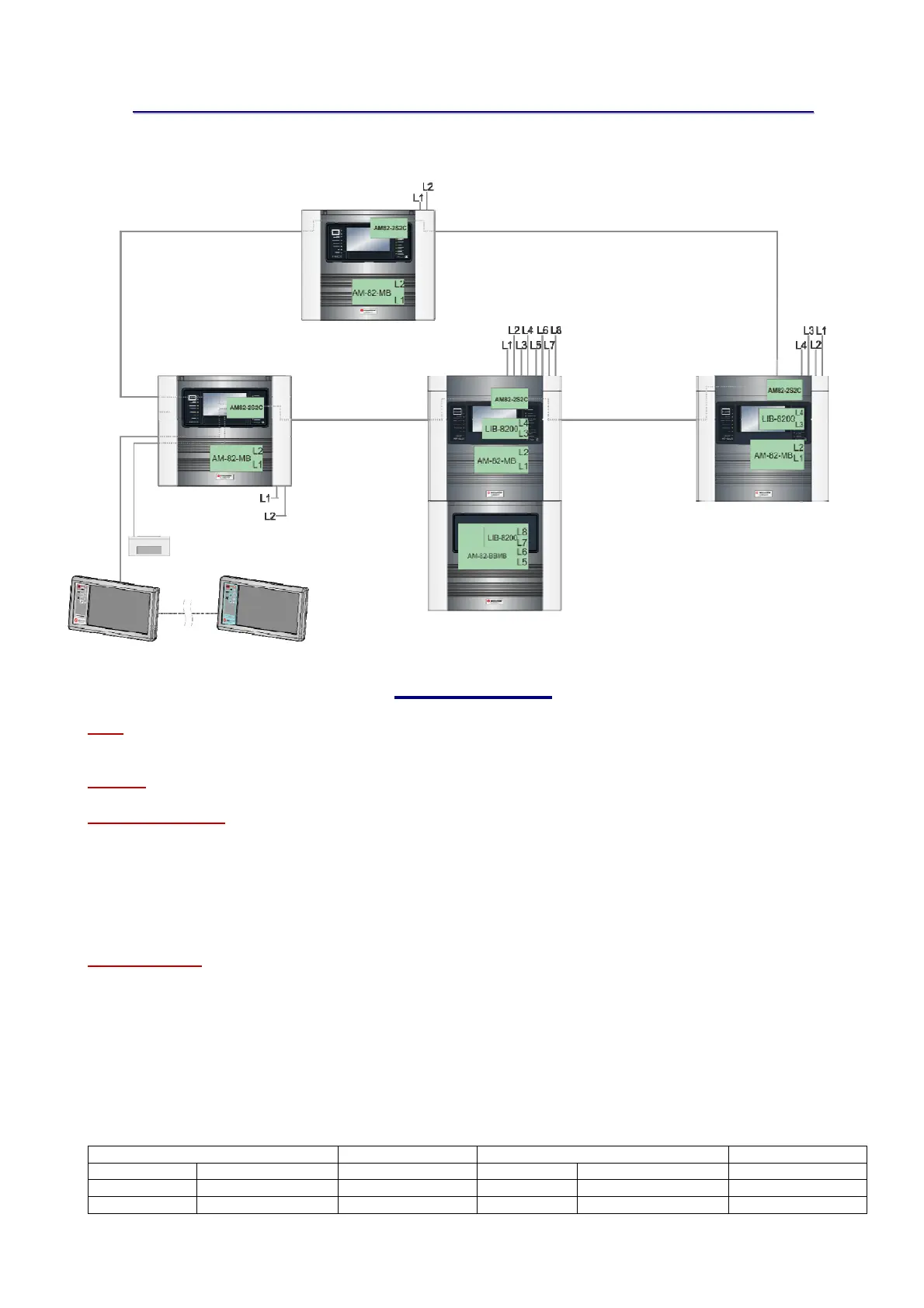PAGE - 2 Programming Manual AM_8200
NOTIFIER ITALIA Doc. M-162.1-AM8200-ENG Rev A2 AM8200_manu-prog-ENG
A
A
M
M
-
-
8
8
2
2
0
0
0
0
a
a
s
s
1
1
6
6
L
L
o
o
o
o
p
p
n
n
e
e
t
t
w
w
o
o
r
r
k
k
(
(
N
N
o
o
d
d
e
e
-
-
t
t
o
o
-
-
N
N
o
o
d
d
e
e
m
m
a
a
x
x
d
d
i
i
s
s
t
t
a
a
n
n
c
c
e
e
:
:
5
5
0
0
0
0
m
m
)
)
DEFINITIONS
LINE: Physical wiring where sensors, addressable manual Call Points, Sirens, addressable input and output
modules are connected.
POINTS: they are the addressable sensors and modules that can be connected to Lines.
Hardware Address: the device Physical address (Start address for multi-module devices) on loop.
It is set via the rotary switches or Dip-Switches on the addressable device
It’s possible to assign addresses from 1 to 99 on loops programmed in CLIP mode.
On the Loops programmed in ADVANCED mode, the hardware addresses range from 1 to 159.
Multiple modules (eg M-721 = 2-inputs and 1 output) in an ADVANCED loop occupy 1 Hardware Address of 159
and 3 SUB-ADDRESS, one for each module that compose the device.
The same module in a CLIP loop occupies 3 consecutive addresses of 99 available for modules.
SUB-ADDRESS: The sub-address programming is available only for addressable MODULES.
SUB-ADDRESSs are automatically assigned to the individual components of the multiple module, depending on
the programmed HARDWARE-TYPE.
Modules with a single input or single output have only one sub-address.
Modules with multiple inputs or multiple outputs have a sub-address for each input and each output.
The maximum number of "sub-addresses" that can be managed for each LIB-8200 (2 loop) is 700 that can be
distributed freely on the two loops of the card.
Example 1: 2 x M-721 modules with hardware addresses 1 and 2 will be composed as follows:
M721 - Indirizzo rotary switch = 1 Indirizzo in centrale M721 - Indirizzo rotary switch = 2 Indirizzo in centrale
1° Input SUB-ADDRESS=1 1.1 1° Input SUB-ADDRESS 1 2.1
2° Input SUB-ADDRESS=2 1.2 2° Input SUB-ADDRESS 2 2.2
Output SUB-ADDRESS=3 1.3 Output SUB-ADDRESS 3 2.3
AM-8200
CAN-BUS
CAN-BUS
CAN-BUS
CAN-BUS
AM-8200
AM-8200-BB
Max 500 m
Max 500 m
Max 500 m
PRINTER
LCD-8200
