INSTALLATION INSTRUCTIONS
62-0433-01
WEB-600E and CP-600E Network
Controllers
ABOUT THIS GUIDE
This document covers installation instruction of Honeywell's
WEB-600E controller. It assumes that you are an engineer,
technician, or service person who is performing control
system installation. Instructions in this document apply to the
following products:
NOTE: Not covered in this document is the WEBs-AX
software installation and configuration required
for a fully functioning unit. Refer to the JACE
Niagara AX Install and Startup Guide for this
information.
In addition, the installation of controller expan-
sion options are covered in separate documents.
See Related Documentation, and also the section
“About Expansion Options” on page 5.
The Content of this document equally applies to
CP-600E product.
Related Documentation
For more information on configuring and using the WEB-600E
controller, refer to the following documents:
• JACE NiagaraAX Install and Startup Guide
• JACE Data Recovery Service (SRAM Support) -
Engineering Notes
• IO-16-H Installation and Configuration Guide
• IO-34-H Installation and Configuration Guide
• Various option card installation documents, such as:
— NPB-LON Option Install Sheet
— NPB-2X-485 Option Install Sheet
— NPB-RS232 Option Install Sheet
— NPB-GPRS Modem Option Install Sheet
— NPB-ZWAVE Option Card Install Sheet
• NiagaraAX Ndio Guide
• NiagaraAX User Guide
PREPARATION
Unpack the controller and inspect the package contents for
damaged or missing components. If damaged, notify the
appropriate carrier at once and return any damaged
components for immediate repair or replacement. See
“Returning a Defective Unit” on page 17
• Included in this Package
• Material and Tools Required
Included in this Package
Included in this package you should find the following items:
• a WEB-600E or a CP-600E controller.
•This WEB-600E and CP-600E Network Controllers, Part
Number 62-0433_A Rev 9/12
• a hardware bag containing the following items:
— One (1) grounding wire, with quick-disconnect 0.187"
female connector.
Material and Tools Required
The following supplies and tools are typically required for
installation:
• A suitable power module, as one of the following types:
— NPB-PWR-H: 24Vac or 24Vdc, in-line, DIN mount
capable, with grounding wire
— NPB-PWR-UN-H: 120–240Vac, in-line, DIN mount
capable, with grounding wire
— NPB-WPM-US: External wall mount power adapter
(input 90-254 Vac, 50-60 Hz, output 15Vdc, 1A)
NOTE: Using an NPB-PWR-H power module provides
the widest operating temperature range. See
“Environmental Requirements” on page 3.
Model Description
WEB-600E,
WEB-600E-USA,
CP-600E,
CP-600E-USA
DIN mount WEB-600E and CP-600E
controller, powered by one of the two
separate plug-in power supply
modules, or by wall mount AC power
adapter. Controller supports optional
I/O expansion modules and internal
communications option cards.
NPB-PWR-H 24Vac/dc input/15Vdc output power
supply module, DIN mountable.
NPB-PWR-UN-H 120–240Vac universal input/15Vdc
output power supply module, DIN
mountable.
NPB-WPM-US External wall mount power adapter
(input 90-254 Vac, 50-60 Hz, output
15Vdc, 1A)











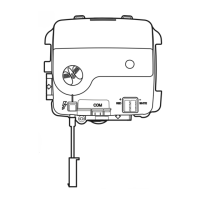

