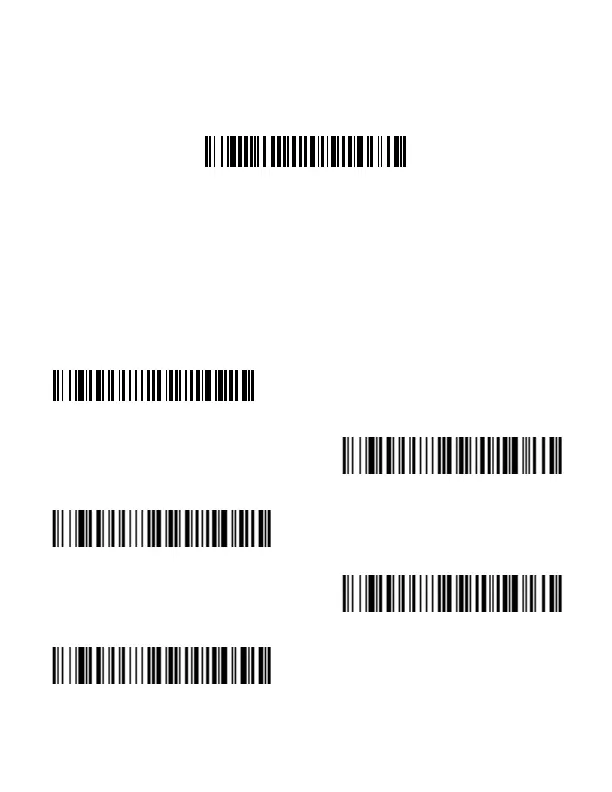8
USB PC Keyboard
Scan the following code to program the scanner for a USB PC
Keyboard.
Keyboard Country
Scan the appropriate country code below to program the key-
board layout for your country or language. By default, national
character replacements are used for the following characters:
#$@[\]^‘{|}~ Refer to the ISO 646 Character Replacements chart
in your User Guide to view the character replacements for each
country.
USB PC Keyboard
USA (Default)
Belgium
Denmark
Finland
France
Prelim Draft, not for release
