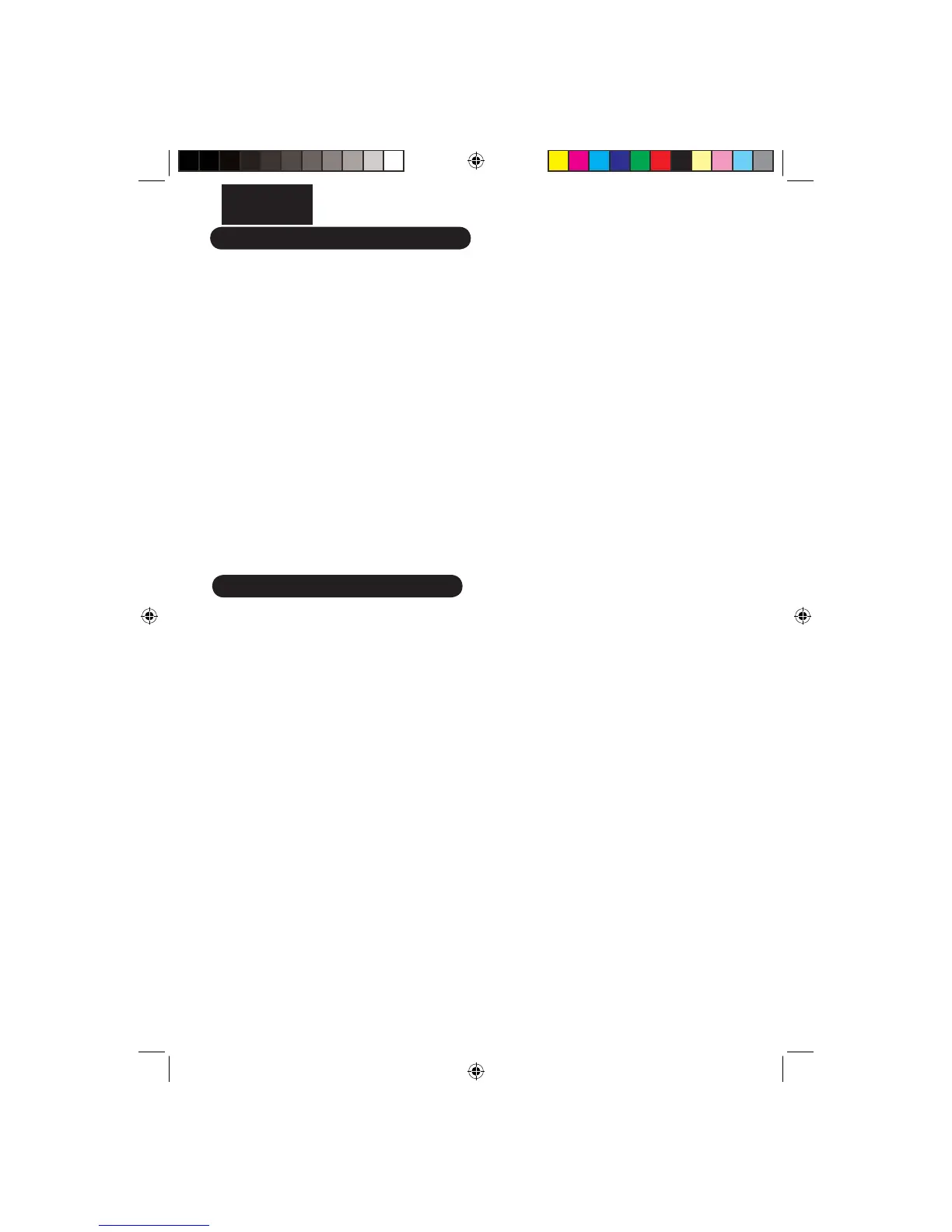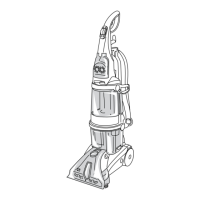8
EN
EMPTYING THE CYCLONIC CASSETTE
Please empty the cassette after each use of the cleaner or if the cassette-check indicator is illumi-
nated (P17).
Remove the hose from the cleaner (P1).
Press the buttons on the handle (P18) and lift the cyclonic cassette out of cleaner(P19).
Hold the cassette upside down so that the outer fi lter panel faces upwards. Unlatch then
unhinge the outer fi lter panel and remove from the cassette(P20). If the fi lters are dirty refer
to section ‘Cleaning the washable Filters’.
Unlatch the inner fi lter cover and open the cassette (P21). Carefully tip the contents of the
cassette into a bin.
Use the brush nozzle (P12) when necessary to remove excessive dust from the internal
surface of the cassette.
Close the inner fi lter cover ensuring the latch is located, replace the outer fi lter panel ensuring
it is hinged and latched securely (P22 & P23).
Re-fi t the Freespace cyclonic cassette into the cleaner and push down on the cassette to
secure.
Important: The hose must be removed before removing or replacing the cyclonic cassette.
Remember: The cassette check indicator will also illuminate if an obstruction has occurred. In this
case refer to the section "Removing a blockage from the system".
CLEANING THE WASHABLE FILTERS
IMPORTANT: The cyclonic cassette is fi tted with 2 fi lters wich MUST BE CHECKED AND EX-
CESS DUST REMOVED each time the cassette is emptied. To remove dust, tap the fi lter against
the side of the bin to shake free excess dust.
To maintain optimum cleaning performance the fi lters MUST BE WASHED at least after EVERY
FIFTH TIME you empty the cassette.
To access the fi lters:
Remove the cyclonic cassette (P19).
Unlatch then unhinge the outer fi lter panel (P20).
Remove the foam fi lter (P24).
Wash the foam fi lter using warm water (P25). Do not use hot water or detergents. Remove
excess water from the fi lter and leave to dry fully before re-using.
Gently tap and wash the micro fi lter attached to the fi lter frame using warm water (P26). Do
not use hot water or detergents. Remove excess water from the fi lter and leave to dry fully
before re-using.
To remove the exhaust hepa fi lter:
A. Unlatch and remove the exhaust fi lter cover (P27).
B. Remove the exhaust hepa fi lter.
Gently tap and wash the hepa fi lter (P28). Do not use hot water or detergents.
Remove excess water from the fi lter and leave to dry fully before re-using.
1.
2.
3.
4.
5.
6.
1.
2.
3.
4.
5.
6.
7.
0565_5319_d2.indd Sec1:80565_5319_d2.indd Sec1:8 25/03/2008 12:27:1125/03/2008 12:27:11
