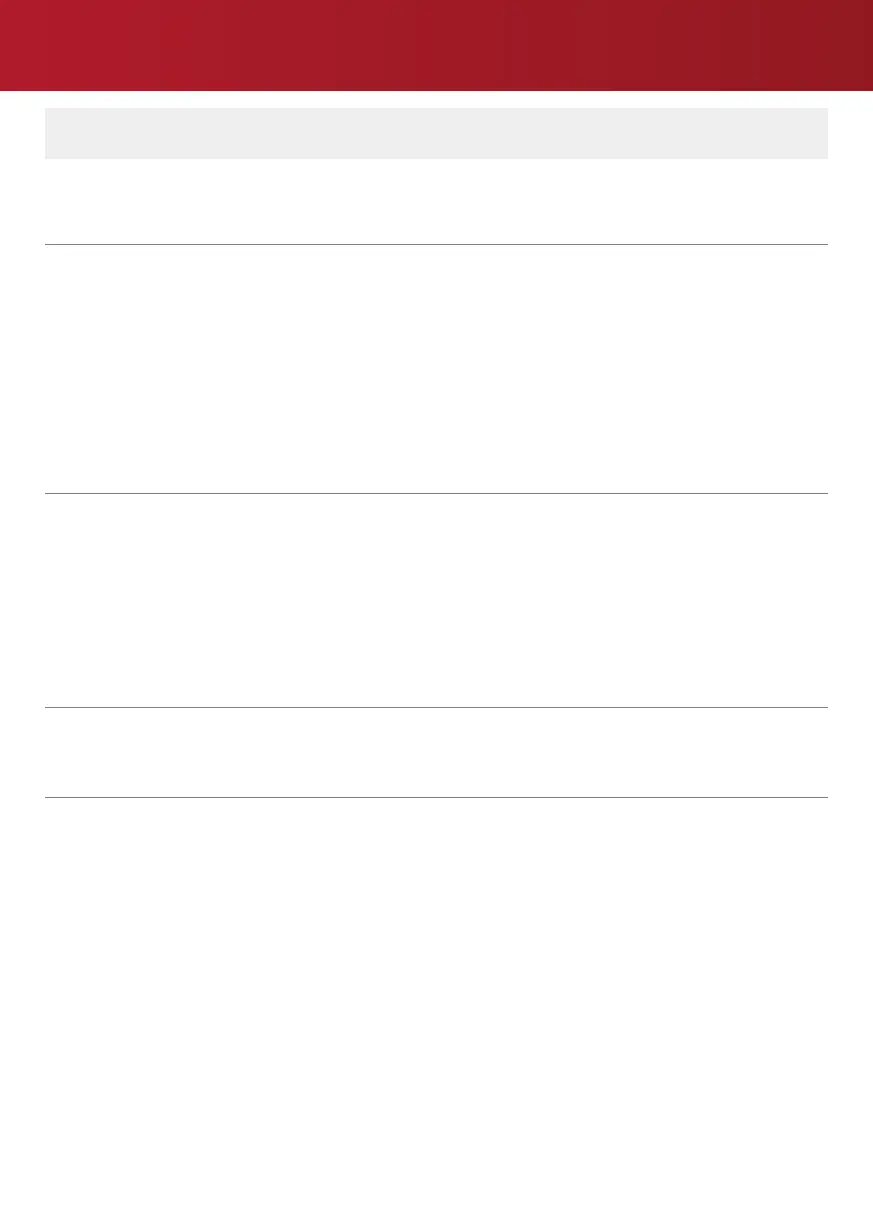21
There is an accessory missing
• Check the contents on the box to make sure the part is definitely included with your machine.
Why does the machine have no power?
• The battery is not fitted correctly. See Operation section.
• The battery has no charge. See Charging the Battery section.
• The motor thermostat may have tripped. Empty the dirt container and check for blockages. Clean the filters and allow the
machine to cool for approximately 1 hour. If you have washed the filters, wait 24 hours to fully dry before placing back on
the machine. See Cleaning the Filter and Separator section.
• The brushbar motor sensor in the floorhead or motorised pet tool has been activated. To reset, switch the machine off and remove the battery. Remove
the floorhead/tool from the reach wand/handheld and clear any obstruction. Wait 1 minute before refitting the floorhead /tool. and reactivating the
machine. Install the battery and switch the machine on.
Why won’t the machine pick up?
• The dirt cup may not be fitted correctly. See Assembly section.
• The dirt cup may be full or blocked. Check the dirt cup and handheld inlet for blockages.
• The filters may be clogged or need replacing. See Cleaning the Filter and Separator section.
• There may be a blockage. See Checking for Blockages section.
• The floorhead may be blocked. See Removing and Cleaning the Brushbar section.
• The machine, floorhead and reach wand may not be correctly fitted. See Assembly section.
Why is there a red light?
• Battery charge is running low (<20%). See Charging the Battery section.
Why won’t the brushbar in the floorhead or motorised pet tool turn?
• The tool/brushbar/brushroll may be obstructed. See Removing and Cleaning the Brushbar section and Removing and Cleaning the Motorised Pet Tool Brushbar
section.
• The machine, floorhead, reach wand and motorised pet tool may not be correctly fitted. See Assembly section and Getting Started section.
WARNING: To reduce the risk of personal injury, always turn power switch off and remove battery before cleaning
or servicing.
TROUBLESHOOTING
