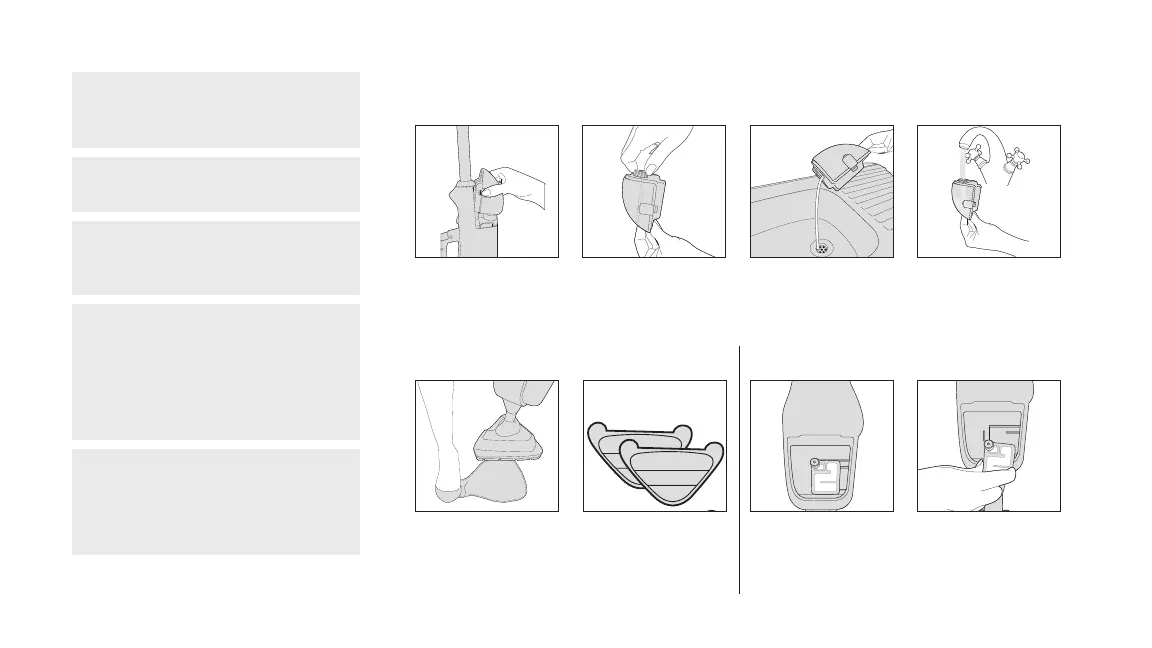14
5.
.Push both Supplemental
Water Tank release but-
tons then lift to remove.
6.
Twist Supplemental Water
Tank cap counter-clock-
wise and lift to remove.
7.
Empty any excess water
over the sink.
8.
Rinse Supplemental Water
Tank with water and re-
place cap, turn clockwise
to tighten before replacing
back onto the machine.
Removing cleaning pads
WARNING: To reduce the risk of
personal injury - Unplug Steam Cleaner
before servicing and allow to cool.
IMPORTANT: Never use bleach or
fabric softener when washing the pad.
WARNING: To reduce the risk of
personal injury - Unplug Steam Cleaner before
servicing and allow to cool.
IMPORTANT: The condition of the filter
affects the performance of your machine.
Check and change filter (depending on level of
use and water conditions in your area).
Do not operate Steam Cleaner without Water
Filter in place.
WHAT TO BUY:
Contact a HOOVER
®
customer service
representative at 1-800-944-9200 for
replacement details:
Part # 440006653 or visit www.hoover.com.
1.
Hold corner of pad down
with foot and lift steam
cleaner to peel away.
2.
All cleaning pads are ma-
chine washable on WARM
setting. For best results
lay flat to dry. Allow to
fully dry before use.
1.
Remove the Main Water
Tank to access the hard
water filter.
2.
Pull to remove the hard
water filter.
Replacing the hard water filter
Maintenance (Cont.) Emptying the Main Water Tank
