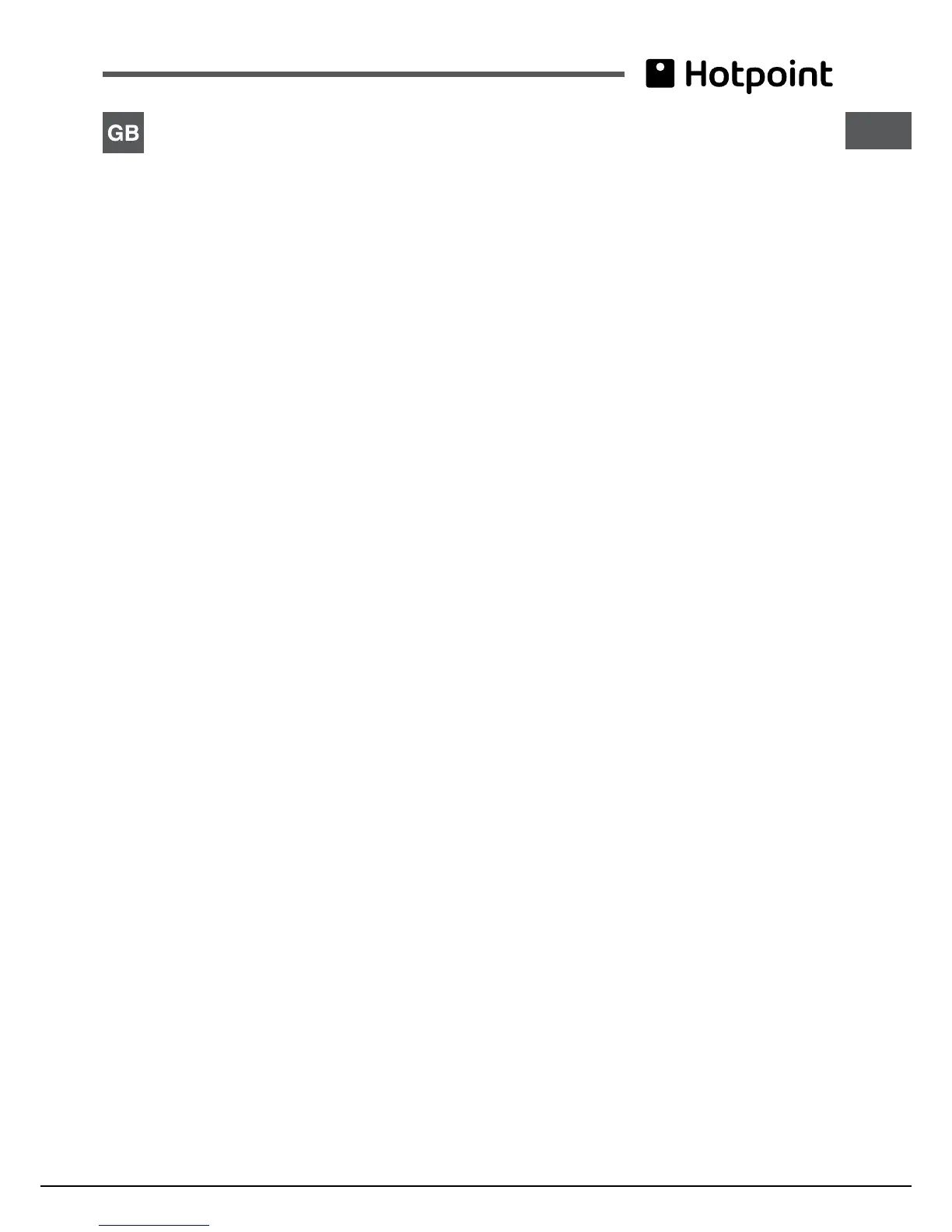Assistance
Warning:
Theapplianceisttedwithanautomaticdiagnosticsystemwhichdetectsany
malfunctions. Malfunctions are signalled through messages of the following
type: “F—” followed by numbers.
Call for technical assistance in the event of a malfunction.
Before calling for Assistance:
• checkwhetheryoucanxtheproblemyourself.
• restarttheprogrammetocheckwhetherthemalfunctionhasdisappeared.
• ifithasnot,contacttheAuthorisedTechnicalAssistanceService.
! Never use the services of an unauthorised technician.
Please have the following information to hand:
• thetypeofproblemencountered.
• themessageshownontheTEMPERATUREdisplay.
• theappliancemodel(Mod.).
• theserialnumber(S/N).
The latter two pieces of information can be found on the data plate located
on the appliance.
