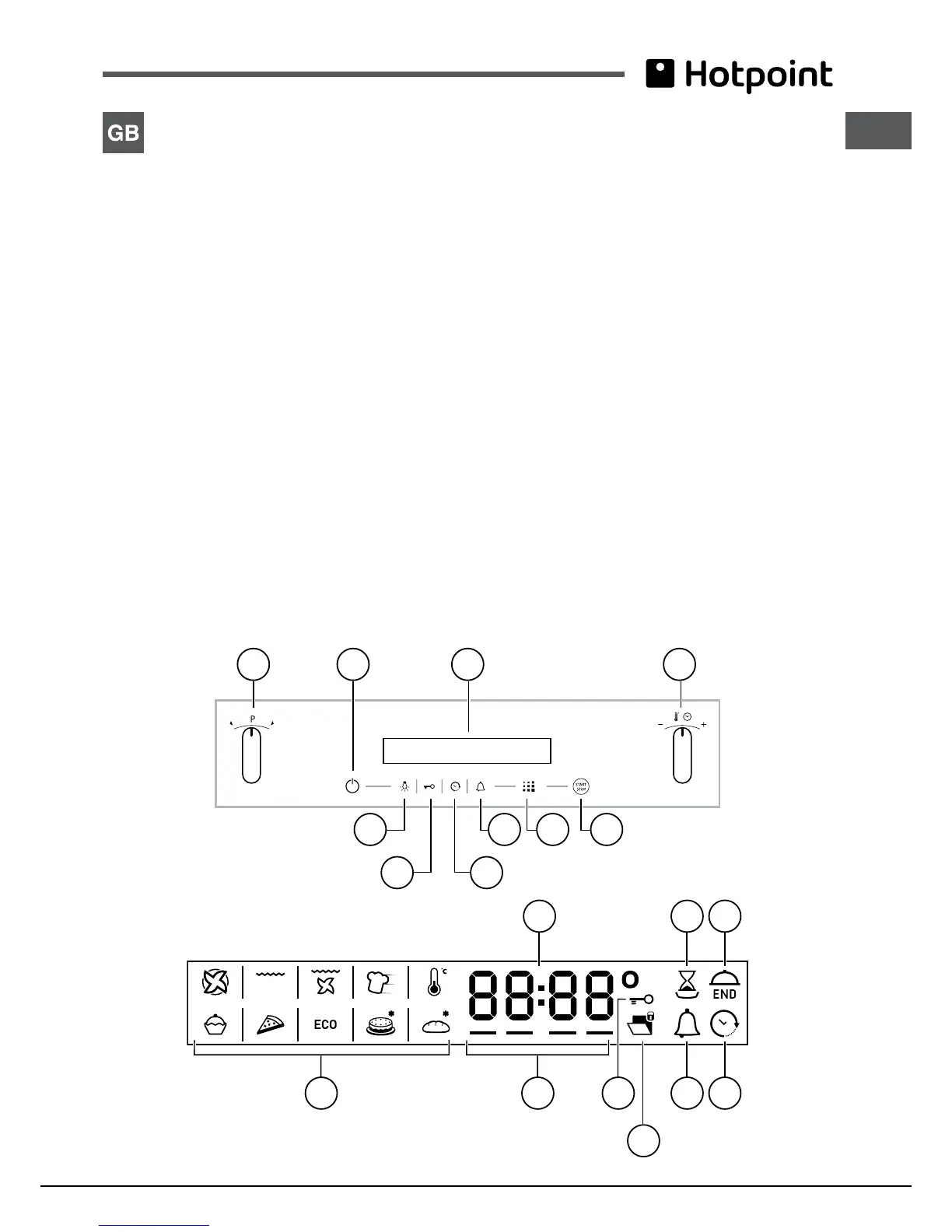Description of the appliance
Control panel
1. SELECTOR knob
2. CONTROL PANEL POWER BUTTON
3. DISPLAY
4. THERMOSTAT / TIMER knob
5. START / STOP
6. FAST CLEAN Icon
7. MINUTE MINDER icon
8. TIMER icon
9. DOOR / CONTROL PANEL LOCK icon
10. LIGHT icon
Display
11. TEMPERATURE and TIME numerical digits
12. DURATION icon
13. END OF COOKING icon
14. CLOCK icon
15. MINUTE MINDER icon
16. DOOR LOCK indicator
17. CONTROL PANEL LOCK indicator
18. Preheating /Residual heat indicator
19. MODE icons
